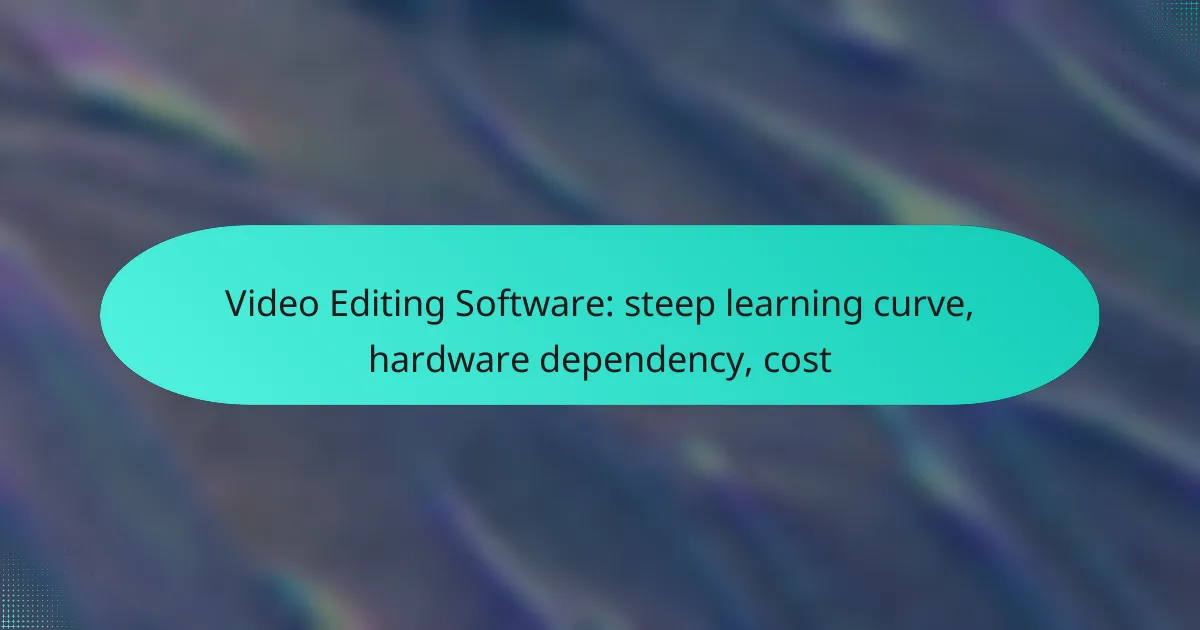Video editing software offers a diverse range of options suitable for various skill levels and budgets, but potential users should be aware of the steep learning curve, hardware dependencies, and associated costs. Mastering these tools requires dedication and practice, as well as a capable hardware setup to manage demanding tasks. Understanding these factors is crucial for anyone looking to dive into video editing effectively.
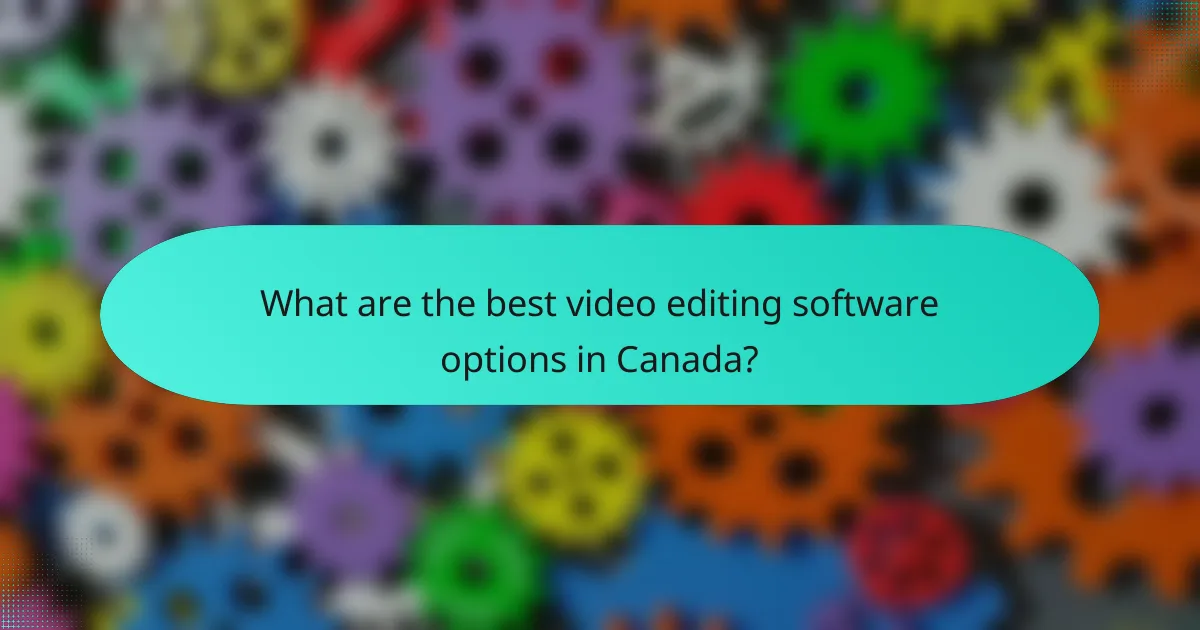
What are the best video editing software options in Canada?
The best video editing software options in Canada include a range of professional and user-friendly tools that cater to different skill levels and budgets. Key considerations include the software’s learning curve, hardware requirements, and overall cost, which can vary significantly.
Adobe Premiere Pro
Adobe Premiere Pro is a leading choice for professional video editors, known for its robust features and flexibility. It supports a wide array of formats and integrates seamlessly with other Adobe products, making it ideal for those already in the Adobe ecosystem.
However, it has a steep learning curve, especially for beginners. Users should ensure their hardware meets the recommended specifications, which typically include a multi-core processor, at least 16 GB of RAM, and a dedicated graphics card.
Final Cut Pro
Final Cut Pro is Apple’s flagship video editing software, offering a user-friendly interface and powerful editing capabilities. It is optimized for macOS, providing excellent performance on Apple hardware.
This software is particularly favored by professionals in the film and television industry. While it has a one-time purchase cost, it is essential to have a Mac with sufficient processing power and memory to fully utilize its features.
DaVinci Resolve
DaVinci Resolve stands out for its advanced color correction and audio post-production features, making it a favorite among filmmakers. The software is available in a free version, which includes many professional-grade tools.
For users looking to upgrade, the paid version offers additional features but requires a more powerful computer setup. Users should consider their hardware capabilities, especially if working with high-resolution footage.
HitFilm Express
HitFilm Express is a free video editing software that combines editing and visual effects, making it suitable for indie filmmakers and hobbyists. It offers a range of features, including 3D compositing and a variety of effects.
While it is accessible for beginners, users may encounter limitations in the free version. Upgrading to the paid version unlocks more advanced features, but users should ensure their system meets the necessary requirements for optimal performance.
Filmora
Filmora is known for its intuitive interface and ease of use, making it ideal for beginners and casual users. It offers a range of templates and effects that simplify the editing process.
The software is available at a reasonable subscription cost, and users should consider their hardware specifications to ensure smooth operation. Filmora is a good choice for those looking to create quick videos without extensive editing experience.
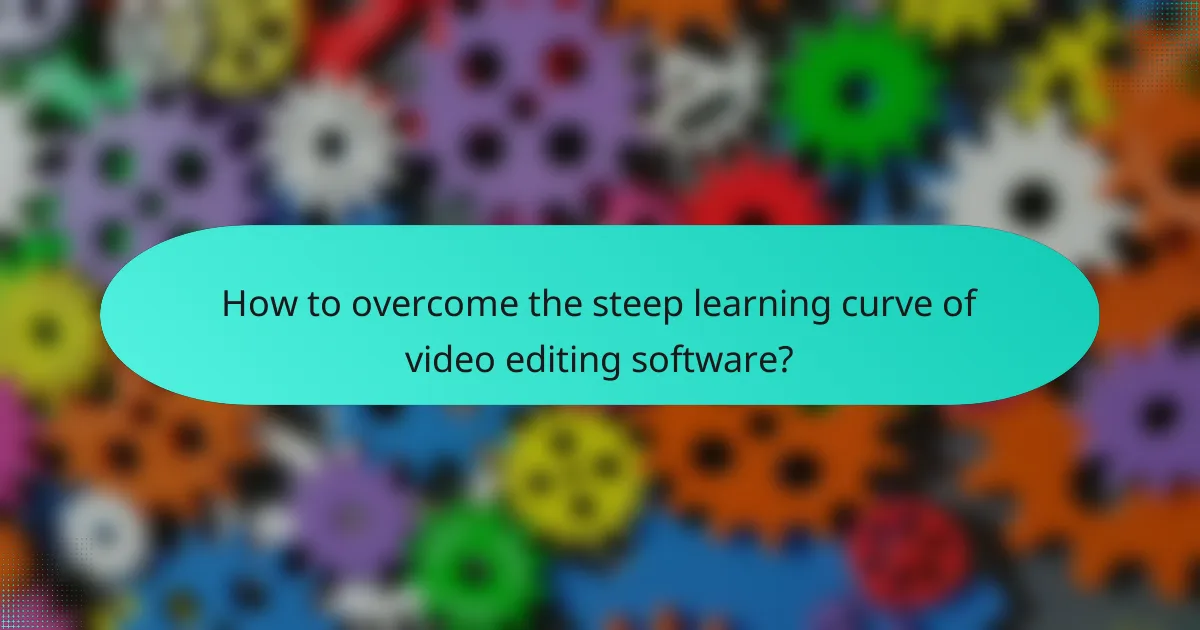
How to overcome the steep learning curve of video editing software?
To overcome the steep learning curve of video editing software, focus on structured learning through available resources and consistent practice. Understanding the software’s interface and features will significantly ease the transition from novice to proficient user.
Utilize online tutorials
Online tutorials are invaluable for mastering video editing software. Platforms like YouTube, Udemy, and Skillshare offer a range of free and paid courses that cater to different skill levels. Look for tutorials that focus on specific software features or techniques to enhance your learning experience.
When selecting tutorials, prioritize those with high ratings and positive reviews. This ensures you are learning from experienced instructors who can provide clear, practical guidance.
Join user communities
Joining user communities can provide support and insights that accelerate your learning. Websites like Reddit, Facebook groups, and dedicated forums allow you to connect with other video editors who share tips, tricks, and resources. Engaging with these communities can also help you troubleshoot issues you encounter while editing.
Participate actively by asking questions and sharing your progress. This interaction not only builds your network but also reinforces your learning through discussion and feedback.
Practice with sample projects
Practicing with sample projects is essential for applying what you’ve learned. Start with simple tasks, such as editing short clips or creating basic transitions, and gradually increase the complexity of your projects. This hands-on experience will solidify your understanding of the software’s capabilities.
Consider using free stock footage or your own videos to create practice projects. Setting specific goals for each project, like mastering a particular effect or editing style, can help you stay focused and motivated.
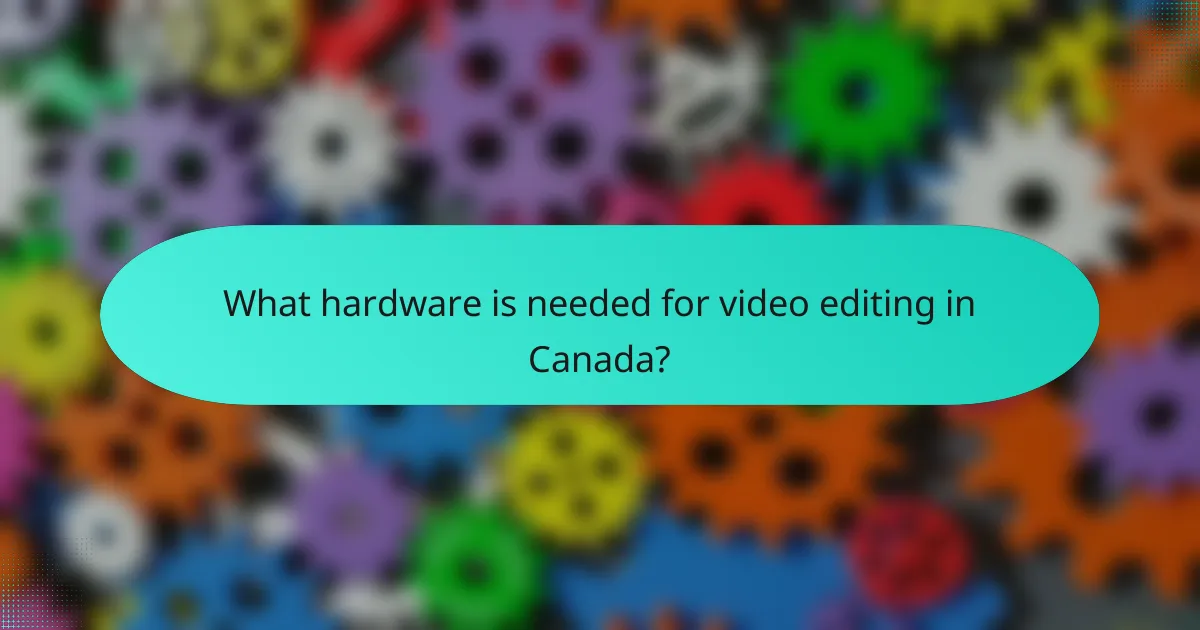
What hardware is needed for video editing in Canada?
To effectively edit videos in Canada, a robust hardware setup is essential. Key components include a high-performance CPU, a dedicated GPU, sufficient RAM, and adequate storage solutions to handle large video files and demanding software.
High-performance CPU
A high-performance CPU is crucial for video editing as it directly impacts rendering times and the ability to multitask. Look for processors with multiple cores and high clock speeds, such as Intel’s i7 or i9 series or AMD’s Ryzen 7 or 9 series. These CPUs can significantly reduce the time it takes to process and export video projects.
Dedicated GPU
A dedicated GPU enhances video editing performance by accelerating rendering and playback. Graphics cards from NVIDIA (like the RTX series) or AMD (like the Radeon RX series) are recommended. A strong GPU can improve real-time editing capabilities and support higher resolutions, making it easier to work with 4K or even 8K footage.
Minimum RAM requirements
For smooth video editing, a minimum of 16 GB of RAM is recommended, though 32 GB or more is ideal for larger projects or multitasking. Insufficient RAM can lead to slow performance and crashes when handling high-resolution files or complex edits. Always consider your editing software’s requirements, as some may demand more memory.
Storage solutions
Storage is vital for video editing, given the large file sizes involved. SSDs (Solid State Drives) are preferred for their speed, allowing for quicker file access and reduced loading times. A combination of SSDs for active projects and larger HDDs (Hard Disk Drives) for archiving footage can provide a balanced solution. Aim for at least 1 TB of total storage to accommodate multiple projects and backups.
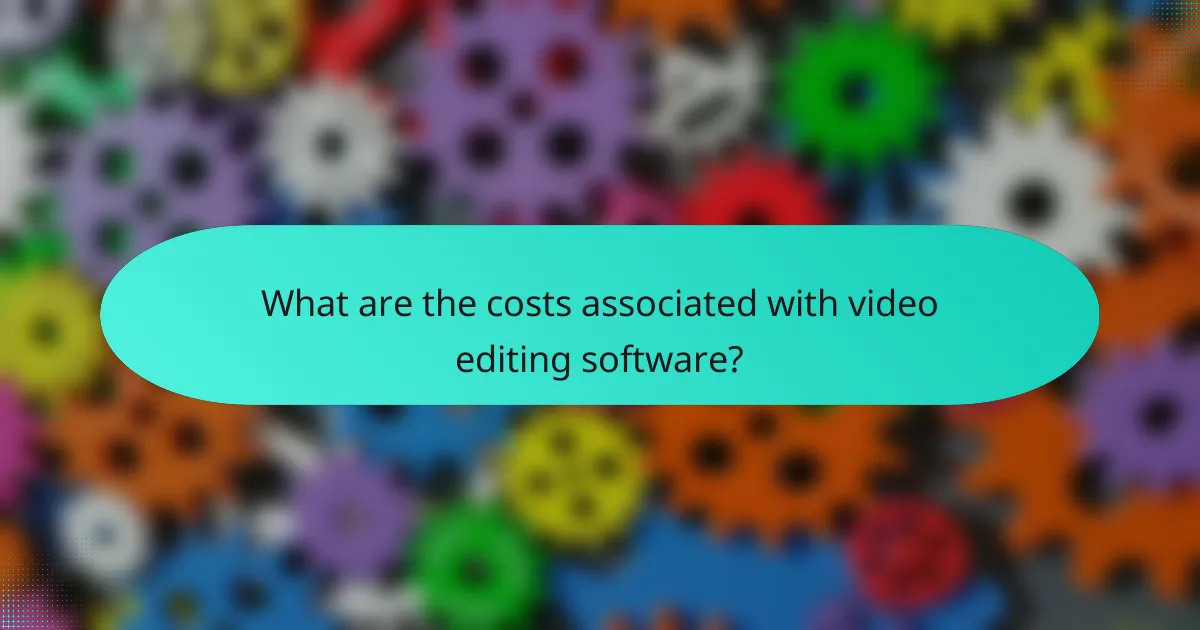
What are the costs associated with video editing software?
The costs of video editing software can vary significantly based on the type of licensing model, features offered, and the platform used. Users should consider whether they prefer subscription services, one-time purchases, or free options, as each has its own advantages and limitations.
Subscription models
Subscription models typically charge users a monthly or annual fee for access to video editing software. This approach often includes regular updates and new features, making it appealing for those who want the latest tools without a large upfront investment. Popular services like Adobe Premiere Pro and Final Cut Pro X offer subscription plans that can range from around $20 to $50 per month.
However, while subscriptions can provide flexibility, they can also lead to higher long-term costs if users remain subscribed for extended periods. It’s essential to evaluate how often you will use the software to determine if a subscription is financially viable.
One-time purchase options
One-time purchase options allow users to buy video editing software outright, providing permanent access without ongoing fees. This model can be more cost-effective for users who do not need frequent updates or advanced features. Prices for one-time purchases can range from approximately $100 to $300, depending on the software’s capabilities.
While this option may seem appealing, it’s important to consider that one-time purchases may not include future updates, which could necessitate additional costs down the line if new features are required. Users should weigh the initial investment against their editing needs.
Free software availability
Free video editing software is widely available and can be a great starting point for beginners or those on a tight budget. Programs like DaVinci Resolve and HitFilm Express offer robust features without any cost, allowing users to explore video editing without financial commitment.
However, free software may come with limitations, such as fewer advanced features or watermarked exports. Users should assess their editing requirements and consider whether the trade-offs of free options align with their goals before committing to a specific program.
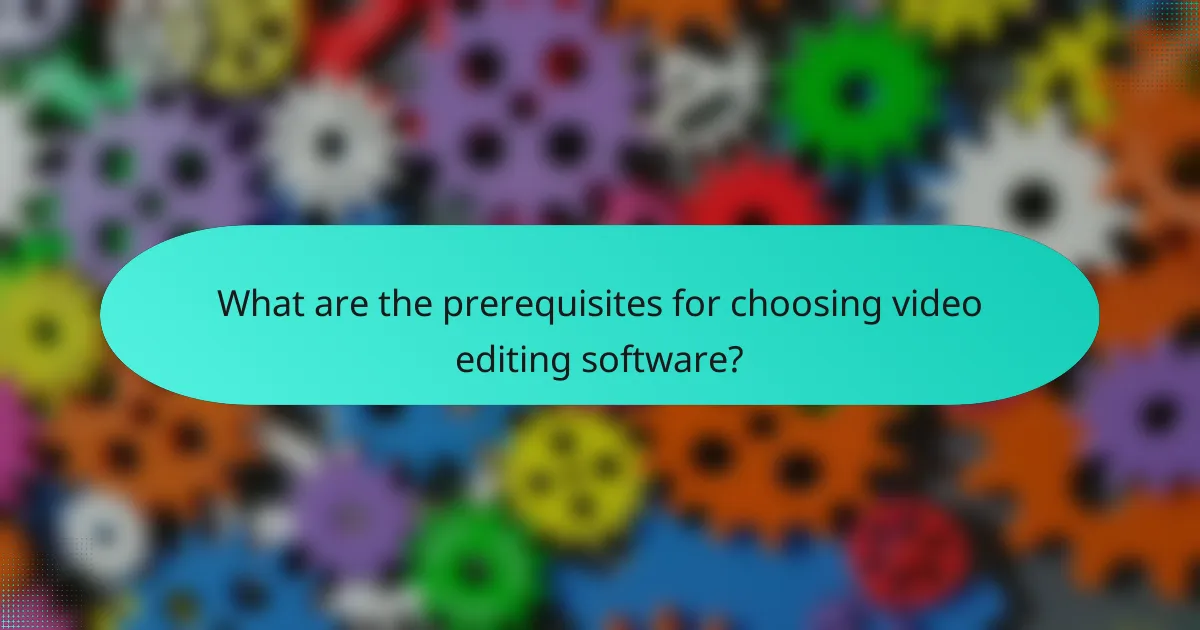
What are the prerequisites for choosing video editing software?
Choosing video editing software requires understanding your specific editing needs, the hardware you have, and your budget. Each of these factors plays a crucial role in determining which software will best suit your projects.
Define your editing needs
Start by identifying the type of video projects you plan to work on, such as short films, vlogs, or professional documentaries. Different software caters to varying levels of complexity, so knowing whether you need basic editing tools or advanced features like color grading and motion graphics is essential.
Consider the formats you will be working with as well. If you plan to edit high-resolution footage, such as 4K or even 8K videos, ensure that the software supports these formats and offers the necessary tools for efficient editing.
Lastly, think about your workflow. If you collaborate with others, look for software that allows for easy sharing and project management. This can significantly enhance productivity and streamline the editing process.