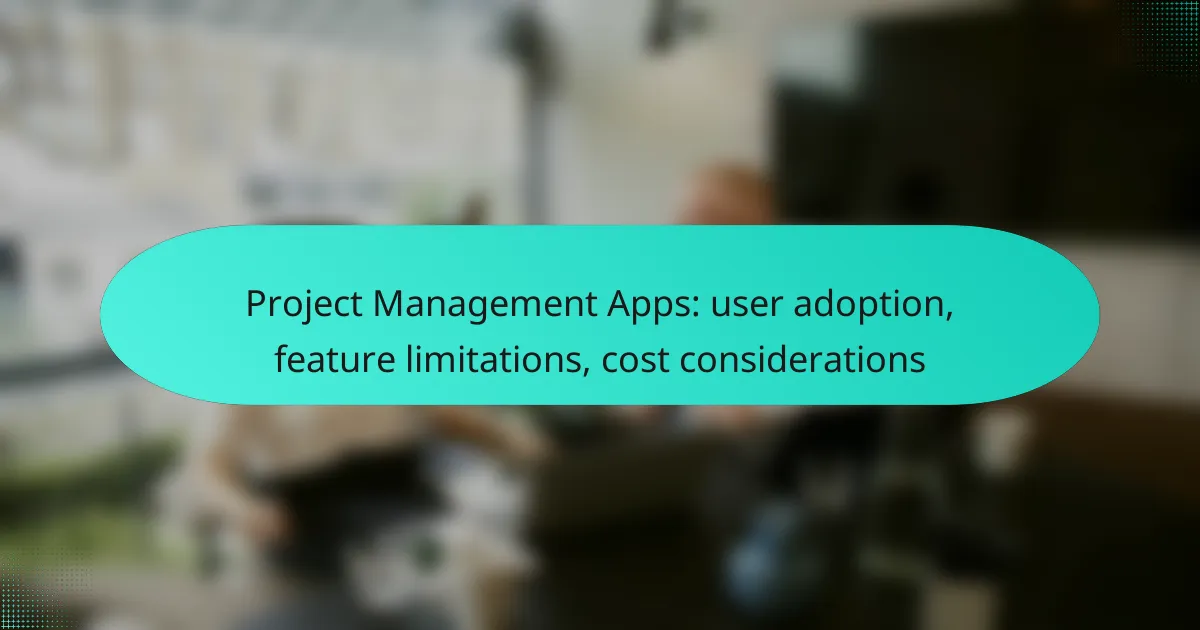Choosing the right project management app is essential for enhancing user adoption and maximizing team productivity. With options like Trello, Asana, and Monday.com, teams can benefit from intuitive interfaces and essential features that cater to diverse project needs. However, it’s important to consider feature limitations and cost implications to ensure the selected tool aligns with both budgetary constraints and desired functionalities.
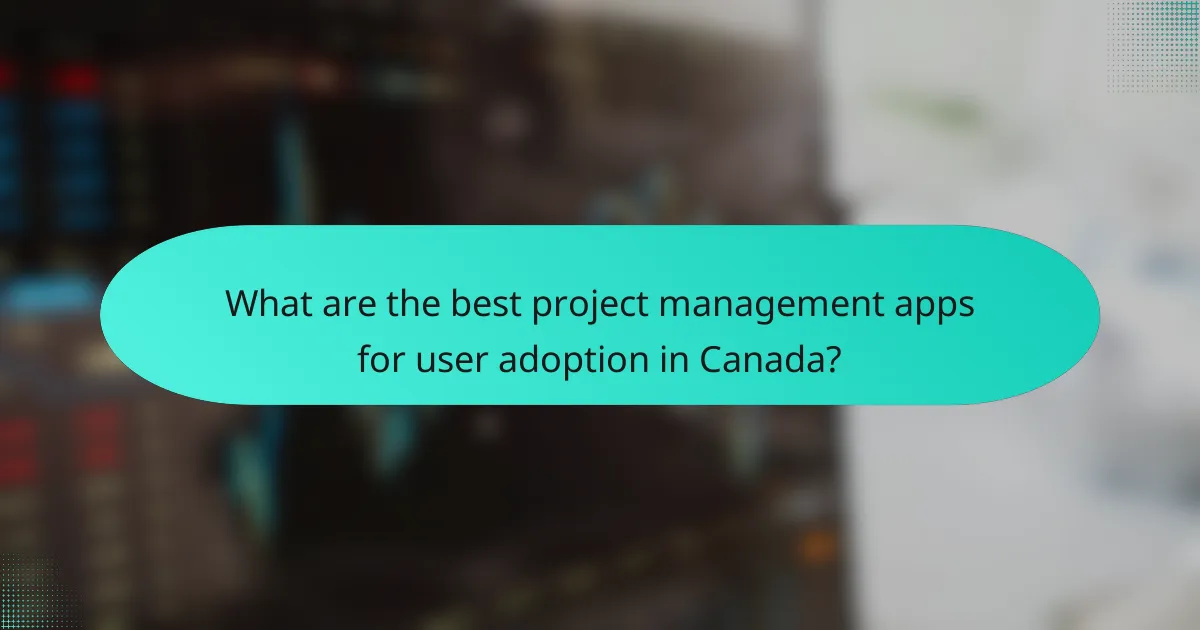
What are the best project management apps for user adoption in Canada?
In Canada, the best project management apps for user adoption focus on intuitive interfaces, essential features, and strong support systems. Tools like Trello, Asana, and Monday.com are popular due to their user-friendly designs and collaborative capabilities, making them suitable for various team sizes and project types.
Trello
Trello is known for its visual approach to project management, utilizing boards, lists, and cards to organize tasks. This simplicity makes it easy for teams to adopt quickly, especially for smaller projects or teams. Users can customize boards with labels, due dates, and checklists, enhancing clarity and accountability.
However, Trello may have limitations for larger projects, as it lacks advanced reporting features and time tracking. Teams should consider integrating it with other tools for comprehensive project management.
Asana
Asana offers a robust platform with a variety of features, including task assignments, timelines, and project tracking. Its flexibility allows teams to adapt workflows to their specific needs, which can enhance user adoption. Asana’s integration with other applications like Slack and Google Drive further streamlines collaboration.
Despite its strengths, some users find Asana’s interface can be overwhelming due to its extensive features. To maximize adoption, teams should focus on training and utilizing only the necessary features initially.
Monday.com
Monday.com is a highly customizable project management tool that allows teams to create workflows tailored to their processes. Its colorful interface and visual dashboards make it engaging, which can boost user adoption. The platform supports various project types, from marketing campaigns to software development.
However, the cost can be a consideration, as Monday.com tends to be on the pricier side compared to some competitors. Teams should evaluate their budget and ensure they will fully utilize the features to justify the investment.
ClickUp
ClickUp is an all-in-one project management solution that combines tasks, docs, goals, and chat functionalities. Its versatility appeals to teams looking for a comprehensive tool, and its user-friendly interface aids in quick adoption. ClickUp also offers various views, such as list, board, and calendar, catering to different preferences.
On the downside, the abundance of features can be daunting for new users. To enhance adoption, teams should start with basic functionalities and gradually explore advanced features as they become more comfortable.
Wrike
Wrike is designed for larger teams and complex projects, offering advanced features like Gantt charts and resource management. Its robust reporting capabilities make it suitable for organizations that require detailed insights into project progress. User adoption can be facilitated through its customizable dashboards and templates.
However, Wrike’s complexity may deter smaller teams or those with simpler project needs. It’s advisable for potential users to assess their requirements and consider trialing the software to ensure it aligns with their project management goals.
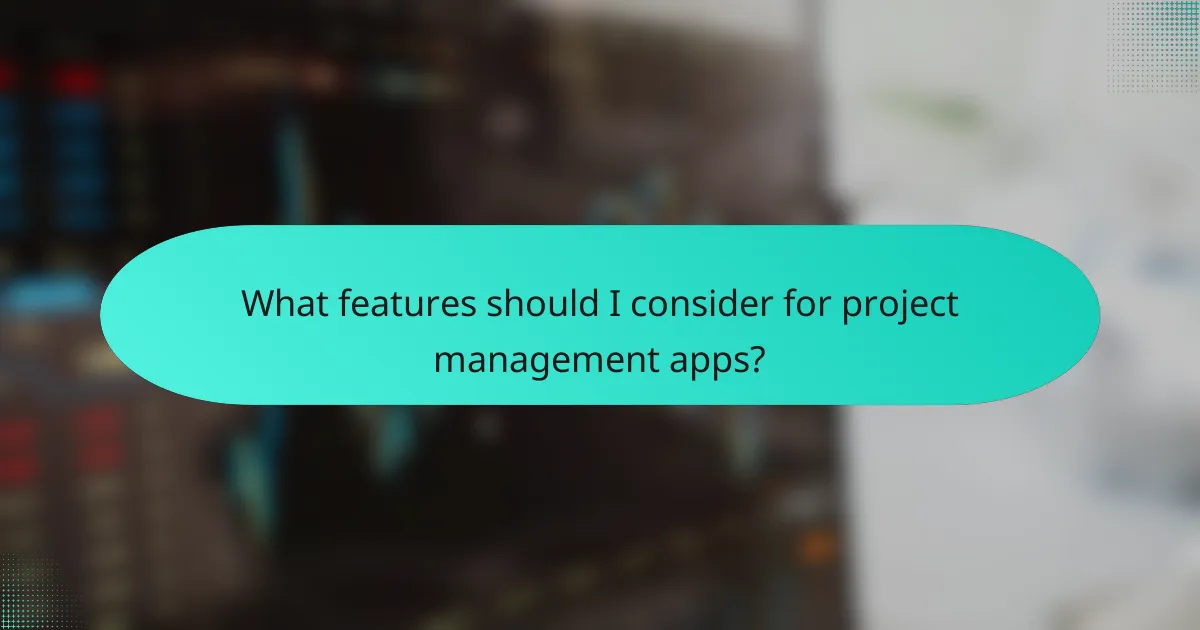
What features should I consider for project management apps?
When selecting project management apps, focus on features that enhance productivity and collaboration. Key functionalities include task management, collaboration tools, reporting and analytics, and integration capabilities, which collectively streamline project workflows and improve team efficiency.
Task management
Task management features allow teams to create, assign, and track tasks effectively. Look for apps that offer task prioritization, deadlines, and progress tracking to ensure accountability. Tools that provide visual representations, like Kanban boards or Gantt charts, can help in managing workloads and timelines.
Consider whether the app allows for task dependencies, as this can be crucial for complex projects. A good task management system should also enable notifications and reminders to keep team members on track.
Collaboration tools
Collaboration tools facilitate communication and teamwork within project management apps. Features such as real-time chat, file sharing, and comment threads on tasks can significantly enhance collaboration. Ensure the app supports both synchronous and asynchronous communication to accommodate different working styles.
Look for integrations with popular communication platforms like Slack or Microsoft Teams, as these can streamline discussions and reduce the need to switch between applications.
Reporting and analytics
Reporting and analytics features provide insights into project performance, helping teams make data-driven decisions. Choose apps that offer customizable reports on task completion rates, resource allocation, and project timelines. This information is vital for identifying bottlenecks and optimizing workflows.
Consider tools that allow for visual data representation, such as charts and graphs, which can make it easier to present findings to stakeholders. Regularly reviewing these analytics can lead to continuous improvement in project management practices.
Integration capabilities
Integration capabilities determine how well the project management app connects with other tools your team uses. Look for apps that can integrate with software for time tracking, customer relationship management (CRM), or accounting. This ensures a seamless flow of information across platforms.
Evaluate the ease of integration and whether it requires extensive setup or ongoing maintenance. A well-integrated system can save time and reduce errors by automating data transfer between applications.
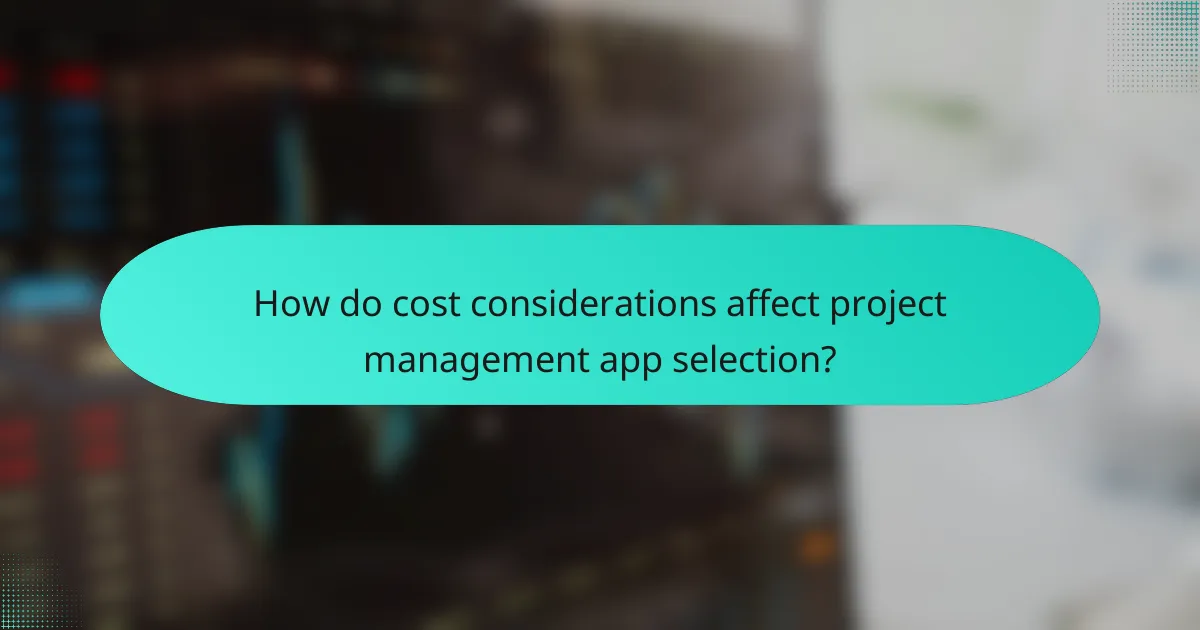
How do cost considerations affect project management app selection?
Cost considerations significantly influence the selection of project management apps, as they can determine the overall value and feasibility of the tool for a business. Evaluating subscription models, feature availability, user costs, and long-term return on investment (ROI) is crucial for making an informed decision.
Subscription models
Subscription models vary widely among project management apps, typically falling into monthly or annual payment structures. Monthly subscriptions offer flexibility, allowing businesses to scale their usage up or down based on project needs, while annual plans often provide cost savings. It’s essential to assess which model aligns best with your budget and project timelines.
Some apps may also offer tiered pricing based on features, where higher tiers unlock advanced functionalities. Understanding these tiers can help you choose a plan that meets your team’s specific requirements without overspending.
Free vs. paid features
Many project management apps provide a free version with basic features, which can be suitable for small teams or simple projects. However, these free versions often come with limitations, such as reduced storage, fewer integrations, or lack of advanced reporting tools. Evaluating whether the free features meet your needs is essential before considering an upgrade.
Paid features typically include enhanced functionalities like time tracking, resource management, and priority support. Weighing the benefits of these paid features against your team’s requirements can help justify the investment.
Cost per user
Cost per user is a critical factor when selecting a project management app, especially for larger teams. Many apps charge on a per-user basis, which can lead to significant expenses as your team grows. It’s advisable to calculate the total cost based on your anticipated team size to avoid unexpected budget overruns.
Some platforms may offer discounts for bulk user licenses or annual commitments, so exploring these options can lead to cost savings. Always consider how user roles and permissions will affect your overall costs.
Long-term ROI
Assessing long-term ROI is vital when choosing a project management app, as the initial cost may not reflect the total value it brings to your organization. A tool that enhances productivity, improves collaboration, and streamlines processes can lead to substantial savings over time. Consider how the app will impact project delivery times and team efficiency.
To evaluate ROI, track metrics such as time saved, project completion rates, and overall team satisfaction before and after implementing the app. This data can help justify the investment and guide future decisions regarding project management tools.
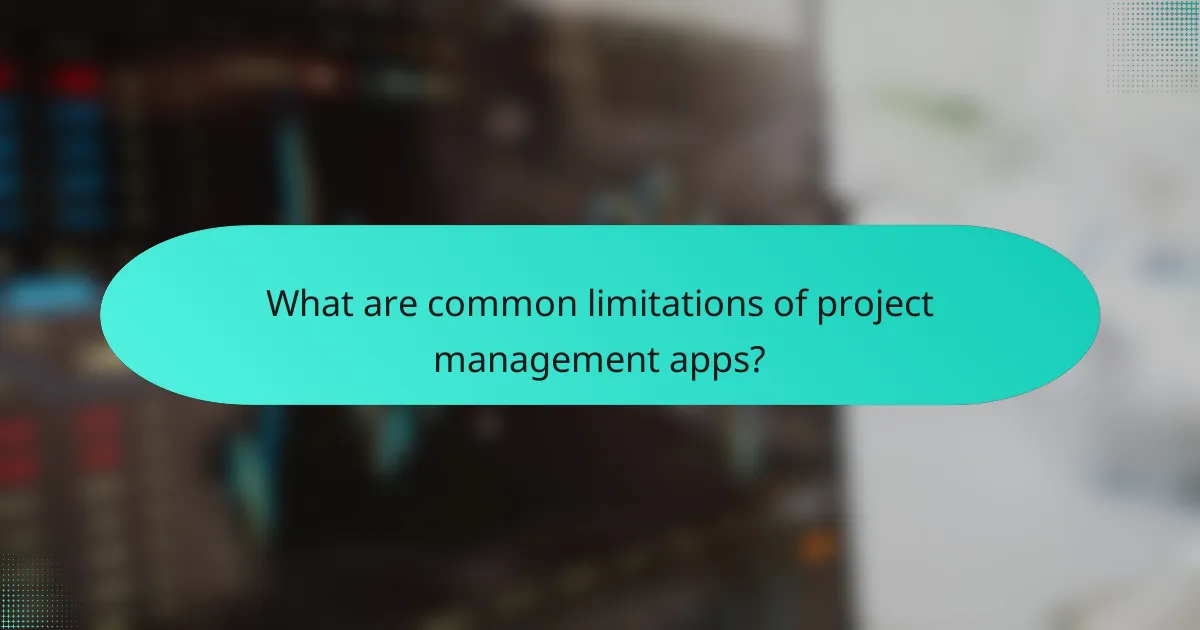
What are common limitations of project management apps?
Project management apps often face limitations that can hinder their effectiveness, including scalability issues and limited customization options. Understanding these constraints is essential for selecting the right tool for your team’s needs.
Scalability issues
Scalability issues arise when a project management app cannot effectively accommodate growth in team size or project complexity. As teams expand or projects become more intricate, some apps may struggle to maintain performance, leading to slow load times or decreased functionality.
When choosing a project management tool, consider whether it can handle increased user numbers and larger projects without significant degradation in performance. Look for apps that offer tiered pricing plans or features that can be added as your needs grow.
Limited customization
Limited customization can restrict how well a project management app fits your specific workflow. Many tools offer a set of predefined features and templates that may not align with your team’s unique processes or preferences.
To mitigate this, evaluate apps that allow for flexible configurations or integrations with other tools. This can help tailor the app to your requirements, ensuring it supports your project management style effectively.