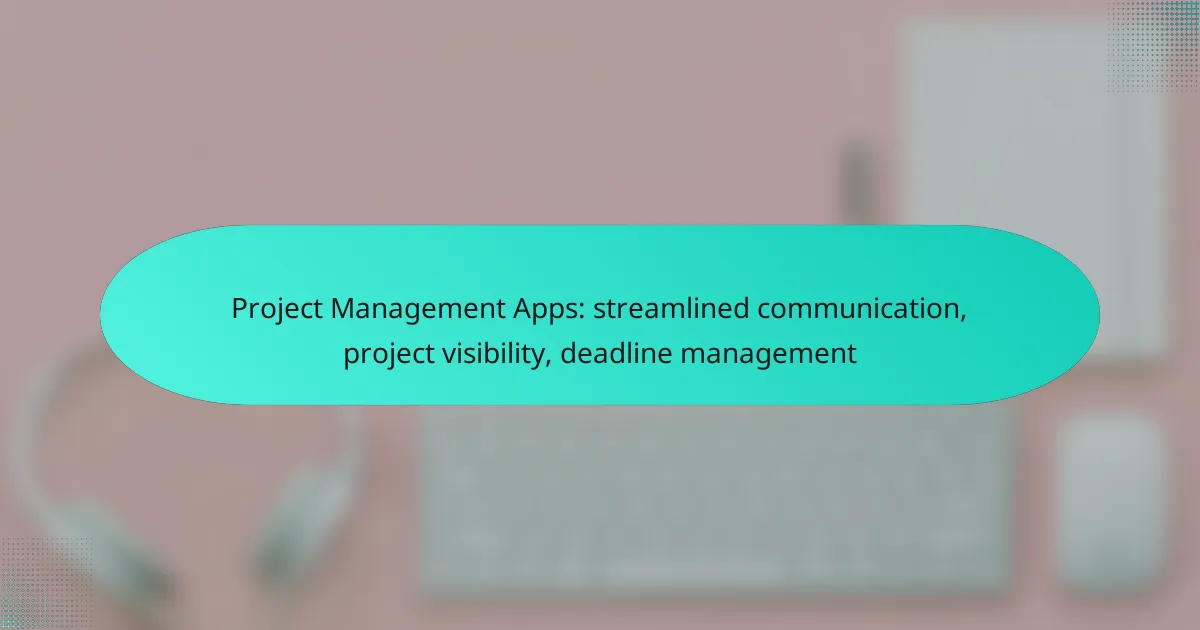Project management apps are essential tools for enhancing collaboration and efficiency in team environments. By streamlining communication, improving project visibility, and facilitating effective deadline management, these applications empower teams to work cohesively and stay on track. With features designed to provide real-time updates and centralized information, they enable stakeholders to monitor progress and make informed decisions swiftly.
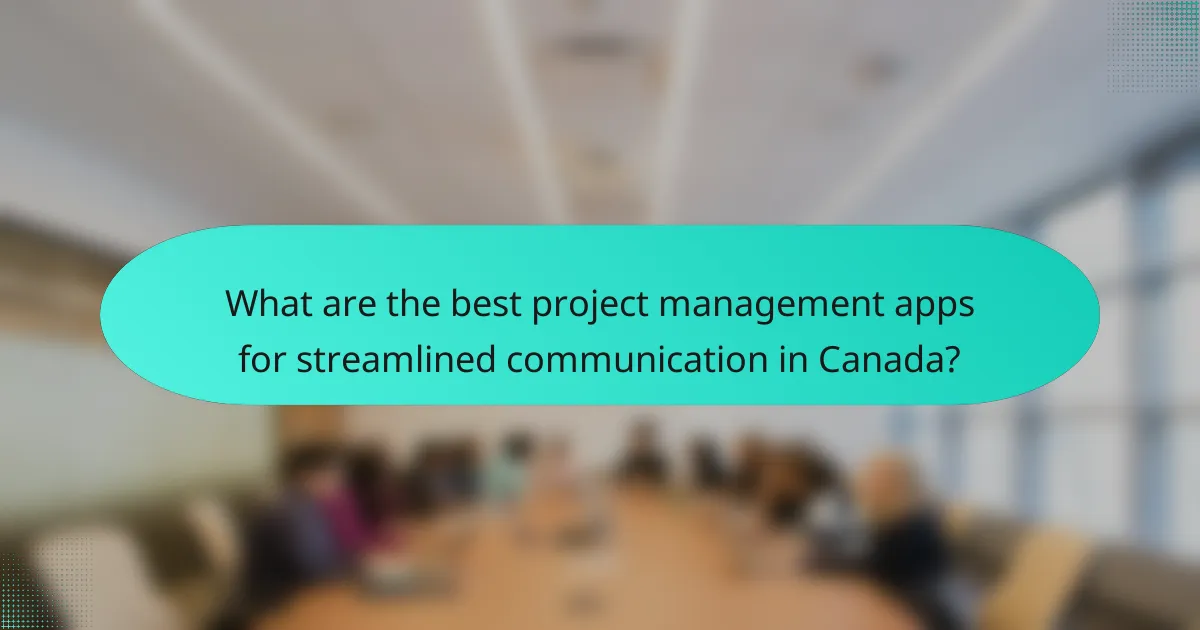
What are the best project management apps for streamlined communication in Canada?
The best project management apps for streamlined communication in Canada enhance collaboration, improve project visibility, and help manage deadlines effectively. These tools facilitate real-time updates and clear communication among team members, making project management more efficient.
Trello
Trello is a visual project management tool that uses boards, lists, and cards to organize tasks. It allows teams to track progress and communicate updates easily through comments and attachments on cards. Trello’s simplicity makes it suitable for small to medium-sized teams looking for a straightforward solution.
Consider using Trello if your projects require flexibility and visual organization. It integrates well with other tools like Slack and Google Drive, enhancing communication further.
Asana
Asana is designed for task management and team collaboration, offering features like task assignments, due dates, and project timelines. It provides a clear overview of project progress, allowing teams to communicate effectively about deadlines and responsibilities.
Asana is ideal for teams that need detailed project tracking and reporting. Its ability to create custom fields and templates can help streamline workflows specific to your projects.
Monday.com
Monday.com is a versatile project management platform that combines task management with communication tools. It offers customizable workflows, allowing teams to tailor their boards to fit their specific needs. The platform supports various views, such as Kanban and Gantt charts, enhancing project visibility.
This app is suitable for larger teams or organizations with complex projects. Its integration capabilities with tools like Zoom and Microsoft Teams can further improve communication among team members.
ClickUp
ClickUp is an all-in-one project management tool that combines task management, document sharing, and goal tracking. Its features include time tracking and reminders, which help keep teams aligned on deadlines. ClickUp’s flexibility allows users to customize their workspace to fit different project needs.
This app is beneficial for teams that require a comprehensive solution. Be cautious of its extensive features, as they may overwhelm new users; consider starting with basic functionalities and gradually exploring more advanced options.
Wrike
Wrike is a robust project management tool that focuses on collaboration and real-time communication. It offers features like task prioritization, time tracking, and document sharing, making it easier for teams to stay on the same page. Wrike’s dashboards provide a clear view of project status and team performance.
Wrike is particularly useful for teams that handle multiple projects simultaneously. Its reporting features can help identify bottlenecks and improve overall project efficiency. However, it may be more suitable for larger teams due to its complexity and pricing structure.
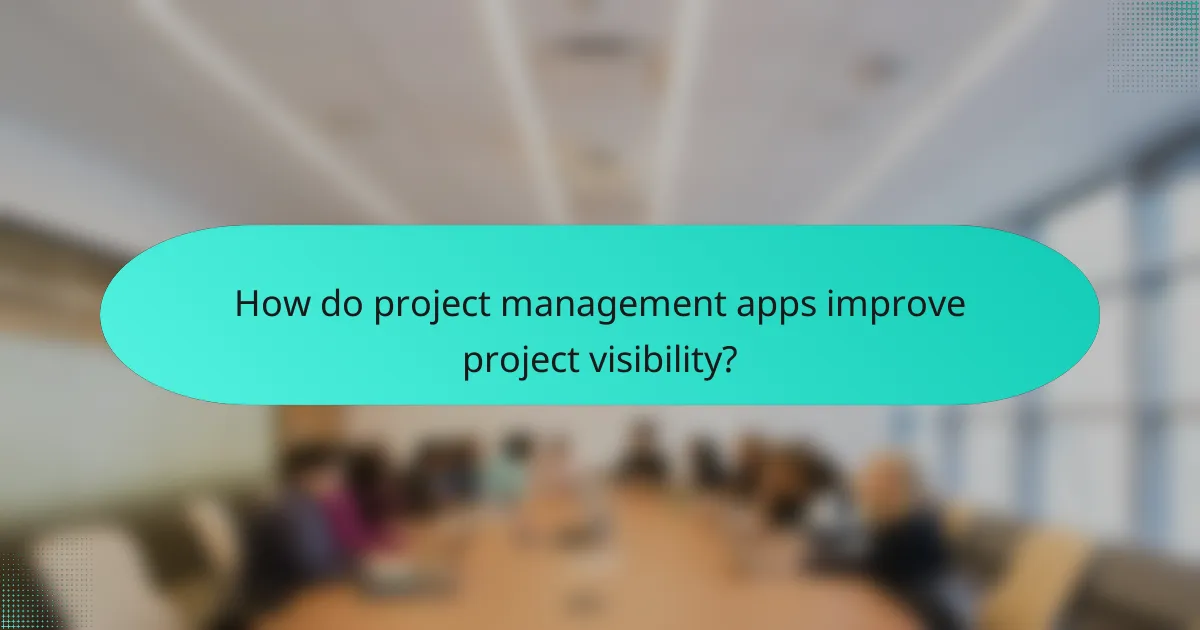
How do project management apps improve project visibility?
Project management apps enhance project visibility by providing centralized information that is accessible to all team members. This transparency allows stakeholders to monitor progress, identify bottlenecks, and make informed decisions in real-time.
Real-time dashboards
Real-time dashboards offer a visual representation of project metrics, such as progress, deadlines, and resource allocation. These dashboards can be customized to display key performance indicators (KPIs) relevant to the project, allowing teams to quickly assess their status at a glance.
When selecting a project management app, consider the flexibility of its dashboard. Look for options that allow you to filter data by team member, task, or project phase to gain deeper insights into specific areas.
Task tracking features
Task tracking features enable teams to assign, prioritize, and monitor tasks throughout the project lifecycle. This functionality helps ensure that deadlines are met and responsibilities are clear, reducing the likelihood of miscommunication.
Choose an app that allows for easy updates and notifications regarding task status. Features like due dates, reminders, and completion percentages can help keep everyone aligned and accountable.
Collaboration tools
Collaboration tools within project management apps facilitate communication among team members, regardless of their location. Features such as chat, file sharing, and comment sections on tasks promote engagement and streamline discussions.
To maximize the effectiveness of collaboration tools, ensure that all team members are trained on how to use them. Regularly encourage feedback on these tools to identify any areas for improvement, ensuring that communication remains efficient throughout the project.
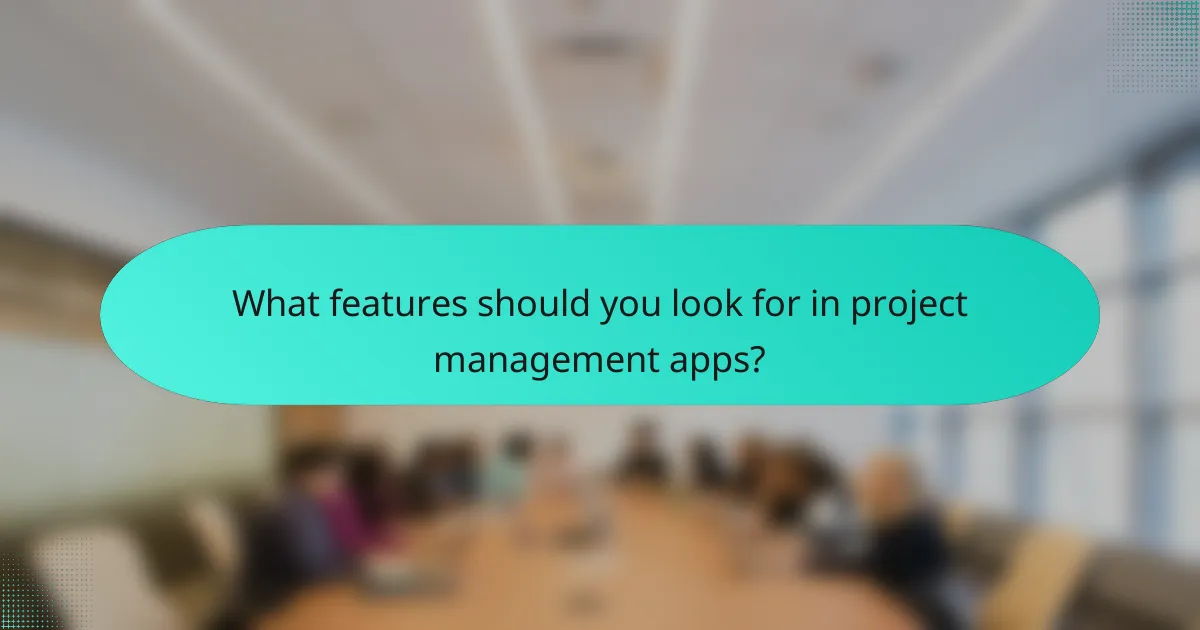
What features should you look for in project management apps?
When selecting project management apps, prioritize features that enhance communication, visibility, and deadline management. Key functionalities should include tools for tracking progress, allocating resources effectively, and generating insightful reports.
Deadline management
Effective deadline management is crucial for keeping projects on track. Look for apps that allow you to set, monitor, and adjust deadlines easily, ensuring that all team members are aware of their responsibilities. Features like calendar integration and automated reminders can significantly enhance adherence to timelines.
Consider using Gantt charts or Kanban boards, which visually represent project timelines and task dependencies. This helps teams quickly identify bottlenecks and adjust schedules as needed, improving overall efficiency.
Resource allocation
Resource allocation features help you distribute tasks and manage team workloads effectively. Choose apps that provide visibility into team members’ availability and skill sets, allowing you to assign tasks based on capacity and expertise. This can prevent overloading individuals and ensure balanced workloads.
Utilizing resource management tools can also help in forecasting future resource needs. By analyzing current usage and project requirements, you can make informed decisions about hiring or reallocating resources to meet project demands.
Reporting capabilities
Robust reporting capabilities are essential for tracking project performance and making data-driven decisions. Look for apps that offer customizable reports, allowing you to analyze key metrics such as progress, budget adherence, and resource utilization. This insight can help identify areas for improvement.
Consider tools that provide real-time dashboards, which can give stakeholders immediate visibility into project status. Regularly reviewing these reports can facilitate timely adjustments and keep projects aligned with strategic goals.
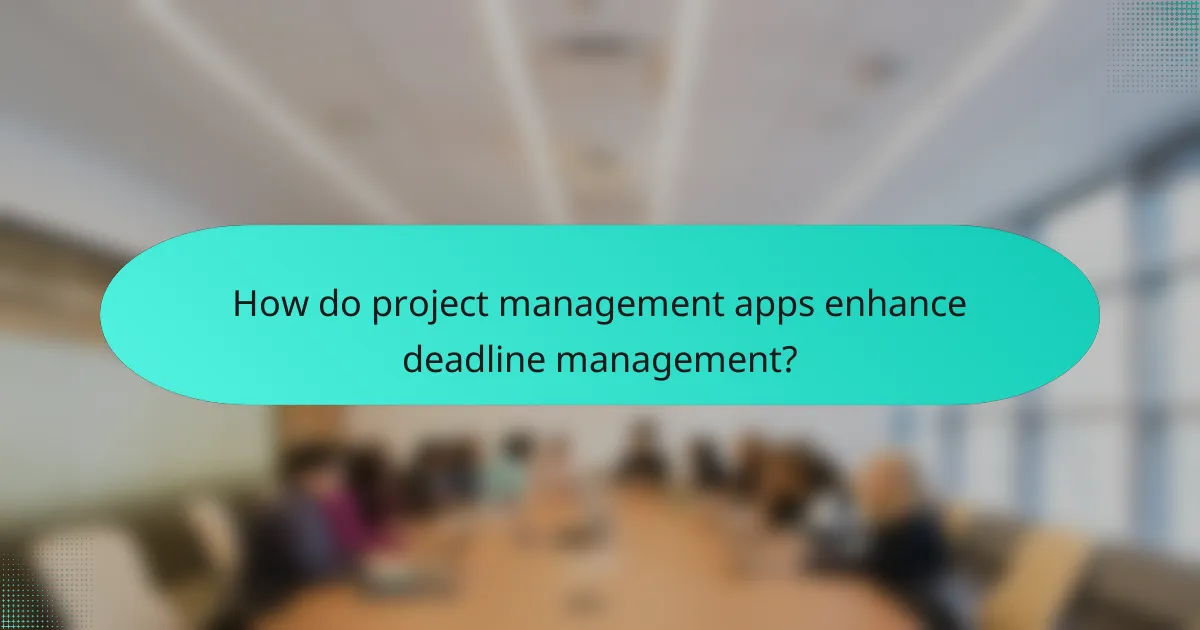
How do project management apps enhance deadline management?
Project management apps significantly improve deadline management by providing tools that streamline communication, enhance project visibility, and facilitate tracking of timelines. These applications help teams stay organized and accountable, ensuring that deadlines are met efficiently.
Automated reminders
Automated reminders are a key feature of project management apps that help teams stay on track with deadlines. These reminders can be set for tasks, milestones, and overall project deadlines, ensuring that team members receive timely notifications. For example, a reminder might be sent out a week before a major deadline, prompting team members to review their progress.
To maximize effectiveness, customize reminder settings based on team preferences. Some may prefer daily alerts, while others might opt for weekly summaries. Avoid overwhelming team members with excessive notifications, as this can lead to notification fatigue.
Gantt charts
Gantt charts visually represent project timelines, making it easier to manage deadlines and dependencies. These charts display tasks along a timeline, allowing teams to see overlapping activities and critical paths. This visual aid helps identify potential bottlenecks and adjust schedules proactively.
When using Gantt charts, ensure that tasks are clearly defined and assigned to specific team members. Regularly update the chart to reflect any changes in deadlines or task completion. This practice keeps everyone informed and aligned on project progress.
Milestone tracking
Milestone tracking is essential for monitoring progress toward key project goals. By setting milestones, teams can break down larger projects into manageable segments, making it easier to assess whether they are on schedule. Each milestone can have its own deadline, helping to maintain focus on critical deliverables.
To effectively track milestones, use project management apps that allow for easy updates and visibility. Regularly review milestone progress in team meetings to address any delays or issues promptly. This proactive approach helps ensure that the project remains on track and deadlines are met.
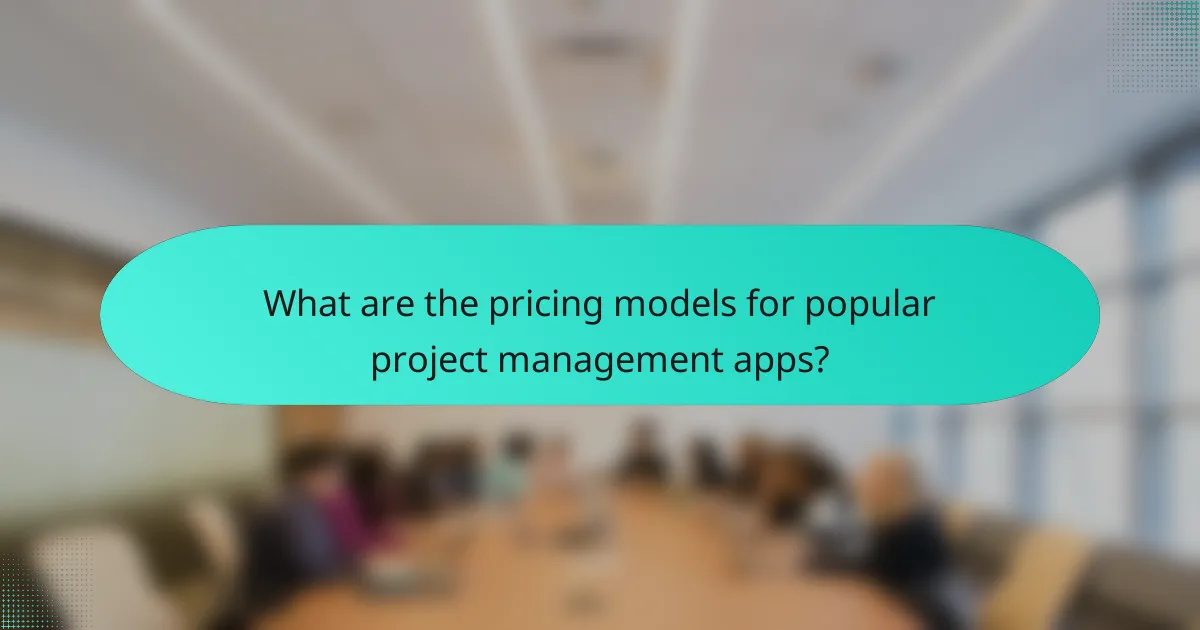
What are the pricing models for popular project management apps?
Popular project management apps typically offer various pricing models, including subscription-based pricing, freemium models, and one-time purchase options. Understanding these models helps businesses choose the right app based on their budget and project needs.
Subscription-based pricing
Subscription-based pricing is the most common model for project management apps, where users pay a recurring fee, usually monthly or annually. This model often includes different tiers based on features, user limits, or storage capacity, allowing teams to select a plan that fits their size and requirements.
For example, a basic plan might start at around $10 per user per month, while premium plans with advanced features can range from $20 to $50 per user per month. It’s essential to evaluate the features included in each tier to ensure you’re getting value for your investment.
Freemium models
Freemium models allow users to access a basic version of the project management app for free, with the option to upgrade to a paid plan for additional features. This model is beneficial for small teams or startups that want to test the app before committing financially.
While the free version may have limitations, such as a cap on the number of projects or users, it can still provide essential functionalities. Users should be aware of the potential costs associated with upgrading as their needs grow.
One-time purchase options
One-time purchase options involve a single upfront payment for lifetime access to the software, which can be appealing for businesses looking to avoid ongoing fees. However, this model may not include regular updates or customer support, which are often part of subscription plans.
Prices for one-time purchases can vary widely, typically ranging from $100 to several hundred dollars, depending on the software’s capabilities. It’s crucial to consider the long-term value and potential need for future upgrades when choosing this model.