Mobile applications play a vital role in our daily lives, but they come with challenges such as battery consumption, compatibility issues, and security risks. Developers must optimize their apps to minimize battery drain while ensuring compatibility across various devices and operating systems. Additionally, addressing potential security vulnerabilities is essential to protect users from data breaches and other threats.
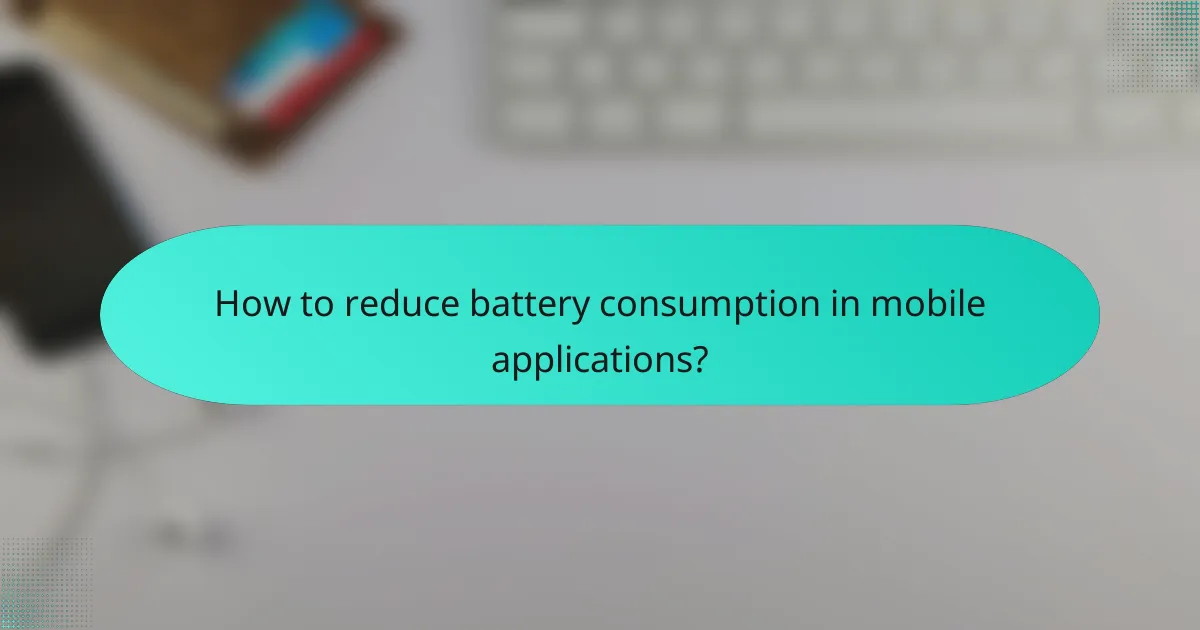
How to reduce battery consumption in mobile applications?
To reduce battery consumption in mobile applications, developers should focus on optimizing processes, using efficient coding techniques, and managing resource-intensive features. Implementing these strategies can significantly extend battery life and improve user experience.
Optimize background processes
Background processes can drain battery life if not managed properly. Limit the frequency and duration of background tasks, such as data syncing or location updates, to conserve energy. Consider using techniques like batching updates to minimize the number of times the app wakes the device.
For instance, instead of constantly checking for new data, schedule updates at longer intervals or trigger them based on user activity. This approach reduces unnecessary wake-ups and saves battery power.
Utilize energy-efficient coding
Energy-efficient coding practices can greatly impact battery consumption. Use algorithms that require less processing power and optimize resource usage. For example, prefer using native components over custom graphics when possible, as they are typically more efficient.
Additionally, avoid memory leaks and excessive object creation, which can lead to increased CPU usage and battery drain. Regularly profiling your application can help identify performance bottlenecks and areas for improvement.
Limit location services
Location services are a significant source of battery drain in mobile applications. To minimize this impact, use location data only when necessary and opt for lower accuracy settings when high precision is not required. For example, use GPS only for critical features and rely on Wi-Fi or cell tower triangulation for less demanding tasks.
Implementing geofencing can also help by activating location services only when users enter or exit predefined areas, thus reducing continuous battery usage.
Implement dark mode
Dark mode can help reduce battery consumption, especially on OLED screens where black pixels are turned off. By offering a dark theme, users can enjoy longer battery life while using your application. This feature not only enhances user experience but also aligns with current design trends.
Encourage users to switch to dark mode by providing an easy toggle in the app settings. Consider automatically adjusting the theme based on the device’s system settings to enhance usability.
Use adaptive refresh rates
Adaptive refresh rates allow applications to adjust their screen refresh frequency based on user interactions, which can lead to significant battery savings. For example, reduce the refresh rate during idle periods and increase it during active use, optimizing power consumption without sacrificing performance.
Implementing this feature requires careful consideration of the user experience, ensuring that the app remains responsive while effectively managing battery life. Testing different refresh rates can help find the optimal balance for your application.
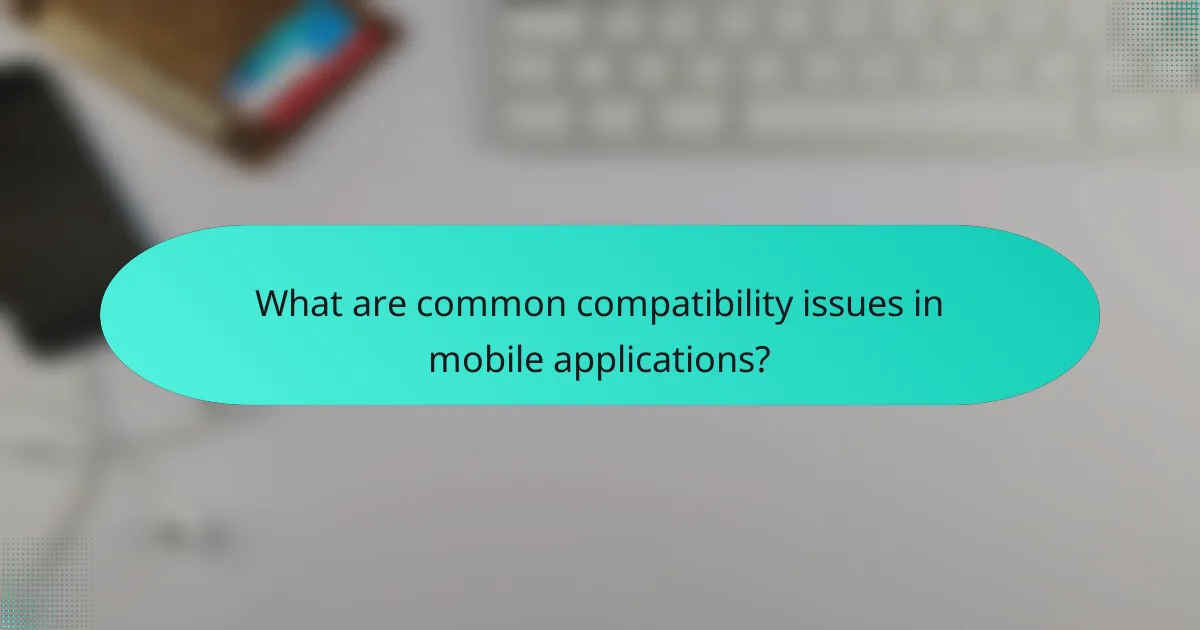
What are common compatibility issues in mobile applications?
Common compatibility issues in mobile applications arise when apps do not function correctly across different devices and operating systems. These problems can lead to poor user experiences and limit the app’s reach.
Operating system version mismatches
Operating system version mismatches occur when an app is designed for a specific version of an OS, making it incompatible with older or newer versions. For instance, an app built for Android 10 may not run properly on Android 8, leading to crashes or missing features.
To avoid this issue, developers should specify the minimum and target OS versions in their app’s manifest file. Regular updates and testing across multiple OS versions can help ensure broader compatibility.
Device hardware limitations
Device hardware limitations refer to the constraints posed by the physical components of a mobile device, such as CPU speed, RAM, and storage capacity. An app that requires high processing power may not function well on older devices with less capable hardware.
Developers should consider the hardware specifications of target devices and optimize their apps accordingly. Providing a lightweight version of the app can help accommodate users with older hardware.
Screen resolution discrepancies
Screen resolution discrepancies arise when an app does not display correctly on devices with varying screen sizes and resolutions. An app designed for high-resolution screens may appear pixelated or improperly scaled on lower-resolution devices.
To mitigate this, developers should use responsive design techniques and test their apps on multiple screen sizes. Utilizing vector graphics and flexible layouts can enhance compatibility across different devices.
API level incompatibilities
API level incompatibilities occur when an app relies on features or functions that are not available in certain API levels. For example, an app using a feature introduced in API level 30 will not work on devices running API level 29 or lower.
To address this, developers should check the API levels required for their app’s features and provide alternative solutions for older versions. Regularly updating the app to support newer API levels while maintaining backward compatibility can also be beneficial.
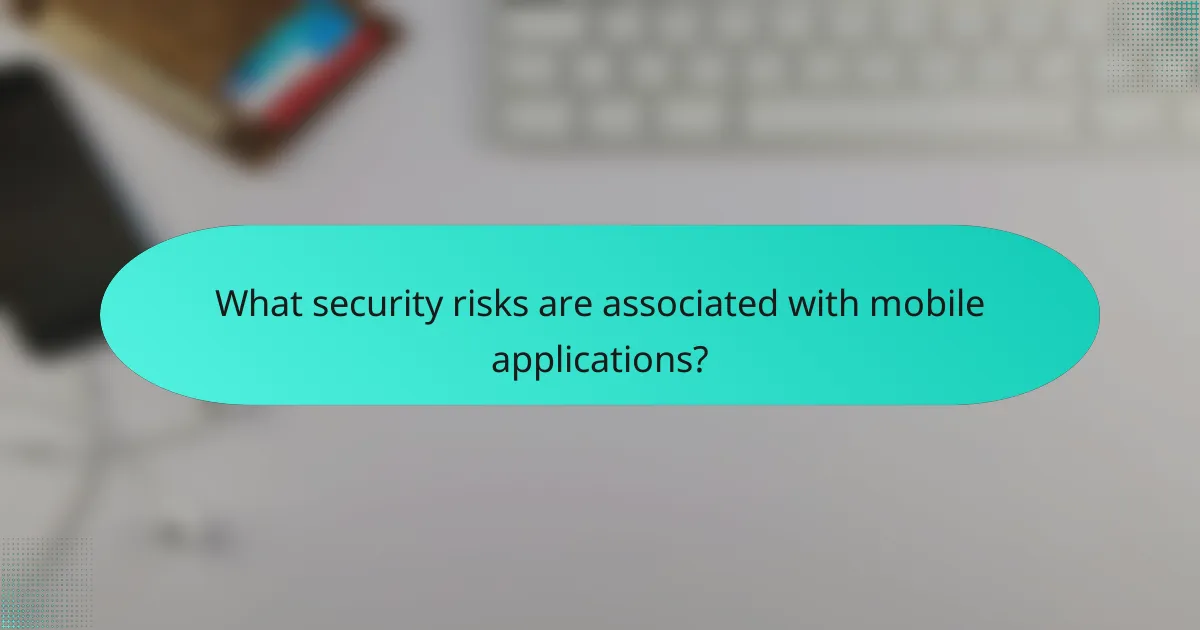
What security risks are associated with mobile applications?
Mobile applications can expose users to various security risks, including data breaches, malware infections, insecure data storage, and unverified app sources. Understanding these risks is crucial for maintaining the security and privacy of personal information.
Data breaches
Data breaches occur when unauthorized individuals gain access to sensitive information stored within mobile applications. This can lead to identity theft, financial loss, and exposure of personal data.
To mitigate the risk of data breaches, users should regularly update their apps, use strong passwords, and enable two-factor authentication when available. Additionally, being cautious about the permissions granted to apps can help protect personal information.
Malware infections
Malware infections can compromise the functionality of mobile applications and the device itself. Malicious software can be introduced through infected apps, leading to unauthorized access and data theft.
To avoid malware, users should only download applications from reputable sources, such as official app stores. Regularly scanning devices with security software can also help detect and remove malware threats.
Insecure data storage
Insecure data storage refers to the inadequate protection of sensitive information within mobile applications. This can result in data being stored in plain text or in easily accessible locations, making it vulnerable to unauthorized access.
Developers should implement encryption and secure coding practices to protect data stored within applications. Users should be aware of the data storage policies of the apps they use and choose those that prioritize security.
Unverified app sources
Downloading apps from unverified sources significantly increases the risk of encountering malicious software and security vulnerabilities. These apps may not undergo the same scrutiny as those in official app stores.
To ensure safety, users should only install applications from trusted platforms and verify the developer’s credentials. Reading user reviews and checking app permissions can also provide insights into the app’s reliability and security.
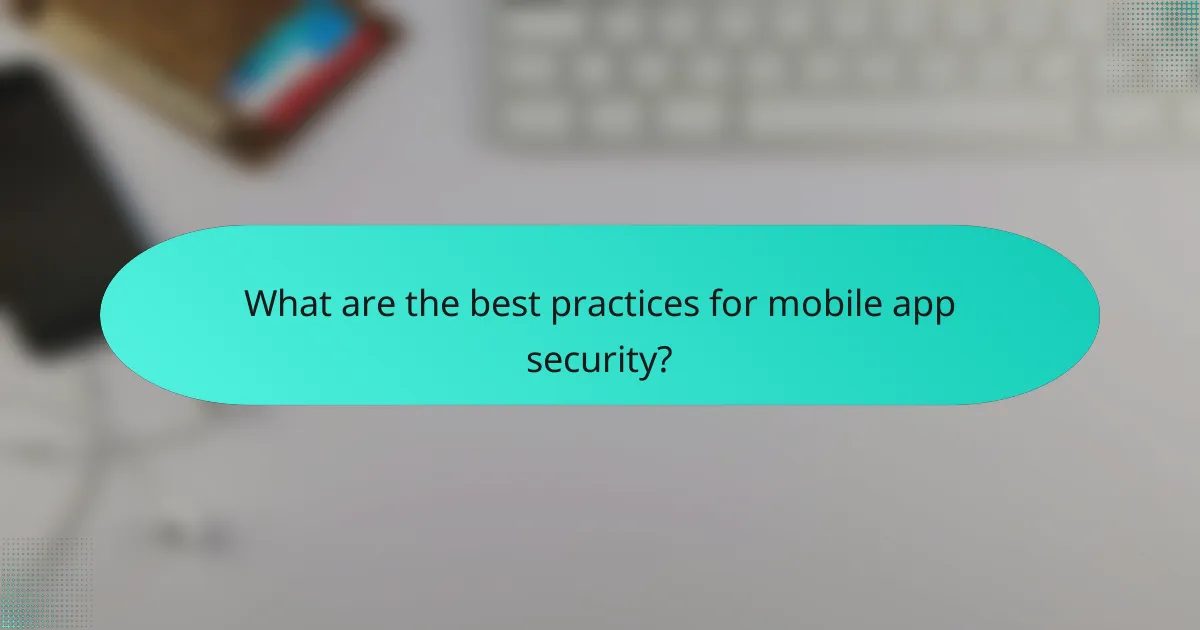
What are the best practices for mobile app security?
Best practices for mobile app security include implementing regular updates, using encryption protocols, and conducting thorough security audits. These measures help protect user data and maintain the integrity of the application.
Regular security updates
Regular security updates are essential to address vulnerabilities in mobile applications. Developers should monitor for new threats and apply patches promptly to mitigate risks. This practice not only protects user data but also enhances the overall trustworthiness of the app.
Establish a schedule for updates, ideally every few weeks, and communicate these changes to users. This transparency can improve user confidence in the app’s security measures.
Implement encryption protocols
Implementing encryption protocols is crucial for safeguarding sensitive data within mobile applications. Encrypting data both in transit and at rest ensures that unauthorized parties cannot easily access or decipher it. Common protocols include SSL/TLS for data transmission and AES for data storage.
When choosing encryption methods, consider the sensitivity of the data being handled. For example, personal identification information (PII) should always be encrypted using strong algorithms to comply with regulations like GDPR or CCPA.
Conduct security audits
Conducting regular security audits helps identify potential vulnerabilities and weaknesses in mobile applications. These audits should include code reviews, penetration testing, and assessments of third-party libraries used in the app. Engaging external security experts can provide an unbiased evaluation of the app’s security posture.
Schedule audits at least annually, or more frequently if significant changes are made to the app. Document findings and prioritize remediation efforts based on the severity of identified risks to maintain a robust security framework.
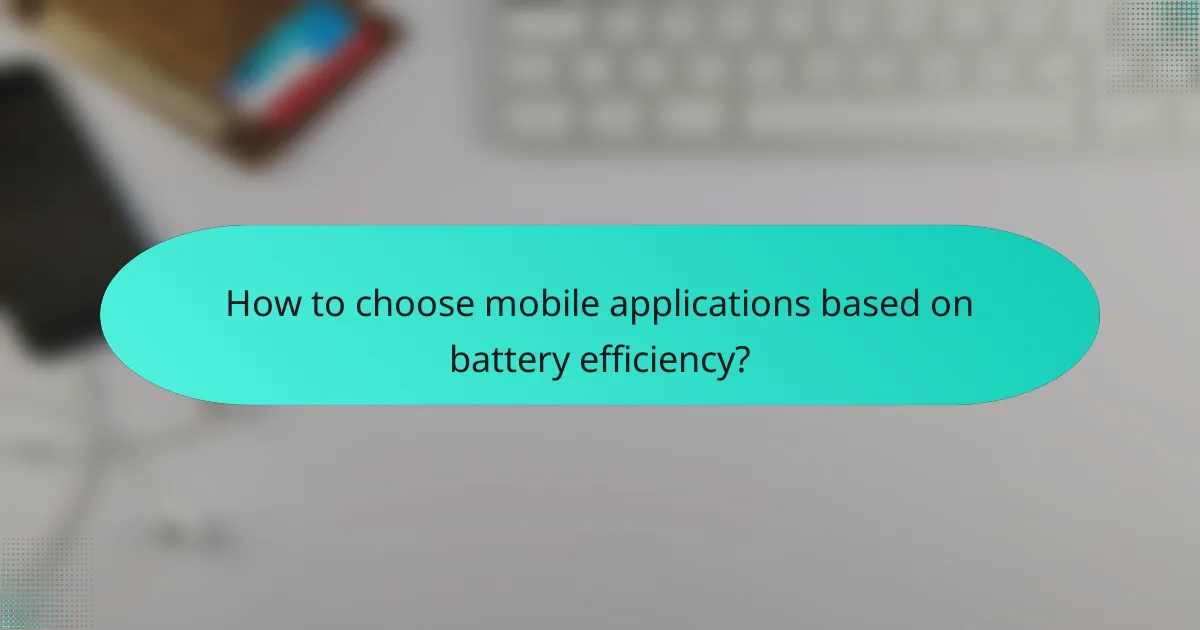
How to choose mobile applications based on battery efficiency?
Choosing mobile applications based on battery efficiency involves evaluating how much power they consume during use. Applications that are optimized for battery life can significantly extend the time your device remains operational between charges.
Understanding Battery Consumption
Battery consumption refers to the amount of power an application uses while running on your device. Applications that perform intensive tasks, such as gaming or video streaming, typically consume more battery compared to simpler apps like note-taking or reading. Look for apps that provide information on their battery usage in their settings or app store descriptions.
Evaluating Compatibility Issues
Compatibility issues can affect battery efficiency, as apps not optimized for your device may drain power more quickly. Always check if the app is designed for your specific operating system version and device model. Reading user reviews can also provide insights into any known compatibility problems that may impact battery life.
Identifying Security Risks
Security risks can indirectly affect battery efficiency, as malicious apps may run background processes that consume power. Ensure that the applications you choose come from reputable sources and have good security ratings. Look for apps that are regularly updated to patch vulnerabilities, which can help maintain both security and battery performance.
