Game development engines such as Unity, Unreal Engine, Godot, GameMaker Studio 2, and Construct 3 are essential tools for rapid prototyping, especially in Canada. Their user-friendly interfaces, combined with extensive community resources, facilitate skill development and collaboration among developers. Additionally, these engines provide robust cross-platform capabilities, enabling creators to reach a broader audience across various devices and operating systems.
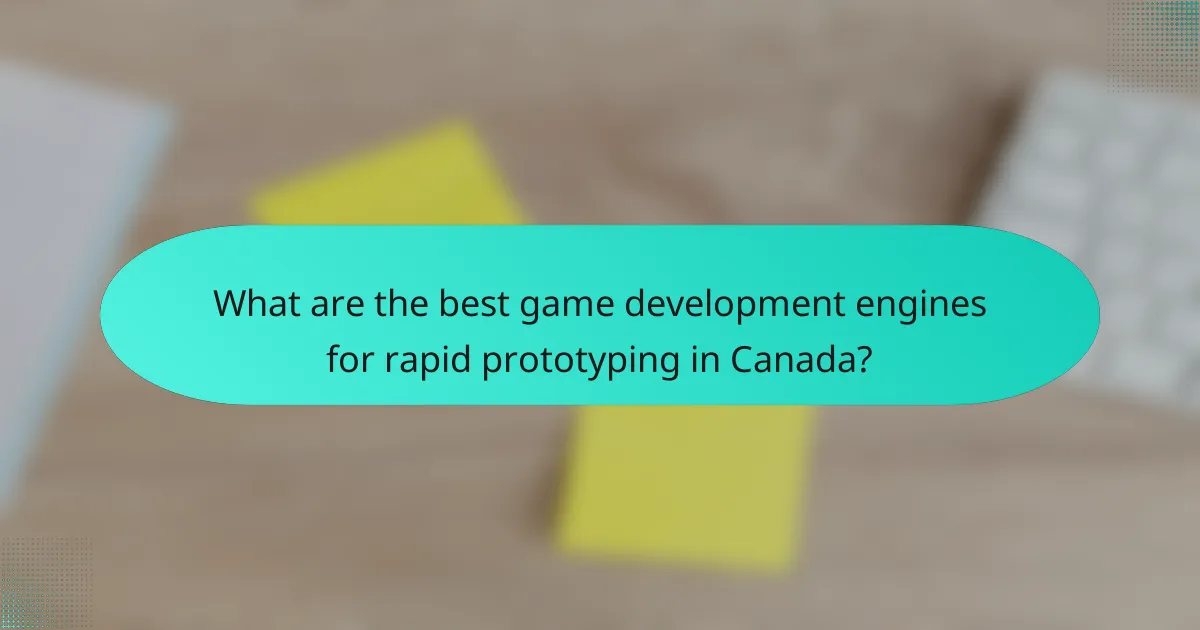
What are the best game development engines for rapid prototyping in Canada?
Several game development engines excel in rapid prototyping, making them ideal for developers in Canada. Unity, Unreal Engine, Godot, GameMaker Studio 2, and Construct 3 are popular choices due to their user-friendly interfaces, extensive community resources, and cross-platform capabilities.
Unity
Unity is a leading game development engine known for its versatility and robust asset store. It allows developers to quickly create prototypes using pre-built assets and templates, which can significantly speed up the development process.
With support for both 2D and 3D games, Unity is suitable for a wide range of projects. Its extensive documentation and active community forums provide valuable resources for troubleshooting and learning.
Unreal Engine
Unreal Engine is renowned for its high-quality graphics and powerful features, making it a top choice for developers focused on visual fidelity. Its Blueprint visual scripting system allows for rapid prototyping without deep programming knowledge, enabling quick iterations.
While Unreal may have a steeper learning curve than some other engines, its comprehensive resources and community support can help developers overcome initial challenges. It is particularly well-suited for larger projects requiring advanced graphics and performance.
Godot
Godot is an open-source game engine that offers a lightweight and flexible environment for rapid prototyping. Its scene system allows developers to create reusable components, which can streamline the prototyping process.
Godot supports both 2D and 3D game development, making it versatile for various types of projects. Its growing community and documentation provide essential support for new users looking to get started quickly.
GameMaker Studio 2
GameMaker Studio 2 is designed for 2D game development and is particularly user-friendly for beginners. Its drag-and-drop interface allows for rapid prototyping, enabling developers to create functional prototypes without extensive coding knowledge.
This engine is ideal for indie developers and small teams looking to quickly test ideas. GameMaker Studio 2 also offers a range of tutorials and community resources to assist users in the prototyping phase.
Construct 3
Construct 3 is a browser-based game development engine that emphasizes ease of use and rapid prototyping. Its visual programming interface allows developers to create games without writing code, making it accessible for those new to game development.
With a focus on 2D games, Construct 3 is particularly effective for creating prototypes quickly. The engine includes a variety of templates and examples, which can help developers get started with their projects in no time.
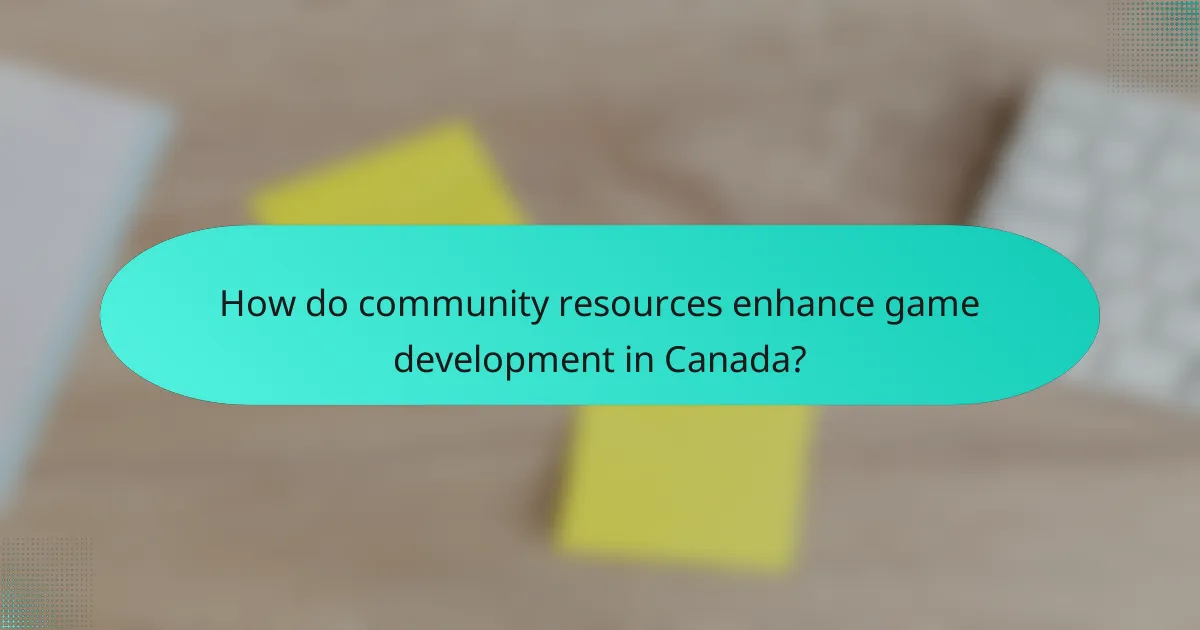
How do community resources enhance game development in Canada?
Community resources significantly enhance game development in Canada by providing developers with access to shared knowledge, tools, and support networks. These resources can accelerate the prototyping process, improve skills, and foster collaboration among creators.
Online forums and communities
Online forums and communities serve as vital platforms for Canadian game developers to connect, share experiences, and seek advice. Popular forums like TIGSource and IndieDB allow users to discuss challenges, share project updates, and receive feedback from peers. Engaging actively in these communities can lead to valuable networking opportunities and potential collaborations.
When participating in forums, it’s essential to follow community guidelines and contribute constructively. Avoid spamming or self-promotion without engaging meaningfully with others, as this can lead to negative perceptions and reduced support.
Tutorials and documentation
Tutorials and documentation are crucial for learning game development tools and techniques. Platforms like YouTube, Udemy, and official engine documentation provide a wealth of resources tailored to various skill levels, from beginners to advanced developers. In Canada, many tutorials are available in both English and French, catering to a diverse audience.
To maximize learning, focus on tutorials that offer hands-on projects or practical examples. This approach helps reinforce concepts and allows developers to apply their knowledge immediately, making the learning process more effective.
Asset stores
Asset stores, such as the Unity Asset Store and Unreal Engine Marketplace, offer a wide range of pre-made assets, including 3D models, sound effects, and scripts. These resources can significantly speed up the development process by allowing developers to purchase or download assets instead of creating everything from scratch. In Canada, many developers utilize these stores to enhance their projects while managing budgets effectively.
When using asset stores, consider the licensing terms and compatibility with your project. Opt for assets that are well-reviewed and frequently updated to ensure quality and support. Additionally, combining purchased assets with custom creations can lead to unique and polished game experiences.
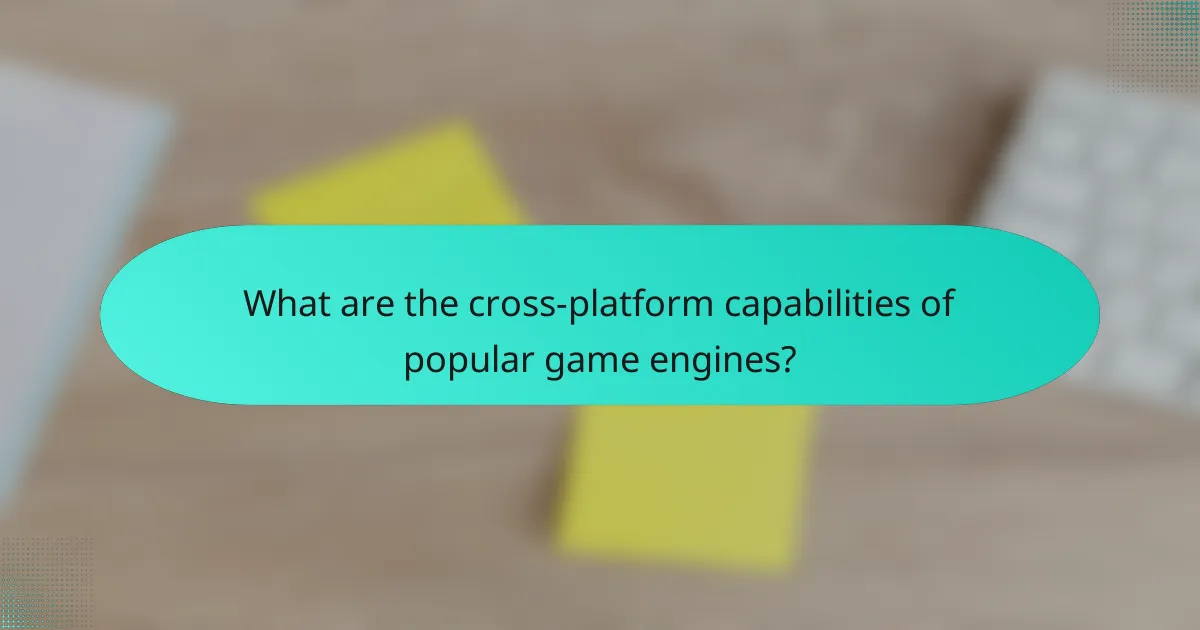
What are the cross-platform capabilities of popular game engines?
Popular game engines like Unity, Unreal Engine, and Godot offer robust cross-platform capabilities, allowing developers to create games that run on multiple operating systems and devices. This flexibility is essential for reaching a wider audience and maximizing potential revenue.
Unity cross-platform support
Unity supports a wide range of platforms including Windows, macOS, Linux, iOS, Android, and various consoles such as PlayStation and Xbox. This extensive compatibility allows developers to build games that can be deployed across different devices with minimal adjustments.
One of Unity’s strengths is its ability to handle platform-specific features through a unified interface. Developers can use conditional compilation to include or exclude code based on the target platform, ensuring optimal performance and user experience.
Unreal Engine cross-platform support
Unreal Engine offers strong cross-platform support, enabling developers to create games for PC, consoles, mobile devices, and even virtual reality systems. This versatility is beneficial for studios looking to maximize their game’s reach across various markets.
With Unreal Engine, developers can leverage Blueprints, a visual scripting system, to simplify the process of adapting games for different platforms. This feature allows for rapid prototyping and testing, making it easier to fine-tune the game for each specific environment.
Godot cross-platform support
Godot is an open-source game engine that supports multiple platforms, including Windows, macOS, Linux, iOS, Android, and HTML5. Its lightweight nature and flexible architecture make it an appealing choice for indie developers and small studios.
Godot allows developers to export games to different platforms with minimal configuration. Its scene system and scripting capabilities enable quick adaptations, making it easier to manage cross-platform differences and ensuring a consistent experience for players across devices.
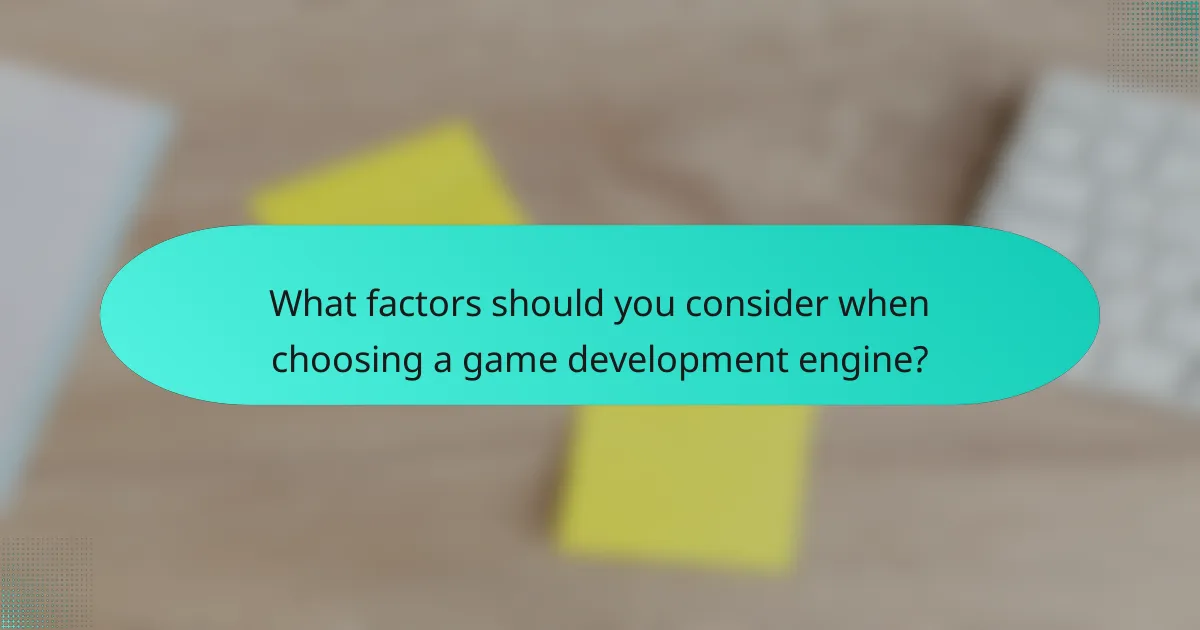
What factors should you consider when choosing a game development engine?
When selecting a game development engine, consider factors such as your target audience and platform, the skills of your development team, and your budget and licensing options. Each of these elements can significantly influence the success and efficiency of your game development process.
Target audience and platform
Understanding your target audience and the platforms they use is crucial in choosing a game engine. Different engines excel in various areas, such as mobile, PC, or console development. For instance, Unity is popular for mobile games, while Unreal Engine is often preferred for high-end graphics on PCs and consoles.
Consider the demographics and preferences of your audience. If your game is aimed at casual players on mobile devices, you might prioritize engines that support rapid development and easy deployment on iOS and Android. Conversely, if targeting hardcore gamers on PCs, focus on engines that offer advanced graphics capabilities.
Development team skills
The skills of your development team play a significant role in engine selection. If your team is proficient in C#, Unity may be a natural choice, while those familiar with C++ might lean towards Unreal Engine. Assess the existing expertise within your team to avoid steep learning curves that could delay your project.
Additionally, consider the availability of community resources and documentation for the engine. A strong community can provide valuable support, tutorials, and plugins, which can enhance your team’s productivity and help overcome challenges during development.
Budget and licensing
Your budget and licensing requirements are essential factors when choosing a game development engine. Some engines, like Unity, offer free versions with limitations, while others, such as Unreal Engine, operate on a royalty model that requires payment after a certain revenue threshold is reached. Evaluate the long-term costs associated with each option.
Be mindful of any additional costs for assets, plugins, or support services that may arise during development. Ensure that your chosen engine aligns with your financial constraints while still providing the necessary features to create your game effectively.

What are the emerging trends in game development engines?
Emerging trends in game development engines focus on enhancing efficiency and creativity through advanced technologies. Key developments include the integration of AI tools and the rise of cloud-based development, both of which significantly impact how games are created and deployed.
Integration of AI tools
The integration of AI tools in game development engines is transforming the way developers create content. AI can automate repetitive tasks, such as asset generation and testing, allowing developers to focus on more creative aspects of game design.
For instance, AI-driven procedural generation can create vast game worlds or intricate levels with minimal input. This not only speeds up development but also enhances the variety and richness of game environments.
When incorporating AI tools, developers should consider the balance between automation and creative control. Over-reliance on AI can lead to generic content, so it’s crucial to maintain a human touch in design decisions.
Increased cloud-based development
Cloud-based development is becoming increasingly popular in game development, offering flexibility and collaboration opportunities. Developers can access powerful resources and tools remotely, enabling teams to work together seamlessly, regardless of their physical locations.
This trend allows for real-time updates and easier management of game assets, which is particularly beneficial for large teams. Additionally, cloud platforms often provide scalable infrastructure, accommodating varying workloads without significant upfront investment.
However, developers should be aware of potential challenges, such as latency issues and data security concerns. It’s essential to choose reliable cloud services and implement robust security measures to protect game data and intellectual property.
