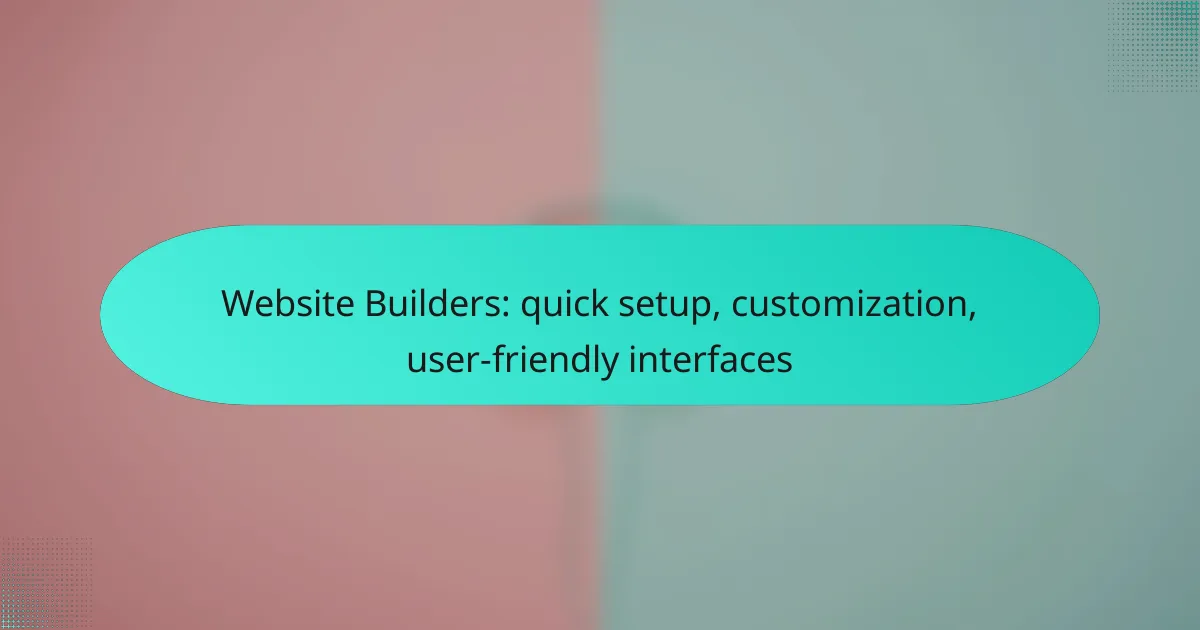Website builders have revolutionized the way individuals and businesses create online presences, offering quick setup options that enable users to launch professional-looking sites with ease. With a variety of platforms available, such as Wix, Squarespace, and Shopify, users can find the perfect fit for their needs, whether they prioritize customization or user-friendly interfaces. These tools often feature intuitive designs and drag-and-drop functionality, making website creation accessible to everyone, regardless of technical skill level.
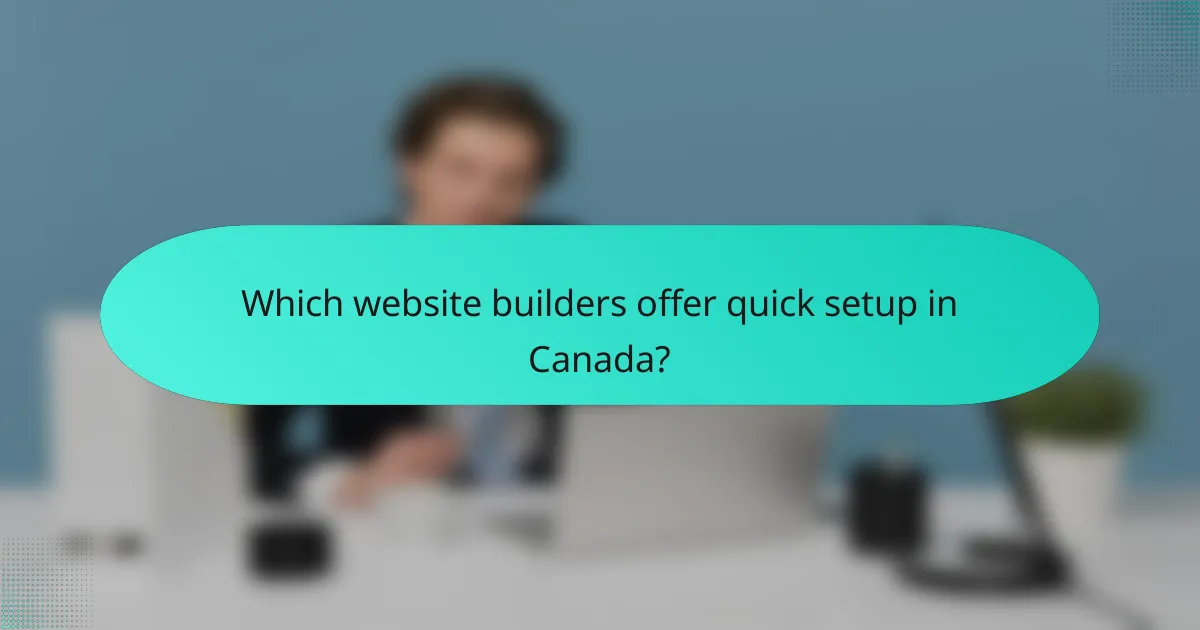
Which website builders offer quick setup in Canada?
Several website builders provide quick setup options for users in Canada, allowing them to create professional-looking sites with minimal effort. Popular choices include Wix, Squarespace, Weebly, WordPress.com, and Shopify, each offering unique features that cater to different needs.
Wix
Wix is known for its intuitive drag-and-drop interface, making it easy for anyone to build a website quickly. Users can choose from hundreds of templates tailored for various industries, allowing for a personalized touch without extensive design skills.
With Wix, setup can often be completed in under an hour. The platform also offers a free plan, which is beneficial for those looking to test the waters before committing to a paid subscription.
Squarespace
Squarespace is ideal for visually-driven websites, offering stunning templates that are responsive and customizable. The setup process is straightforward, typically taking just a few minutes to select a template and input content.
While Squarespace does not have a free plan, its all-in-one pricing model includes hosting and domain registration, which simplifies the initial setup for Canadian users looking for a seamless experience.
Weebly
Weebly offers a user-friendly interface that allows for quick website creation, particularly for small businesses and personal sites. The platform provides a variety of templates and a simple drag-and-drop editor, making it accessible for beginners.
Setting up a website on Weebly can take as little as 30 minutes, especially with its guided setup process. Additionally, Weebly’s free plan allows users to start without upfront costs, although it includes Weebly branding.
WordPress.com
WordPress.com is a versatile platform that caters to a wide range of website types, from blogs to portfolios. The setup is relatively quick, with users able to create a basic site in under an hour by selecting themes and customizing settings.
While the free plan is available, it comes with limitations such as ads and restricted customization options. Users looking for more control may consider upgrading to a paid plan to unlock additional features.
Shopify
Shopify is specifically designed for e-commerce, providing a fast setup for online stores. Users can choose from a variety of professionally designed templates and set up their store in a matter of hours.
Shopify offers a 14-day free trial, allowing Canadian entrepreneurs to test the platform before committing. Its integrated payment processing and shipping options simplify the setup for those looking to sell products online.
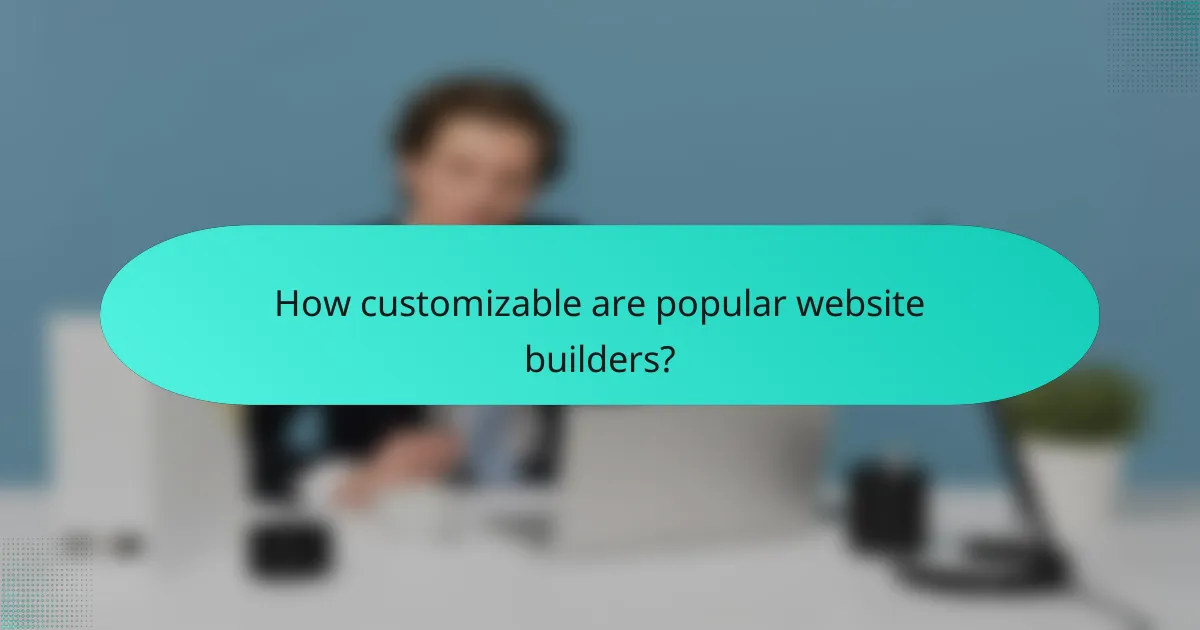
How customizable are popular website builders?
Popular website builders offer a range of customization options that cater to different needs and skill levels. While some platforms provide extensive design flexibility, others focus on ease of use with pre-designed templates, making it crucial to choose one that aligns with your goals.
Wix customization options
Wix is known for its drag-and-drop interface, allowing users to customize their websites extensively. You can modify layouts, colors, fonts, and even add animations without needing coding skills. Wix also offers a variety of apps in its marketplace to enhance functionality.
However, while Wix provides a high degree of flexibility, it can lead to design inconsistencies if not managed carefully. Users should aim for a cohesive look by sticking to a limited color palette and font selection.
Squarespace templates
Squarespace offers a selection of beautifully designed templates that are highly customizable. Users can adjust elements like spacing, colors, and typography within a structured framework, ensuring a professional appearance. The platform is particularly favored by creatives for its aesthetic appeal.
While Squarespace’s templates are visually striking, they may limit certain design aspects compared to more flexible builders. Users should familiarize themselves with the template’s constraints to avoid frustration during customization.
Shopify themes
Shopify provides a range of themes tailored for e-commerce, with customization options that allow for branding and product presentation. Users can modify theme settings, add custom code, and utilize Shopify’s app ecosystem to enhance their store’s functionality.
It’s important to choose a theme that aligns with your business model, as some themes are better suited for specific types of products. Additionally, users should be aware of potential costs associated with premium themes and apps, which can add up quickly.
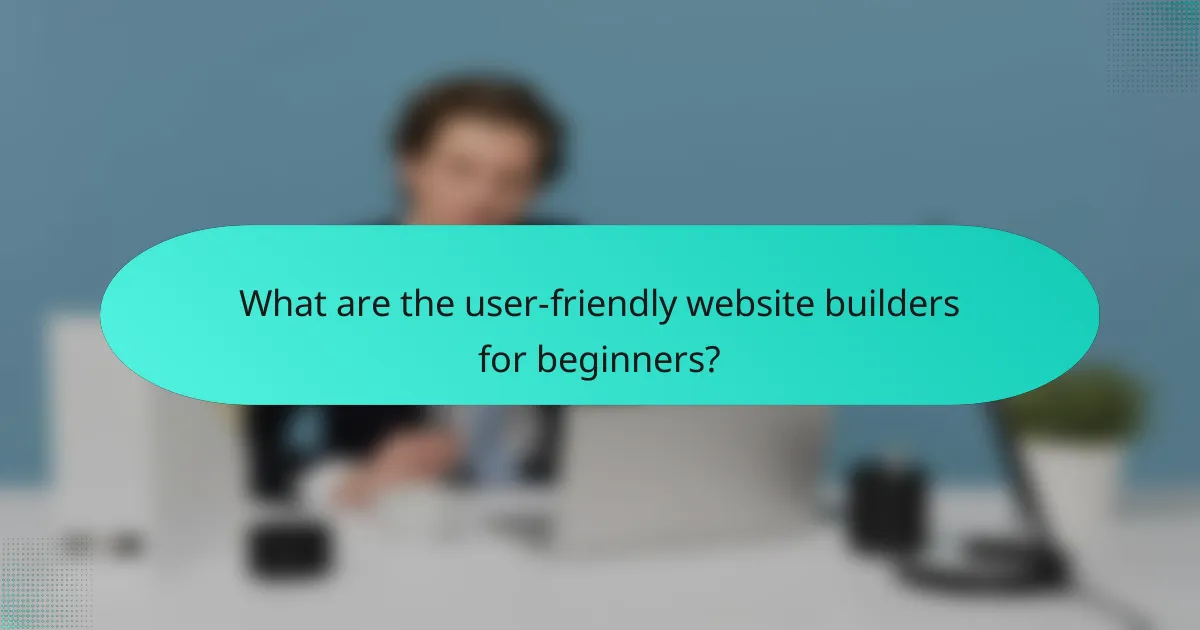
What are the user-friendly website builders for beginners?
User-friendly website builders for beginners are platforms that simplify the process of creating a website without requiring extensive technical skills. These tools typically offer intuitive interfaces, drag-and-drop functionality, and customizable templates to help users get started quickly.
Wix user interface
The Wix user interface is designed for ease of use, featuring a drag-and-drop editor that allows users to place elements anywhere on the page. Beginners can choose from hundreds of templates tailored to various industries, making it easy to find a suitable starting point.
Wix also provides a range of apps and features, such as contact forms and social media integration, which can be added effortlessly. However, users should be aware that switching templates later can be challenging, so it’s best to choose one that fits your vision from the start.
Weebly ease of use
Weebly is known for its straightforward setup process and user-friendly interface. The platform offers a simple drag-and-drop builder that allows users to create pages quickly, with a focus on essential features like e-commerce capabilities and blogging tools.
Weebly’s templates are responsive, ensuring that websites look good on both desktop and mobile devices. While it may not offer as many customization options as some competitors, its simplicity makes it an excellent choice for those who prioritize ease of use over extensive features.
WordPress.com simplicity
WordPress.com provides a user-friendly experience for beginners looking to create a blog or a simple website. The platform offers a guided setup process, allowing users to select themes and customize their site with minimal effort.
With a variety of free and premium themes available, users can create a professional-looking site quickly. However, beginners should note that while WordPress.com is easy to use, it may have limitations on customization compared to self-hosted WordPress.org, particularly for advanced features.
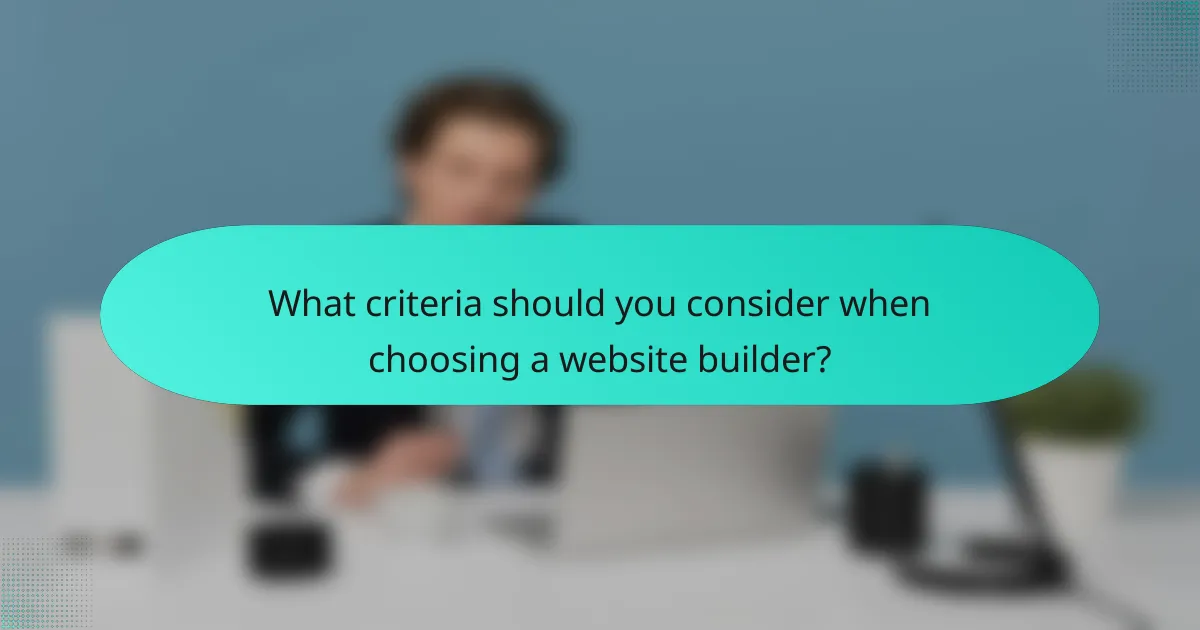
What criteria should you consider when choosing a website builder?
When selecting a website builder, consider pricing, features, ease of use, and customization options. These factors will help ensure that the platform meets your needs and allows for efficient website creation.
Pricing plans
Pricing plans for website builders can vary significantly, typically ranging from free options with limited features to premium plans costing several hundred dollars per year. Look for a plan that fits your budget while offering essential features like hosting, domain registration, and customer support.
Many builders offer tiered pricing, allowing you to scale up as your needs grow. For example, a basic plan may start around $10 to $20 per month, while advanced plans with more features could range from $30 to $50 monthly.
Features comparison
When comparing features, focus on key elements such as templates, SEO tools, e-commerce capabilities, and mobile responsiveness. A good website builder should provide a variety of customizable templates and user-friendly editing tools to simplify the design process.
Additionally, consider the availability of integrations with third-party applications, which can enhance functionality. For instance, some builders may offer built-in marketing tools, while others may require external plugins, impacting ease of use and overall efficiency.
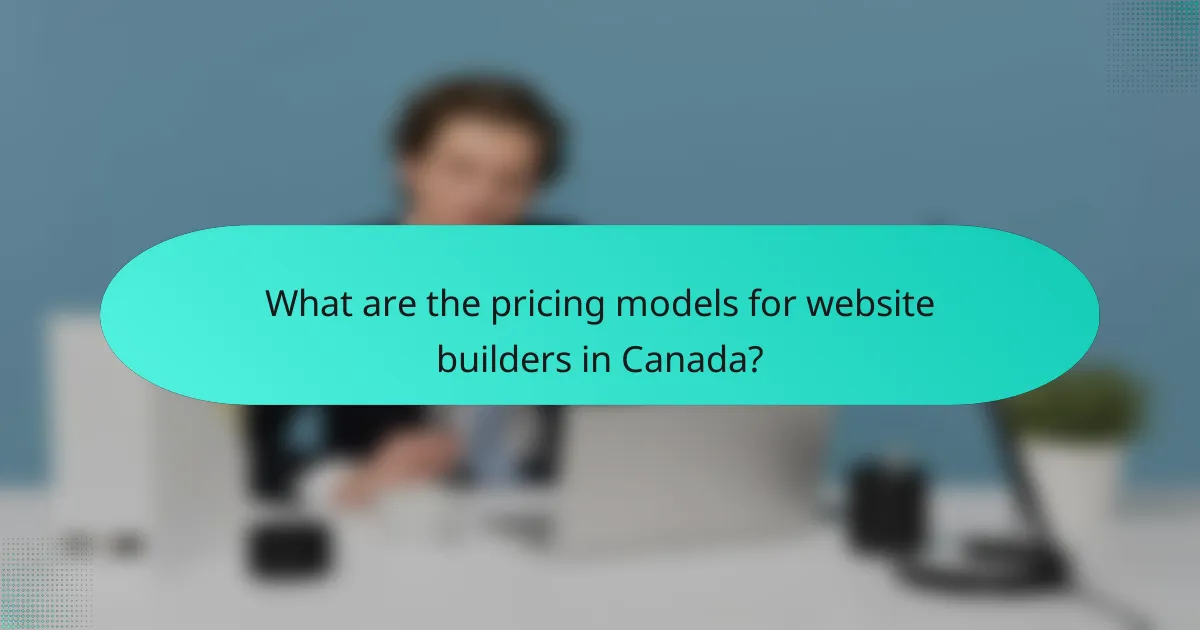
What are the pricing models for website builders in Canada?
Website builders in Canada typically offer subscription-based pricing models, which can vary based on features and services. Users can choose from free plans with limited functionality or paid plans that provide more advanced tools and support, often ranging from CAD 10 to CAD 50 per month.
Wix pricing
Wix offers several pricing tiers, including a free plan with Wix-branded ads and limited storage. Paid plans start around CAD 14 per month for the Combo plan, which is suitable for personal use, while the Unlimited plan, priced at approximately CAD 18 per month, is better for entrepreneurs and small businesses.
For e-commerce, Wix provides the Business Basic plan starting at about CAD 23 per month, which allows users to accept online payments. It’s essential to consider the features included in each plan, such as storage limits and the ability to connect a custom domain.
Squarespace pricing
Squarespace offers four main pricing plans, starting with the Personal plan at around CAD 16 per month, which includes basic features but lacks e-commerce capabilities. The Business plan, priced at approximately CAD 23 per month, adds e-commerce functionality and promotional tools, making it suitable for small businesses.
For more advanced needs, the Basic Commerce plan starts at about CAD 30 per month, providing additional features like advanced shipping options and no transaction fees. Users should evaluate their specific needs and the features offered at each pricing tier to choose the most suitable plan.