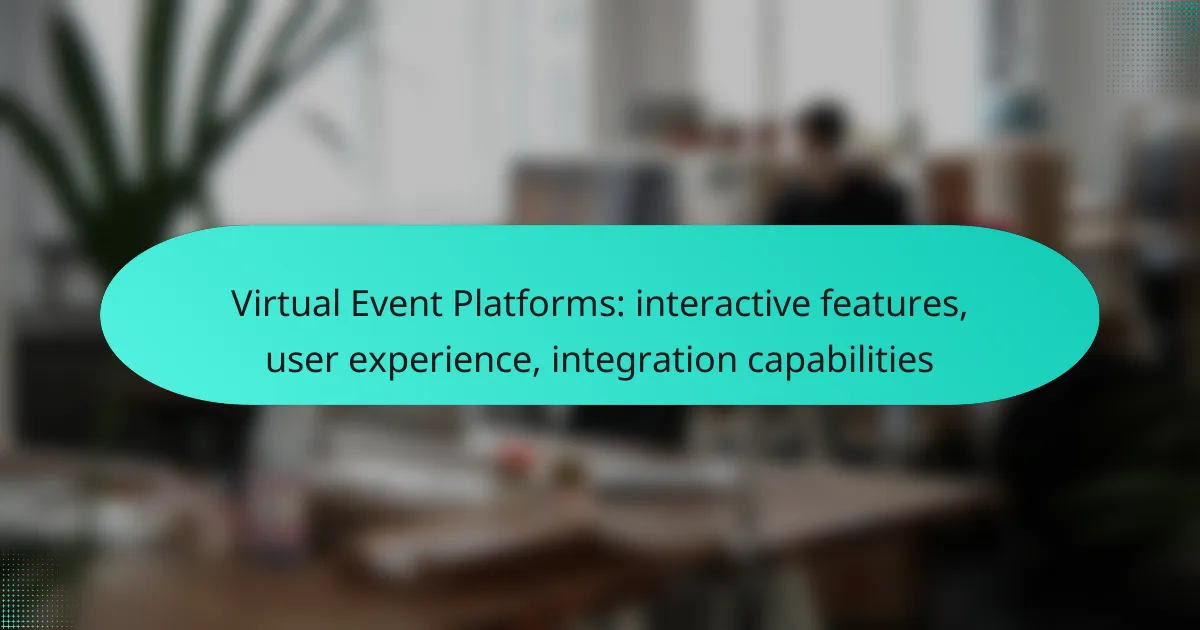Virtual event platforms have revolutionized the way we connect online, offering a range of interactive features that enhance user engagement and satisfaction. With options like Zoom Events, Hopin, and Microsoft Teams, organizers can create dynamic experiences that facilitate meaningful interactions among participants. By focusing on user experience through intuitive design and integration capabilities, these platforms ensure seamless connectivity and participation in virtual events.
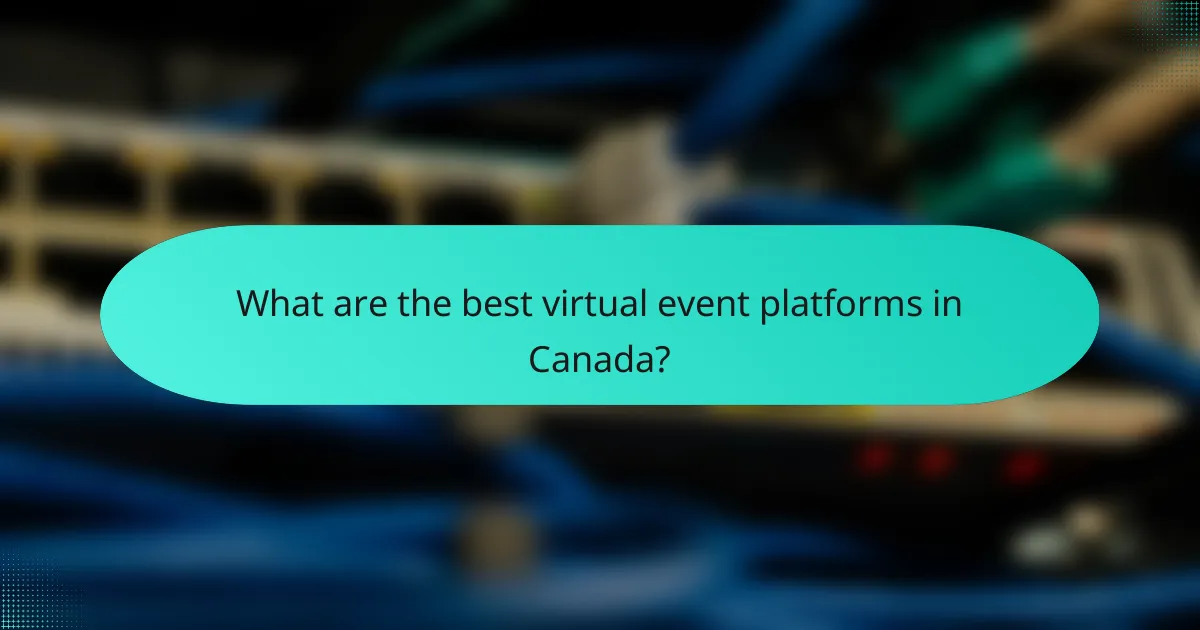
What are the best virtual event platforms in Canada?
The best virtual event platforms in Canada include options that cater to various needs, such as user engagement, integration capabilities, and interactive features. Popular choices like Zoom Events, Hopin, and Microsoft Teams provide robust functionalities that enhance the online experience for both organizers and attendees.
Zoom Events
Zoom Events is a versatile platform that allows users to host large-scale virtual events with ease. It offers features like breakout rooms, polls, and Q&A sessions, which enhance interactivity and engagement during events.
When using Zoom Events, consider its integration capabilities with other tools like CRM systems and marketing platforms. This can streamline your event management process and improve attendee follow-up.
Hopin
Hopin is designed for immersive virtual experiences, providing features such as virtual stages, networking areas, and expo booths. This platform is particularly suited for conferences and trade shows, allowing for a rich interaction between participants.
One key advantage of Hopin is its ability to host hybrid events, combining in-person and virtual elements. This flexibility can be beneficial for reaching a wider audience in Canada, especially in a post-pandemic environment.
Microsoft Teams
Microsoft Teams is a well-known collaboration tool that also supports virtual events. It integrates seamlessly with other Microsoft 365 applications, making it easy to manage events and share resources with attendees.
For organizations already using Microsoft products, Teams can be a cost-effective solution. However, it may lack some of the more advanced event-specific features found in dedicated platforms like Hopin or Zoom Events.
Webex Events
Webex Events focuses on delivering high-quality video and audio experiences for virtual events. It includes features such as live polling, Q&A, and analytics to track attendee engagement.
This platform is particularly suitable for corporate events and webinars, where professional presentation and reliability are crucial. Consider Webex if your organization prioritizes security and compliance in its virtual gatherings.
Eventbrite
Eventbrite is primarily known as a ticketing platform, but it also offers virtual event capabilities. It allows organizers to create and promote events while managing registrations efficiently.
For smaller events or those just starting with virtual gatherings, Eventbrite can be a straightforward option. However, it may not provide the same level of interactivity as other dedicated platforms, so assess your event’s needs before choosing this option.
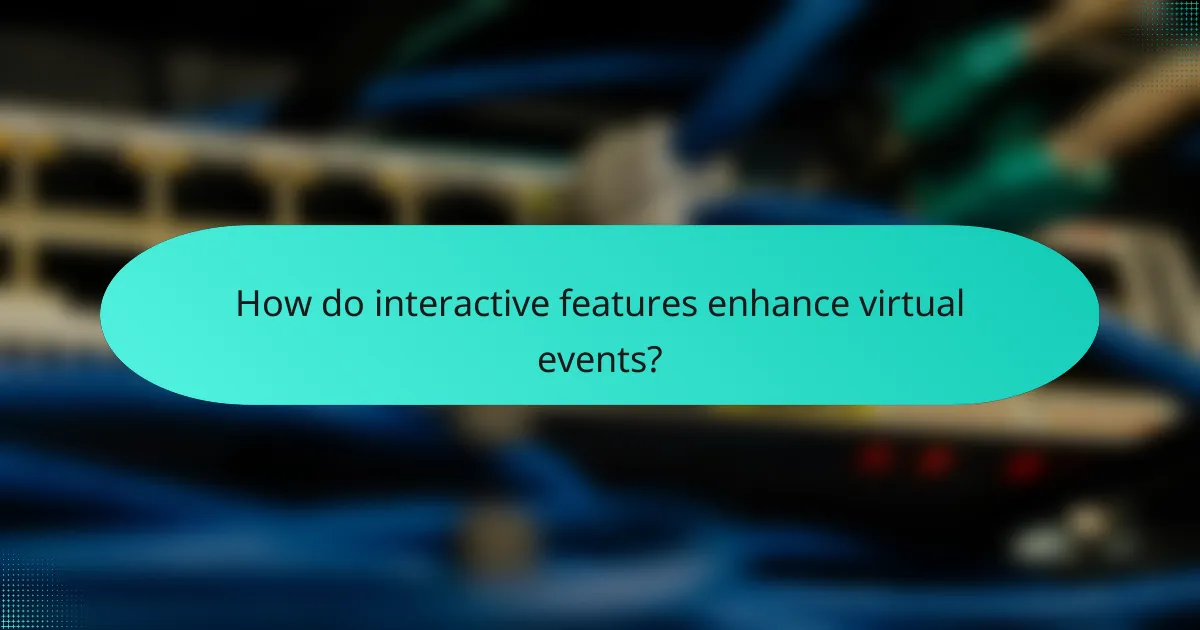
How do interactive features enhance virtual events?
Interactive features significantly enhance virtual events by fostering engagement and participation among attendees. These tools create a more dynamic experience, allowing participants to interact with content and each other, which can lead to improved retention and satisfaction.
Live polling and Q&A
Live polling and Q&A sessions allow attendees to express their opinions and ask questions in real-time, making the event more participatory. Polls can gauge audience sentiment or preferences, while Q&A sessions enable direct interaction with speakers, enhancing the overall experience.
To implement effective polling, consider using platforms that allow anonymous responses to encourage honest feedback. Aim for a mix of open-ended and multiple-choice questions to gather diverse insights.
Breakout rooms
Breakout rooms facilitate smaller group discussions within a larger virtual event, allowing for deeper engagement on specific topics. Participants can collaborate, share ideas, and network in a more intimate setting, which can lead to more meaningful connections.
When setting up breakout rooms, ensure clear objectives and guidelines for each session. Limit group sizes to around 5-10 participants to maintain a productive atmosphere, and provide a facilitator to guide discussions and keep participants on track.
Gamification elements
Incorporating gamification elements, such as quizzes, leaderboards, and rewards, can significantly boost engagement during virtual events. These features motivate attendees to participate actively and can make learning more enjoyable.
Consider using point systems or badges to reward participation and achievement. Keep the challenges relevant to the event content, and ensure that they are accessible to all attendees to avoid frustration and disengagement.
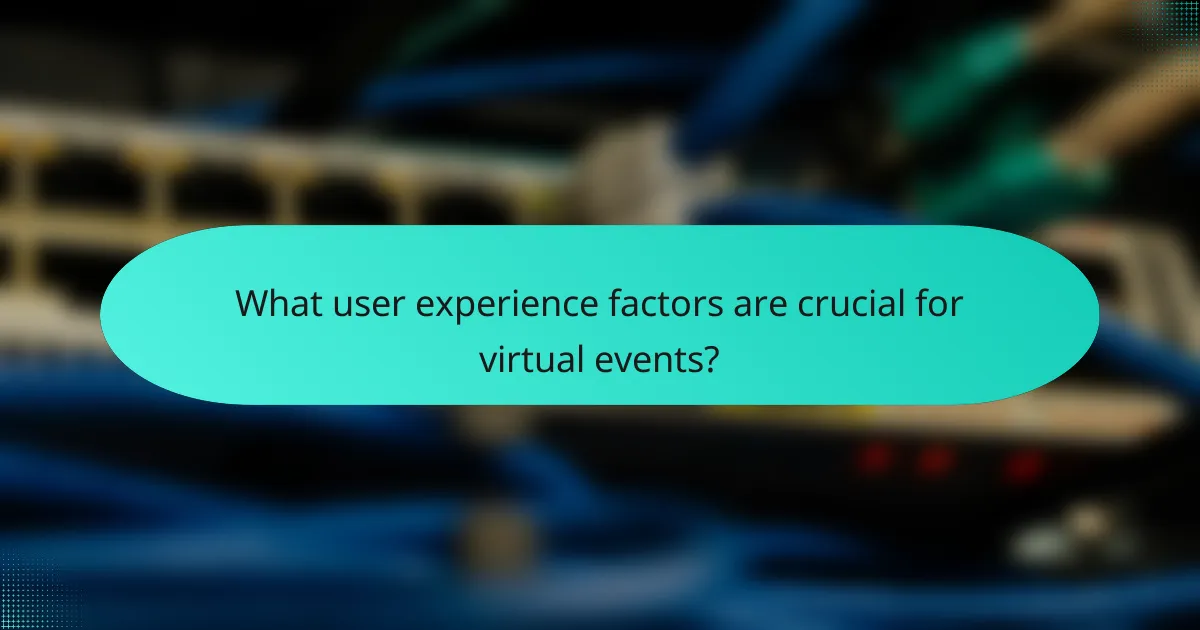
What user experience factors are crucial for virtual events?
User experience in virtual events hinges on several key factors that enhance engagement and satisfaction. Prioritizing intuitive navigation, mobile accessibility, and personalization options can significantly improve how attendees interact with the platform and each other.
Intuitive navigation
Intuitive navigation is essential for ensuring that users can easily find their way around the virtual event platform. A well-structured layout with clear menus, labeled sections, and straightforward pathways to key features minimizes confusion and enhances user engagement.
Consider implementing a consistent design across all pages, using recognizable icons and labels. This approach helps users quickly locate important areas such as the agenda, speaker bios, and networking opportunities.
Mobile accessibility
Mobile accessibility is crucial as many attendees prefer to join events from their smartphones or tablets. A responsive design that adapts to various screen sizes ensures that users have a seamless experience, regardless of the device they are using.
Test the platform on multiple devices to identify any usability issues. Features like touch-friendly controls and easy-to-read text can significantly enhance the mobile experience, making it more enjoyable for users on the go.
Personalization options
Personalization options allow attendees to tailor their experience according to their preferences, which can lead to higher satisfaction levels. Features such as customizable agendas, personalized content recommendations, and the ability to connect with specific attendees enhance engagement.
Encourage users to create profiles that reflect their interests and goals for the event. This information can be used to suggest relevant sessions and networking opportunities, fostering a more meaningful experience for each participant.

How do integration capabilities impact virtual event platforms?
Integration capabilities significantly enhance virtual event platforms by enabling seamless connections with other tools and services. These integrations improve user experience, streamline workflows, and provide valuable insights, ultimately leading to more successful events.
CRM integration
CRM integration allows virtual event platforms to connect with customer relationship management systems, facilitating better attendee management and follow-up. This connection helps event organizers track participant engagement and gather data for targeted marketing efforts.
When selecting a platform, consider how well it integrates with popular CRMs like Salesforce or HubSpot. Look for features that allow automatic data syncing, which can save time and reduce errors in attendee information.
Social media connectivity
Social media connectivity enables virtual event platforms to share content and updates across various social networks, increasing event visibility and engagement. This feature allows attendees to easily share their experiences, which can attract more participants.
Choose a platform that offers robust social media integration, including options for live streaming, sharing event highlights, and creating event-specific hashtags. This can enhance real-time interaction and foster a sense of community among attendees.
Analytics tools
Analytics tools provide insights into attendee behavior, engagement levels, and overall event performance. By leveraging these tools, organizers can make data-driven decisions to improve future events and tailor content to audience preferences.
Look for platforms that offer comprehensive analytics dashboards, tracking metrics such as attendance rates, session participation, and feedback scores. This data can help identify trends and areas for improvement, ensuring that future events are more effective and engaging.
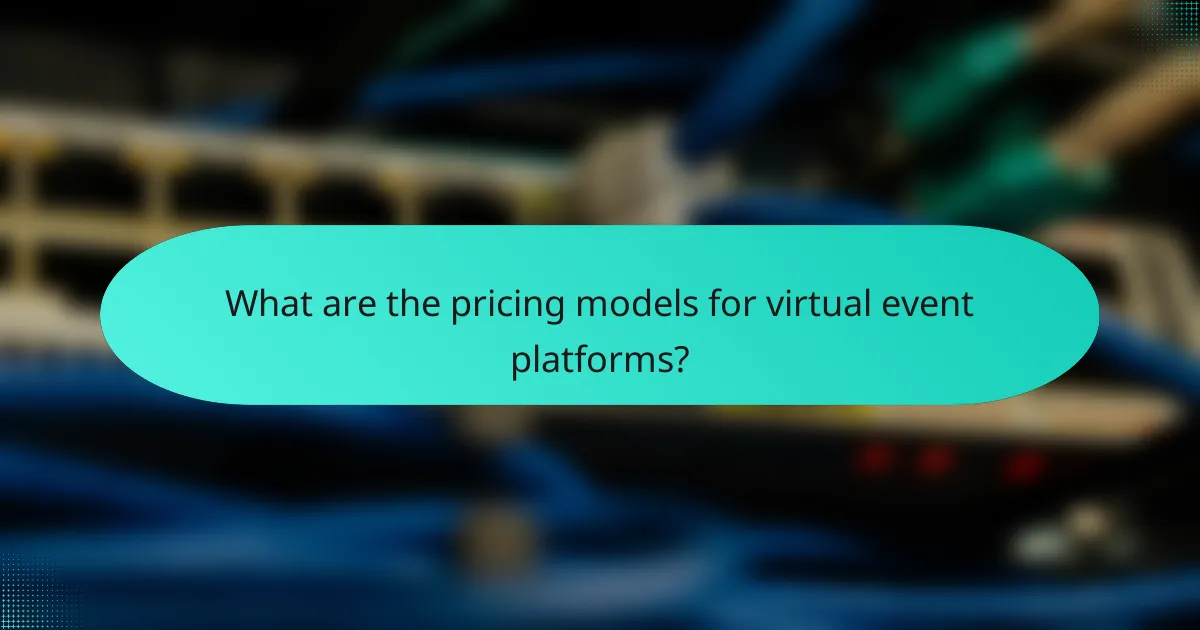
What are the pricing models for virtual event platforms?
Virtual event platforms typically offer several pricing models, allowing organizations to choose what best fits their needs and budget. The most common models include subscription-based pricing, pay-per-event pricing, and freemium models, each with distinct advantages and considerations.
Subscription-based pricing
Subscription-based pricing involves paying a recurring fee, usually monthly or annually, to access the platform’s features. This model is beneficial for organizations that host multiple events throughout the year, as it often provides unlimited access to tools and resources.
Costs can vary widely, typically ranging from a few hundred to several thousand dollars per month, depending on the platform and the features included. It’s important to evaluate what specific functionalities are available at different price points to ensure the subscription meets your event needs.
Pay-per-event pricing
Pay-per-event pricing allows users to pay a fee for each individual event they host. This model is ideal for organizations that only hold occasional events, as it eliminates the need for a long-term commitment.
Fees for pay-per-event can range from a low hundred dollars to several thousand, depending on the scale and complexity of the event. Be aware of additional costs that may arise, such as fees for extra features like advanced analytics or custom branding.
Freemium models
Freemium models offer basic features at no cost, with the option to upgrade for access to premium functionalities. This approach is advantageous for organizations that want to test a platform before committing financially.
While the free version may include essential tools, premium upgrades can provide enhanced features like larger attendee limits, advanced reporting, or additional customization options. Organizations should carefully assess whether the free features meet their needs or if the investment in premium options is justified for their events.
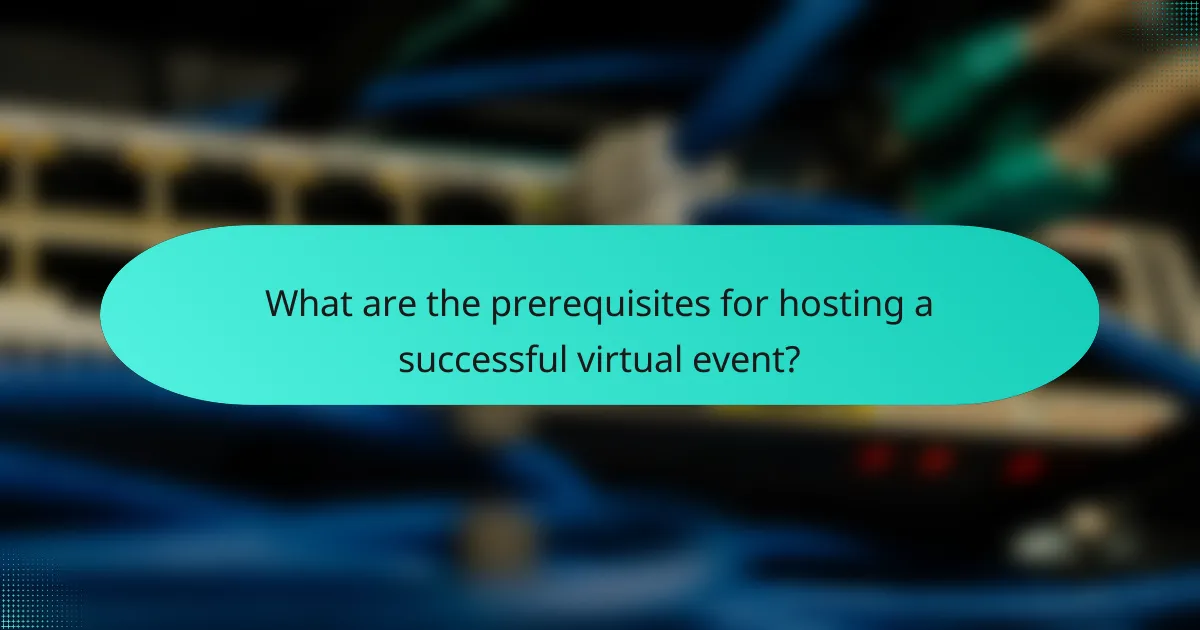
What are the prerequisites for hosting a successful virtual event?
To host a successful virtual event, you need a reliable platform, a clear agenda, and effective engagement strategies. Ensuring that both the technical setup and user experience are optimized will significantly enhance participation and satisfaction.
Technical requirements
Technical requirements are crucial for a seamless virtual event experience. This includes a stable internet connection, compatible hardware, and appropriate software. Typically, a minimum upload speed of 5 Mbps and a download speed of 10 Mbps is recommended for smooth streaming.
Participants should use devices that meet the platform’s specifications, such as updated browsers or specific applications. It’s also wise to conduct a test run before the event to troubleshoot any potential issues, ensuring that audio and video quality are up to standard.
Consider creating a checklist for participants that outlines the necessary technical requirements. This can include links to download software, recommendations for headsets or webcams, and tips for optimizing their home network. Providing this information in advance helps minimize technical difficulties during the event.