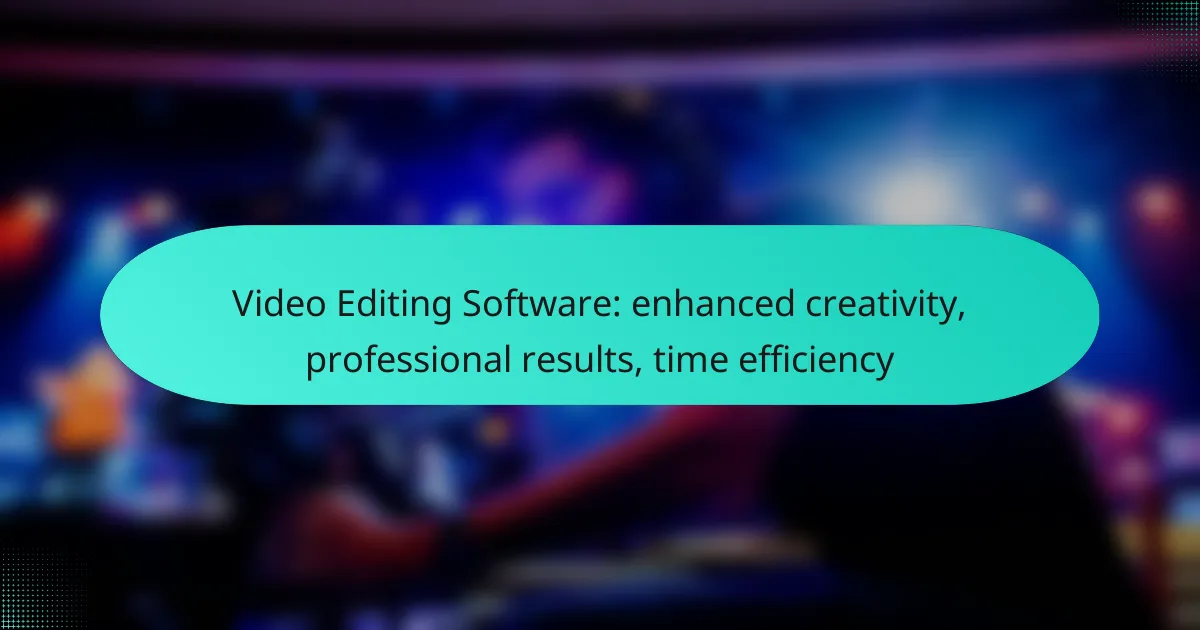Video editing software plays a crucial role in enhancing creativity and achieving professional results for creators of all skill levels. With advanced features and tools, these programs allow users to manipulate footage, integrate audio seamlessly, and produce visually stunning videos efficiently. By streamlining the editing process, they empower editors to focus on storytelling and innovation, ultimately delivering polished productions that meet industry standards.
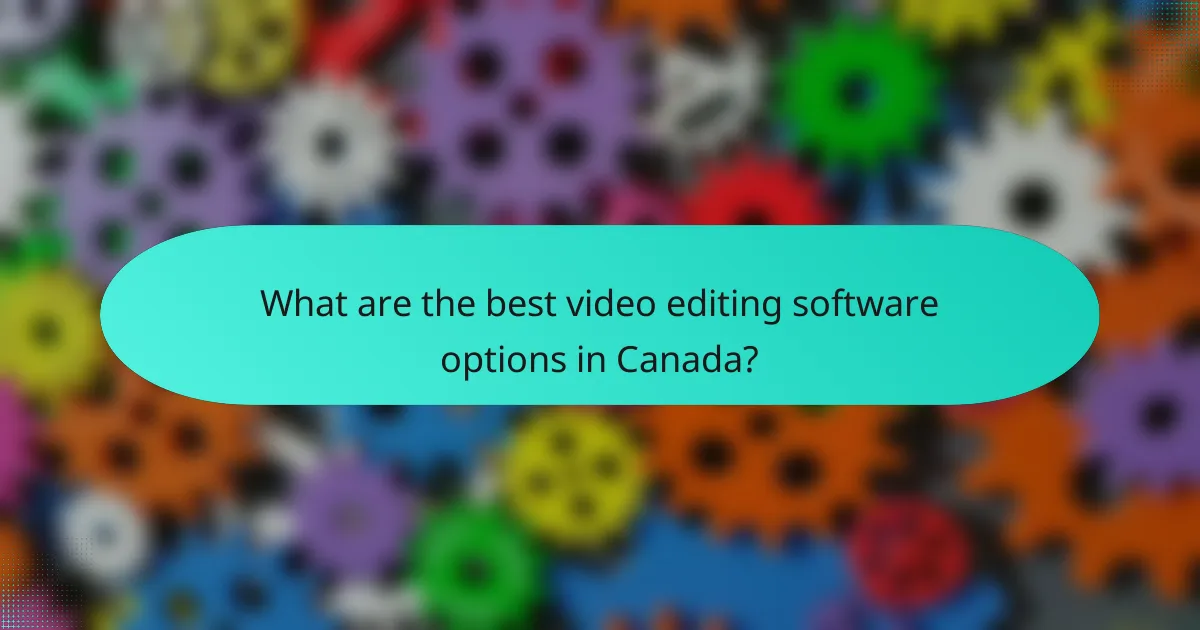
What are the best video editing software options in Canada?
In Canada, some of the best video editing software options include Adobe Premiere Pro, Final Cut Pro, DaVinci Resolve, HitFilm Express, and Filmora. These tools cater to various skill levels and project requirements, offering features that enhance creativity, deliver professional results, and improve time efficiency.
Adobe Premiere Pro
Adobe Premiere Pro is a leading choice for professionals due to its robust features and seamless integration with other Adobe products. It supports a wide range of formats and offers advanced editing tools like multi-camera editing, color grading, and audio mixing.
For Canadian users, Adobe offers subscription plans that can range from approximately CAD 20 to CAD 80 per month, depending on the features included. It’s ideal for those who need flexibility and powerful capabilities in their editing process.
Final Cut Pro
Final Cut Pro is favored by Mac users for its intuitive interface and high performance. It provides advanced features such as magnetic timeline, 360-degree video editing, and HDR support, making it suitable for both amateurs and professionals.
Available for a one-time purchase of around CAD 400, Final Cut Pro is a solid investment for those who prefer not to deal with subscription fees. Its optimization for Apple hardware ensures smooth operation and quick rendering times.
DaVinci Resolve
DaVinci Resolve stands out for its powerful color correction and audio post-production capabilities. It offers a free version that includes many professional features, making it accessible for beginners and budget-conscious users.
The paid version, DaVinci Resolve Studio, costs about CAD 400 and adds advanced tools like collaborative editing and additional effects. This software is excellent for those looking to enhance their creative output without a significant financial commitment.
HitFilm Express
HitFilm Express is a free video editing software that combines editing and visual effects compositing. It is user-friendly and ideal for beginners who want to create high-quality videos without upfront costs.
While the basic version is free, users can purchase add-ons for advanced features, which can range from CAD 10 to CAD 100 each. This flexibility allows users to expand their capabilities as their skills grow.
Filmora
Filmora is known for its simplicity and ease of use, making it a great option for novice editors. It offers a variety of templates, effects, and music tracks, enabling quick video creation with professional flair.
Filmora provides a subscription model starting at around CAD 50 per year, or a one-time payment option of about CAD 90. This affordability, combined with its user-friendly interface, makes it a popular choice for casual users and small businesses.
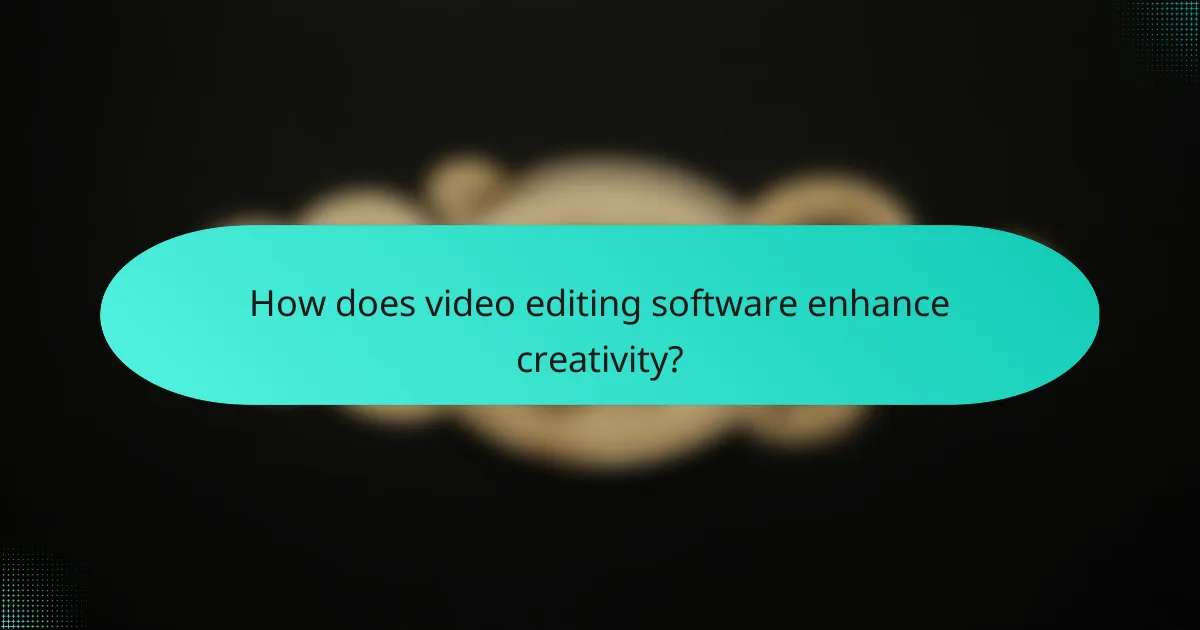
How does video editing software enhance creativity?
Video editing software enhances creativity by providing tools that allow users to manipulate footage in innovative ways. With features like advanced effects, customizable templates, and collaboration options, editors can produce professional-quality videos that stand out.
Advanced effects and transitions
Advanced effects and transitions enable editors to create visually stunning videos that capture audience attention. These features include options like slow motion, color grading, and dynamic transitions that can elevate the storytelling aspect of a video.
When using advanced effects, it’s important to maintain a balance; overusing them can distract from the content. A good rule of thumb is to apply effects that enhance the narrative rather than overshadow it.
Customizable templates
Customizable templates simplify the editing process by providing a structured starting point. Editors can select templates that suit their project’s theme and easily modify elements like text, colors, and layouts to match their vision.
Using templates can save time and ensure consistency across multiple projects. However, it’s essential to customize them sufficiently to avoid a generic look, which can diminish the video’s impact.
Collaboration features
Collaboration features in video editing software facilitate teamwork by allowing multiple users to work on a project simultaneously. Tools such as shared timelines and comment sections enable real-time feedback and streamline the editing process.
To maximize collaboration, establish clear roles and responsibilities among team members. Regular check-ins can help ensure that everyone is aligned on the project’s goals and timelines, leading to a more cohesive final product.
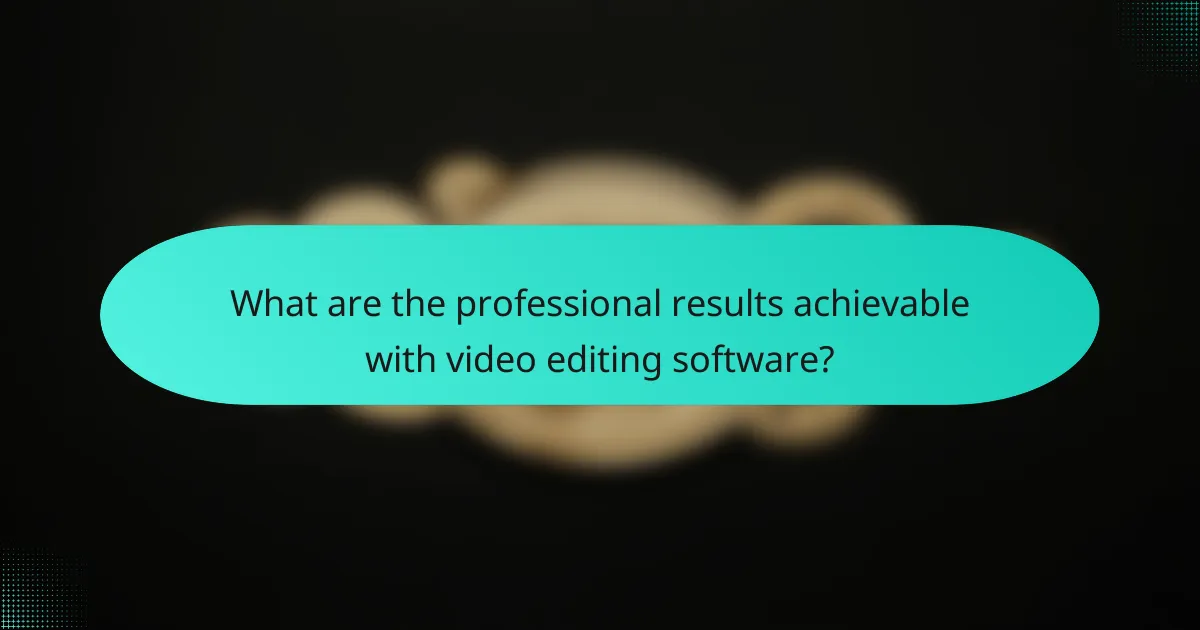
What are the professional results achievable with video editing software?
Video editing software enables creators to achieve high-quality, professional results that enhance visual storytelling. Key outcomes include stunning visuals, precise audio integration, and overall polished productions that meet industry standards.
High-resolution exports
High-resolution exports are crucial for professional video production, allowing content to be displayed clearly on various platforms. Most editing software supports resolutions up to 4K and even 8K, which is essential for cinematic projects or detailed visual content.
When exporting, consider the target platform’s requirements. For instance, YouTube supports 4K, while many social media platforms may compress videos, so exporting in higher resolutions ensures better quality even after compression.
Color grading capabilities
Color grading is a vital aspect of video editing that enhances the visual appeal and mood of the footage. Advanced software offers tools for adjusting color balance, saturation, and contrast, allowing for a more professional look.
Utilizing color grading tools effectively can transform a standard video into a visually stunning piece. For example, applying a cinematic color palette can evoke specific emotions, making the content more engaging for viewers.
Audio editing tools
Audio editing tools are essential for achieving professional sound quality in video projects. These tools allow for precise adjustments to volume levels, noise reduction, and the addition of sound effects or background music.
Good audio can significantly enhance the overall quality of a video. Ensure that dialogue is clear and background noise is minimized, as poor audio can detract from even the most visually appealing content. Consider using audio meters to monitor levels during editing for optimal results.
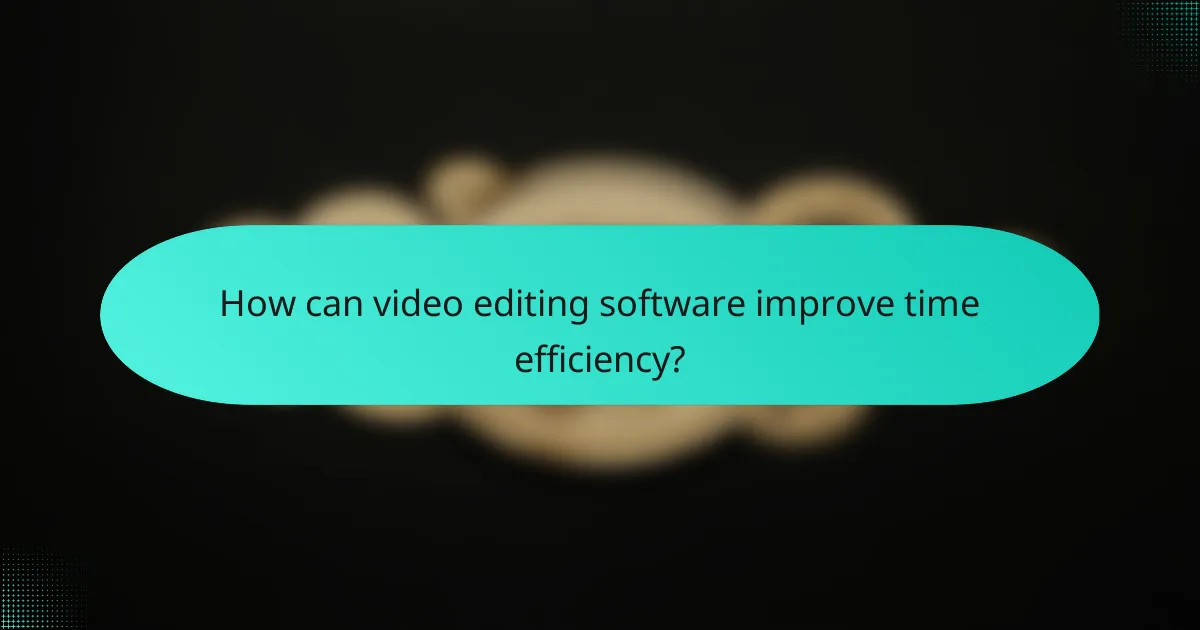
How can video editing software improve time efficiency?
Video editing software enhances time efficiency by streamlining processes and reducing manual tasks, allowing creators to focus on their artistic vision. With features designed to automate repetitive actions, users can significantly cut down on editing time while achieving professional results.
Automated workflows
Automated workflows in video editing software help users complete tasks without constant manual input. For example, features like auto-save, scene detection, and preset templates can handle routine functions, allowing editors to concentrate on creative decisions. This automation can save hours, especially for projects with multiple clips or complex edits.
To maximize the benefits of automated workflows, familiarize yourself with the software’s automation tools and customize them to fit your specific editing style. This can lead to smoother transitions between tasks and a more cohesive final product.
Batch processing features
Batch processing features enable users to apply edits or effects to multiple clips simultaneously, significantly speeding up the editing process. For instance, adjusting color grading or applying filters across an entire sequence can be done in a matter of minutes instead of hours. This is particularly useful for projects with large volumes of footage.
When using batch processing, ensure that the settings are consistent across all clips to maintain a uniform look. Be cautious, as applying effects indiscriminately can lead to unintended results that may require additional adjustments later.
Intuitive user interfaces
An intuitive user interface (UI) simplifies navigation and reduces the learning curve for video editing software. A well-designed UI allows users to access tools and features quickly, minimizing the time spent searching for functions. This efficiency is crucial for both beginners and experienced editors who need to work swiftly.
To enhance your editing speed, take the time to customize your workspace within the software. Arrange tools and panels according to your workflow preferences, which can help streamline your editing process and improve overall productivity.
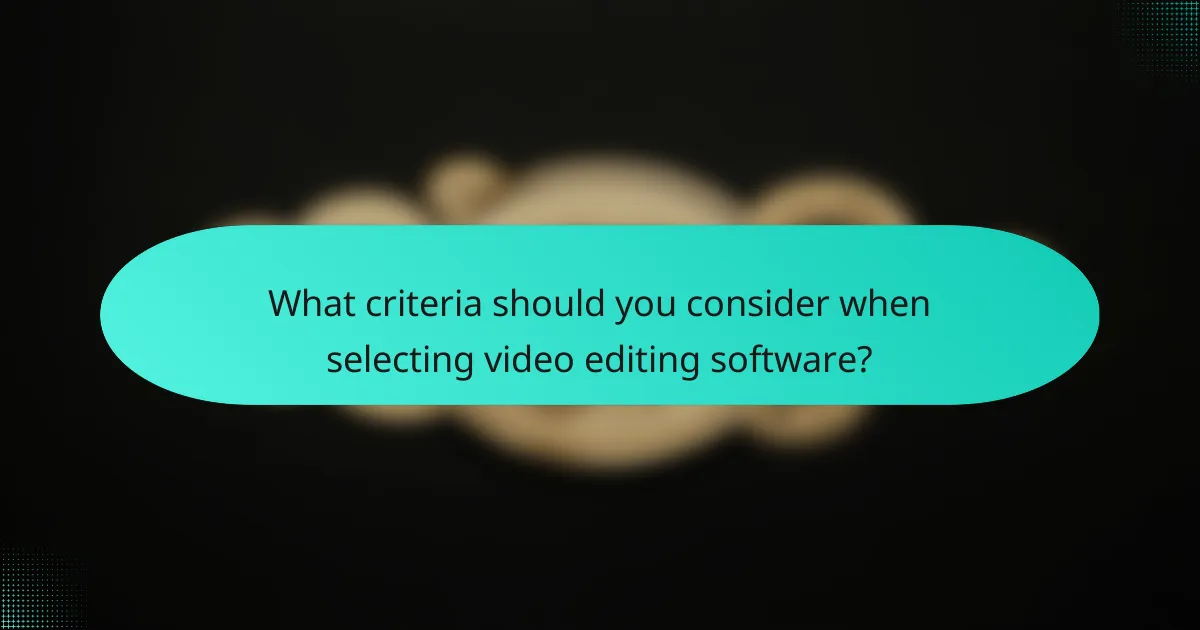
What criteria should you consider when selecting video editing software?
When selecting video editing software, consider factors such as your budget, the features you need, ease of use, and the level of support provided. These criteria will help ensure that the software meets your creative needs while delivering professional results efficiently.
Budget and pricing plans
Budget is a crucial factor when choosing video editing software, as prices can vary significantly. Many options range from free basic tools to subscription-based services costing tens of dollars per month, or one-time purchases that can go into the hundreds.
Evaluate your needs against the pricing plans available. Free software may suffice for simple projects, while more advanced features like 4K editing or multi-camera support typically come with higher-priced options. Look for trial versions to test functionality before committing.
Be aware of any hidden costs, such as additional fees for plugins or cloud storage. Always check if the software offers a money-back guarantee, which can provide peace of mind if it doesn’t meet your expectations.