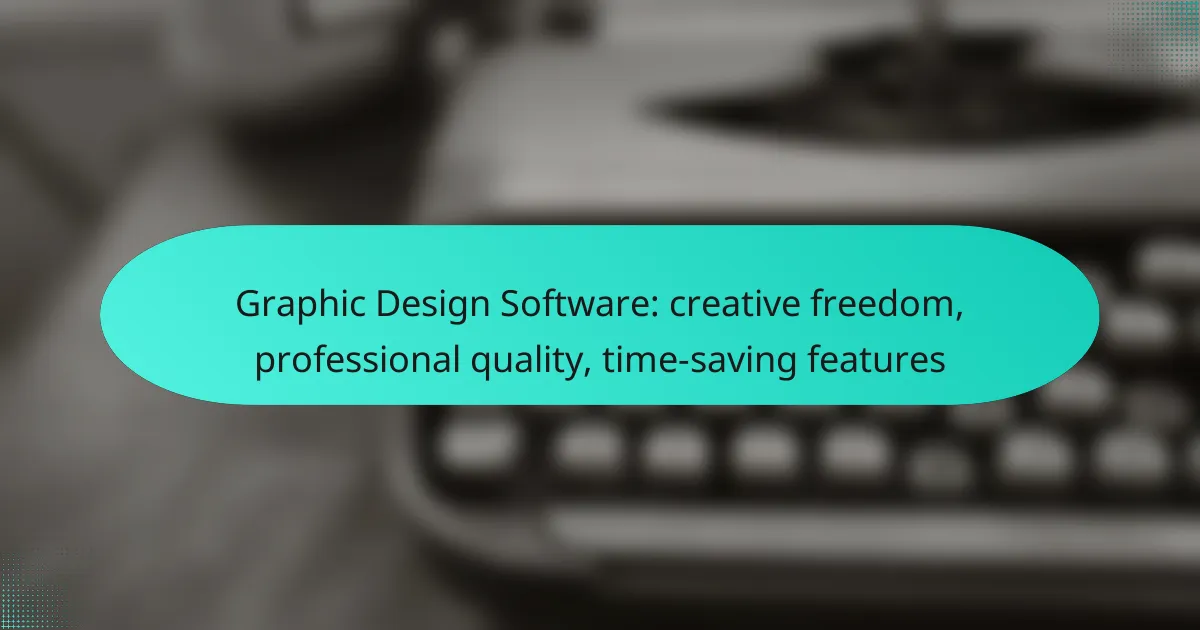Graphic design software plays a crucial role in empowering designers by offering creative freedom, professional quality, and time-saving features. These tools enable users to explore their ideas and produce high-caliber work efficiently, ensuring that they meet industry standards while enhancing their overall workflow. With a blend of innovative capabilities and industry benchmarks, the right software can elevate any design project.

What are the best graphic design software options for professionals in Canada?
The best graphic design software options for professionals in Canada include a mix of industry standards and innovative tools that cater to various design needs. These applications provide creative freedom, professional quality, and time-saving features, making them essential for designers aiming to enhance their workflow and output.
Adobe Creative Cloud
Adobe Creative Cloud is a comprehensive suite that includes popular applications like Photoshop, Illustrator, and InDesign. These tools are widely regarded for their robust features, allowing designers to create high-quality graphics, edit images, and produce layouts with precision.
Consider the subscription model, which offers flexibility but can add up over time. Many professionals find that the investment is justified by the extensive capabilities and regular updates that keep the software at the forefront of design technology.
CorelDRAW Graphics Suite
CorelDRAW Graphics Suite is another powerful option, particularly favored for vector graphic design. It offers a user-friendly interface and a variety of tools that cater to both beginners and experienced designers.
This software is often seen as a cost-effective alternative to Adobe, with a one-time purchase option available. It also includes features like collaboration tools, which can be beneficial for team projects.
Affinity Designer
Affinity Designer is known for its affordability and professional-grade capabilities. It provides a seamless experience for vector and raster design, making it versatile for different types of projects.
The one-time purchase model is appealing, especially for freelancers and small businesses looking to minimize ongoing costs. Its performance is optimized for speed, allowing for efficient workflows without sacrificing quality.
Canva Pro
Canva Pro is a user-friendly graphic design tool that simplifies the design process with its drag-and-drop interface. It is particularly useful for creating social media graphics, presentations, and marketing materials quickly.
While it may not have the advanced features of other software, its extensive library of templates and assets makes it a great choice for those who need to produce designs rapidly without a steep learning curve.
Sketch
Sketch is a vector-based design tool primarily used for web and mobile interface design. It is particularly popular among UX/UI designers for its focus on digital design and prototyping.
Its collaborative features allow multiple users to work on a project simultaneously, which can enhance productivity in team settings. However, it is only available for macOS, which may limit accessibility for some users.

How does graphic design software enhance creative freedom?
Graphic design software enhances creative freedom by providing a versatile platform that allows designers to explore their ideas without limitations. With a variety of tools and features, users can experiment with different styles, layouts, and elements to bring their visions to life.
Customizable templates
Customizable templates serve as a foundation for many design projects, enabling users to start with a professional layout while retaining the flexibility to modify it. These templates can be tailored to fit specific needs, whether for social media posts, brochures, or websites. This saves time and allows designers to focus on creativity rather than starting from scratch.
Many graphic design software options offer a library of templates across various industries, ensuring that users can find something relevant to their projects. Look for software that allows easy adjustments to colors, fonts, and images to maintain brand consistency.
Extensive design tools
Extensive design tools are crucial for enhancing creative freedom, as they provide a wide range of options for creating unique graphics. Features such as vector editing, layering, and advanced typography enable designers to manipulate elements precisely and creatively. The availability of brushes, filters, and effects further expands the possibilities for artistic expression.
When choosing graphic design software, consider tools that support both raster and vector graphics, as this versatility can significantly enhance your design capabilities. Familiarize yourself with the software’s shortcuts and functionalities to maximize efficiency and creativity.
Integration with other applications
Integration with other applications allows graphic design software to work seamlessly with tools like project management, social media, and content creation platforms. This connectivity streamlines workflows and enhances productivity, enabling designers to share their work easily and collaborate with others. For instance, integrating with cloud storage services can simplify file sharing and access across devices.
When selecting software, check for compatibility with popular applications in your industry, such as Adobe Creative Cloud or Canva. This ensures that you can leverage existing tools and resources while maintaining a cohesive design process.

What are the professional quality features of graphic design software?
Professional quality graphic design software includes features that enhance output quality, typography, and color accuracy. These tools are essential for designers aiming to produce high-caliber work that meets industry standards.
High-resolution output
High-resolution output is crucial for producing sharp and clear images suitable for print and digital media. Most graphic design software supports resolutions of 300 DPI (dots per inch) or higher, which is ideal for print materials, while 72 DPI is typically sufficient for web use.
When working with high-resolution files, ensure your hardware can handle large file sizes to avoid slow performance. Consider using vector graphics when possible, as they can be scaled without loss of quality.
Advanced typography options
Advanced typography options allow designers to manipulate text in creative ways, enhancing visual appeal. Features such as kerning, leading, and tracking adjustments enable precise control over text appearance, which is vital for branding and readability.
Utilizing a variety of fonts and styles can significantly impact design quality. Always check licensing agreements for fonts to ensure compliance, especially when using them in commercial projects.
Color management tools
Color management tools ensure that colors are consistent across different devices and media. These tools help designers select, adjust, and match colors accurately, which is essential for maintaining brand identity.
Using color profiles such as sRGB for web and CMYK for print can help achieve desired outcomes. Regularly calibrate your monitor to ensure color accuracy, and consider using Pantone colors for precise color matching in print projects.

How can graphic design software save time for designers?
Graphic design software can significantly save time for designers by streamlining repetitive tasks and enhancing collaboration. With features like automated workflows and batch processing, designers can focus more on creativity and less on mundane operations.
Automated workflows
Automated workflows simplify the design process by allowing designers to set up predefined sequences for common tasks. For instance, software can automatically apply consistent styles or formats across multiple elements, reducing the time spent on manual adjustments.
Designers should explore tools that offer customizable automation options, enabling them to tailor workflows to their specific needs. This can lead to efficiency gains of up to 30% in project turnaround times.
Batch processing capabilities
Batch processing allows designers to apply changes to multiple files simultaneously, which is particularly useful for tasks like resizing images or converting file formats. Instead of handling each file individually, designers can execute bulk actions that save considerable time.
Utilizing batch processing can be a game-changer for projects with tight deadlines. For example, processing hundreds of images in a single operation can reduce hours of work to just minutes.
Collaboration features
Collaboration features in graphic design software facilitate real-time feedback and sharing among team members. Tools that support comments, version control, and shared access enable designers to work together more efficiently, minimizing back-and-forth communication delays.
Designers should leverage these collaboration tools to streamline project workflows. For instance, using cloud-based platforms allows for instant updates and access, ensuring that all team members are on the same page without the need for lengthy email exchanges.
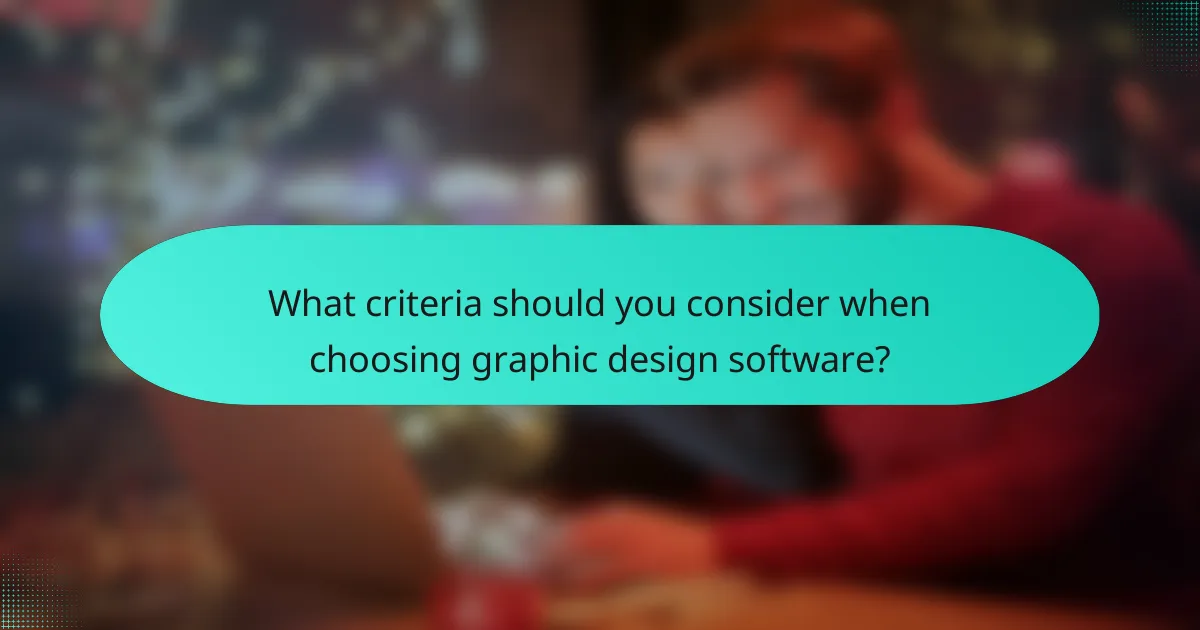
What criteria should you consider when choosing graphic design software?
When selecting graphic design software, prioritize user interface, compatibility with existing tools, and cost. These factors significantly influence your creative freedom, the professional quality of your work, and the efficiency of your design process.
User interface and experience
The user interface (UI) should be intuitive and easy to navigate, allowing you to focus on creativity rather than technical hurdles. Look for software that offers customizable workspaces and tools that suit your workflow.
A good user experience (UX) can enhance productivity, so consider software with features like drag-and-drop functionality and keyboard shortcuts. Testing a few options through free trials can help you find the best fit for your style.
Compatibility with existing tools
Your graphic design software should seamlessly integrate with other tools you use, such as photo editing software, project management platforms, or cloud storage services. This compatibility can streamline your workflow and save time.
Check if the software supports common file formats like PSD, AI, or SVG to ensure you can easily collaborate with others or transfer projects between applications. Compatibility with plugins can also extend functionality and enhance your design capabilities.
Cost and subscription models
Evaluate the cost of graphic design software, including one-time purchases versus subscription models. Subscription services often provide regular updates and cloud storage, while one-time purchases may offer a lower long-term cost but lack ongoing support.
Consider your budget and how often you plan to use the software. Some platforms offer tiered pricing based on features, so choose a plan that aligns with your needs without overspending. Look for student discounts or trial periods to explore options before committing financially.
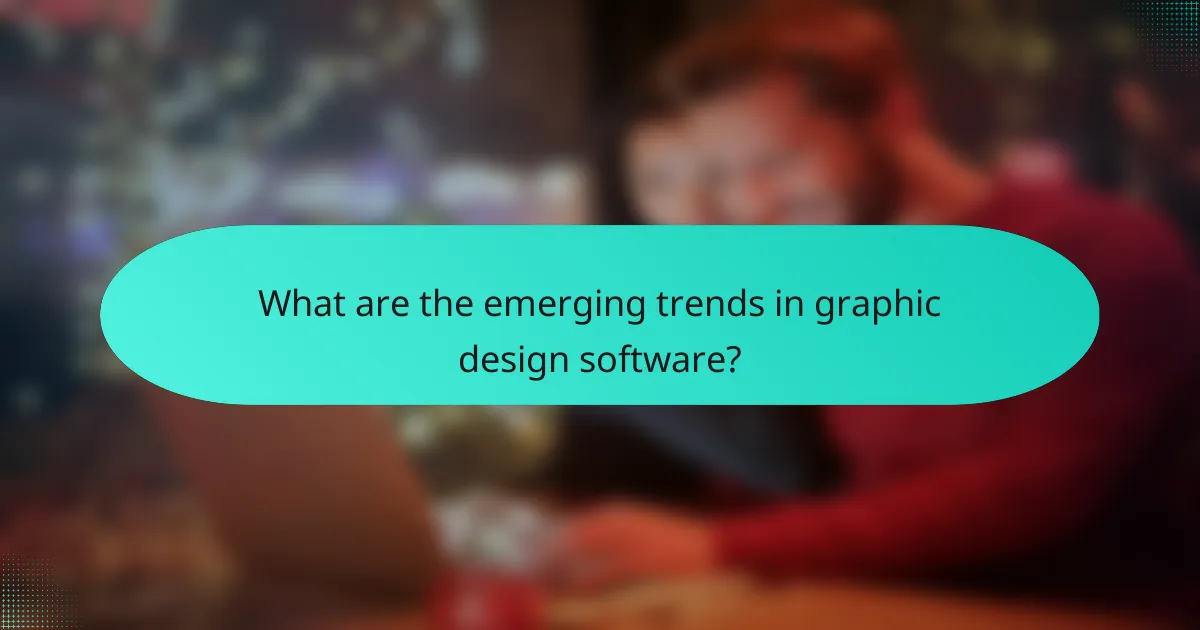
What are the emerging trends in graphic design software?
Emerging trends in graphic design software focus on enhancing creative freedom, delivering professional quality, and incorporating time-saving features. These advancements are driven by technology, particularly artificial intelligence, which is reshaping how designers approach their work.
AI-powered design tools
AI-powered design tools are revolutionizing the graphic design landscape by automating repetitive tasks and offering intelligent suggestions. These tools analyze user behavior and design patterns to provide personalized recommendations, allowing designers to focus more on creativity rather than technical execution.
For instance, tools like Adobe Sensei and Canva’s Magic Resize use AI to streamline workflows. Adobe Sensei can automatically adjust layouts based on content, while Canva’s feature allows users to quickly adapt designs for various formats, saving significant time.
When using AI tools, it’s essential to balance automation with personal creativity. Relying too heavily on AI can lead to generic designs, so it’s crucial to maintain a unique style and ensure that the final output aligns with the intended message and audience.