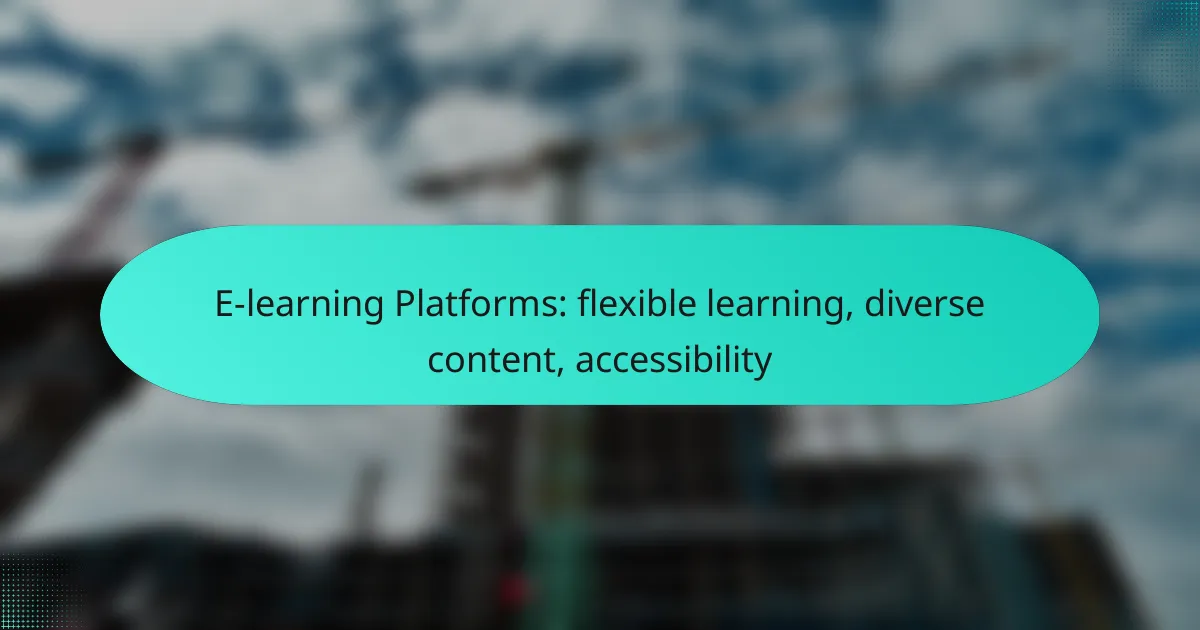E-learning platforms have revolutionized education by offering flexible learning options, diverse content, and enhanced accessibility. With the ability to access courses anytime and anywhere, these platforms cater to various learning styles and preferences, making education more inclusive. Popular platforms like Coursera, Udemy, and edX provide a rich array of resources, ensuring that learners can find the right fit for their educational needs.

What are the best e-learning platforms in Canada?
The best e-learning platforms in Canada offer flexible learning options, diverse content, and accessibility features tailored to various learning styles. Popular choices include Coursera, Udemy, LinkedIn Learning, Skillshare, and edX, each providing unique benefits and course offerings.
Coursera
Coursera partners with top universities and organizations to provide a wide range of courses and specializations. Users can access courses in various subjects, often for free, with the option to pay for certificates. This platform is ideal for learners seeking accredited programs and professional development.
Consider Coursera’s subscription model for specializations, which can be cost-effective if you plan to take multiple courses. Look for financial aid options if needed, as many courses offer assistance to eligible learners.
Udemy
Udemy features a vast library of courses created by independent instructors, covering topics from programming to personal development. Prices vary significantly, often ranging from low tens to a few hundred dollars, depending on the course and instructor.
When choosing a course on Udemy, pay attention to ratings and reviews to ensure quality. Frequent sales can provide opportunities to enroll at lower prices, so consider waiting for discounts if you find a course of interest.
LinkedIn Learning
LinkedIn Learning offers a subscription-based model with thousands of courses focused on business, technology, and creative skills. Subscribers can access all courses for a monthly fee, making it a great option for ongoing professional development.
Utilize the personalized course recommendations based on your LinkedIn profile to find relevant content. Take advantage of the free trial to explore the platform before committing to a subscription.
Skillshare
Skillshare emphasizes creative skills and project-based learning, with a focus on community interaction. Membership provides access to thousands of classes in areas like design, photography, and writing, typically for a monthly fee.
Consider Skillshare if you prefer a hands-on approach to learning. Engage with other learners through projects and discussions to enhance your experience. Look for free trials to explore the platform before subscribing.
edX
edX offers high-quality courses from prestigious institutions, including MIT and Harvard, with options for free access or paid certificates. The platform focuses on academic subjects and professional skills, making it suitable for learners seeking rigorous content.
Explore MicroMasters programs for a more in-depth study in specific fields, which can often be credited towards a full degree. Check for financial aid options to make courses more accessible if needed.
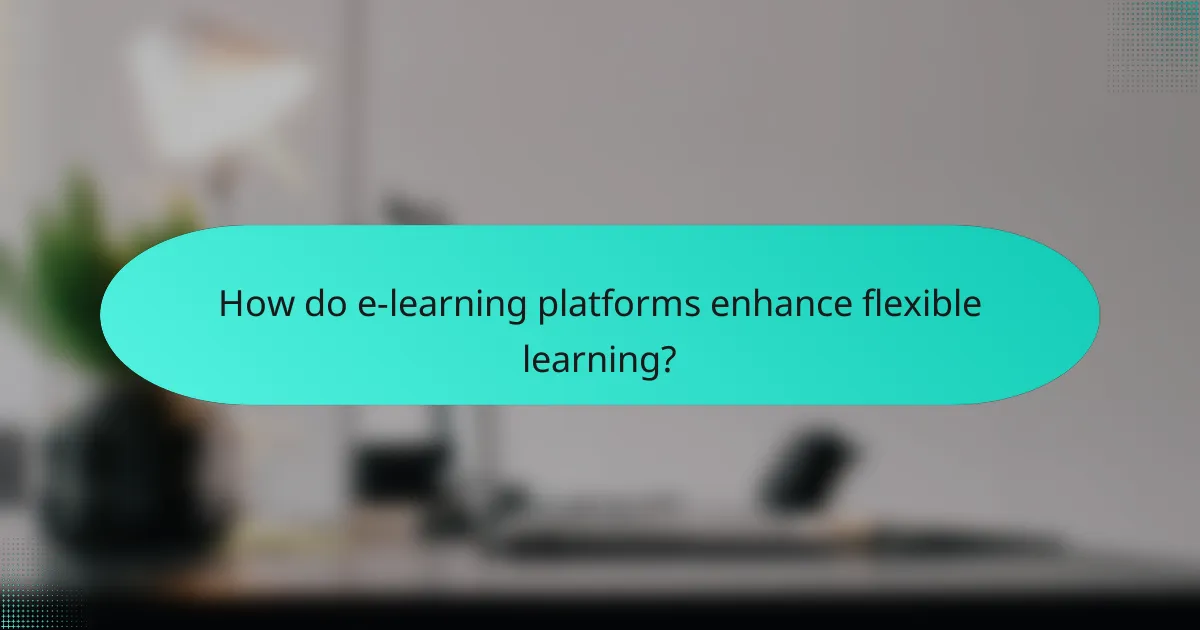
How do e-learning platforms enhance flexible learning?
E-learning platforms enhance flexible learning by providing learners with the ability to access educational content anytime and anywhere. This flexibility accommodates diverse schedules and learning preferences, making education more accessible to a wider audience.
On-demand access to courses
On-demand access allows learners to choose when and where they want to study. This means that individuals can fit their education around work, family, or other commitments, leading to a more personalized learning experience.
Many platforms offer a vast library of courses that can be accessed at any time, enabling learners to revisit materials as needed. This feature is particularly beneficial for busy professionals or students who may need to balance multiple responsibilities.
Self-paced learning options
Self-paced learning options empower learners to progress through courses at their own speed. This means that students can spend more time on challenging topics while moving quickly through areas they grasp easily.
This approach not only enhances understanding but also reduces the stress associated with rigid timelines. For instance, a learner might take several weeks to master a complex subject, while another may complete it in just a few days.
Mobile compatibility
Mobile compatibility ensures that learners can access courses on smartphones and tablets, providing even greater flexibility. This feature allows users to study during commutes, breaks, or while traveling, making education truly portable.
With many platforms offering dedicated apps or mobile-friendly websites, learners can engage with content seamlessly across devices. This adaptability is crucial in today’s fast-paced world, where time and location constraints can hinder traditional learning methods.
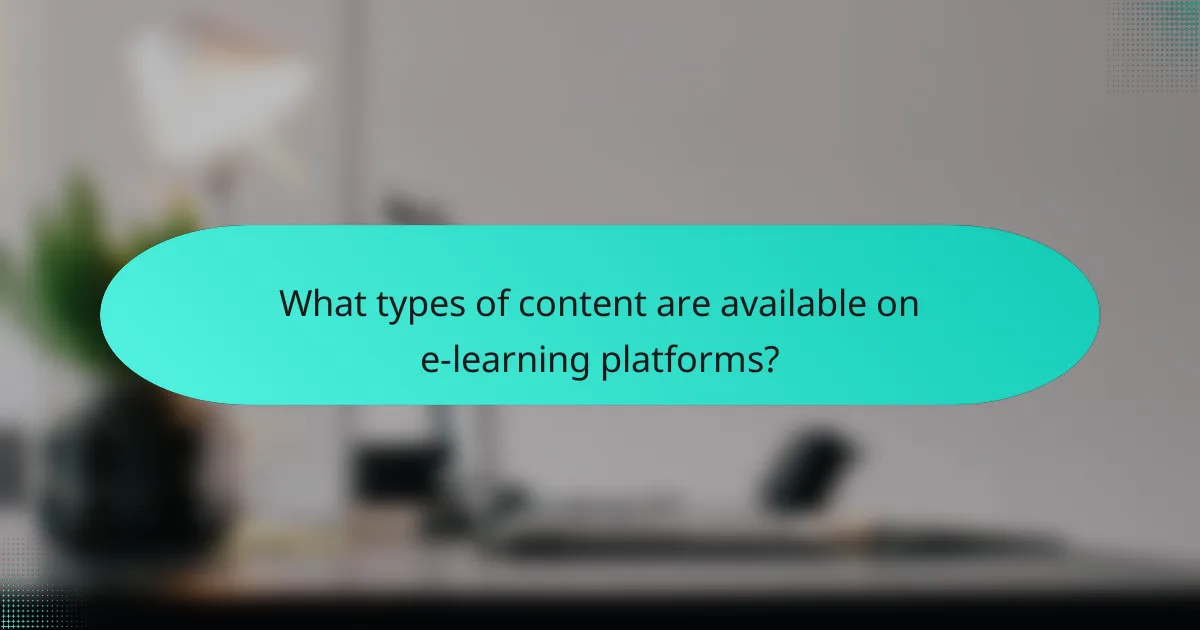
What types of content are available on e-learning platforms?
E-learning platforms offer a variety of content types to cater to different learning styles and preferences. These include video lectures, interactive quizzes, downloadable resources, and live sessions, each designed to enhance the learning experience.
Video lectures
Video lectures are a primary content type on e-learning platforms, providing visual and auditory learning experiences. They typically feature instructors presenting material in a structured format, often accompanied by slides or demonstrations.
When selecting video lectures, consider the length and engagement level. Most effective videos range from 5 to 30 minutes, maintaining learner attention while covering essential topics. Look for platforms that offer subtitles or transcripts for better accessibility.
Interactive quizzes
Interactive quizzes are designed to reinforce learning by allowing students to test their knowledge in real-time. These quizzes can vary in format, including multiple-choice questions, true/false statements, and fill-in-the-blank exercises.
Utilizing quizzes after video lectures or reading materials can enhance retention. Aim for quizzes that provide instant feedback, helping learners identify areas for improvement. Many platforms offer adaptive quizzes that adjust difficulty based on performance.
Downloadable resources
Downloadable resources include supplementary materials such as PDFs, eBooks, and worksheets that learners can access offline. These resources often provide additional context or exercises related to the course content.
When choosing e-learning platforms, check for the availability of downloadable resources that align with your learning goals. Ensure these materials are easy to navigate and well-organized, as this will facilitate a smoother learning process.
Live sessions
Live sessions offer real-time interaction between instructors and students, fostering a collaborative learning environment. These sessions can include lectures, discussions, or Q&A formats, allowing for immediate feedback and clarification of concepts.
Consider platforms that schedule regular live sessions to maintain engagement. Ensure that the time zones of both instructors and learners are compatible, and check if sessions are recorded for later viewing, providing flexibility for those with varying schedules.
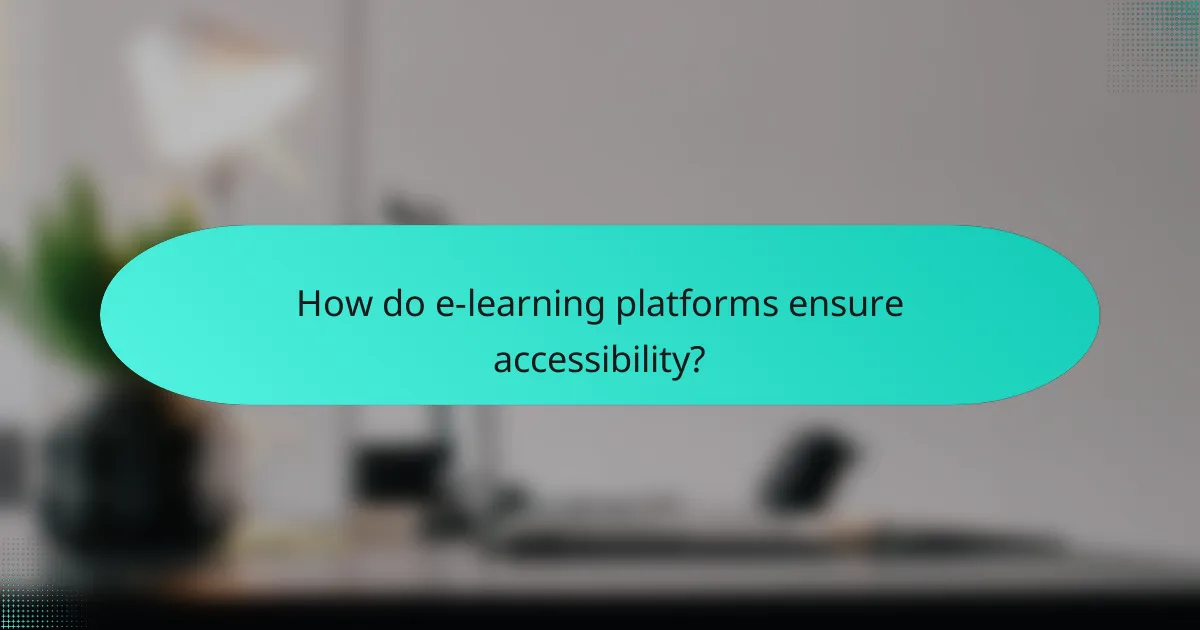
How do e-learning platforms ensure accessibility?
E-learning platforms enhance accessibility by incorporating features that cater to diverse learning needs. These include tools like closed captions, screen reader compatibility, and mobile-friendly designs, which collectively ensure that all learners can engage with content effectively.
Closed captions and transcripts
Closed captions and transcripts provide essential support for learners who are deaf or hard of hearing. By displaying spoken dialogue as text, these features allow users to follow along with video content more easily. Transcripts can also serve as a reference for study, enabling users to review material at their own pace.
When implementing closed captions, platforms should ensure that they are synchronized with the audio and include descriptions of non-verbal sounds. This enhances comprehension and creates a more inclusive learning environment.
Screen reader compatibility
Screen reader compatibility is crucial for visually impaired learners, allowing them to access content through audio output. E-learning platforms should adhere to accessibility standards, such as the Web Content Accessibility Guidelines (WCAG), to ensure that all text, images, and navigation elements are readable by screen readers.
To improve compatibility, platforms can use semantic HTML and provide alternative text for images. Regular testing with various screen readers can help identify and rectify issues, ensuring a seamless experience for users who rely on these tools.
Mobile-friendly design
Mobile-friendly design ensures that e-learning platforms are accessible on a variety of devices, including smartphones and tablets. This flexibility allows learners to engage with content anytime and anywhere, accommodating different learning styles and schedules.
To achieve a mobile-friendly design, platforms should prioritize responsive layouts that adapt to different screen sizes. This includes optimizing navigation, ensuring legible text, and minimizing the need for excessive scrolling or zooming, which can hinder usability.
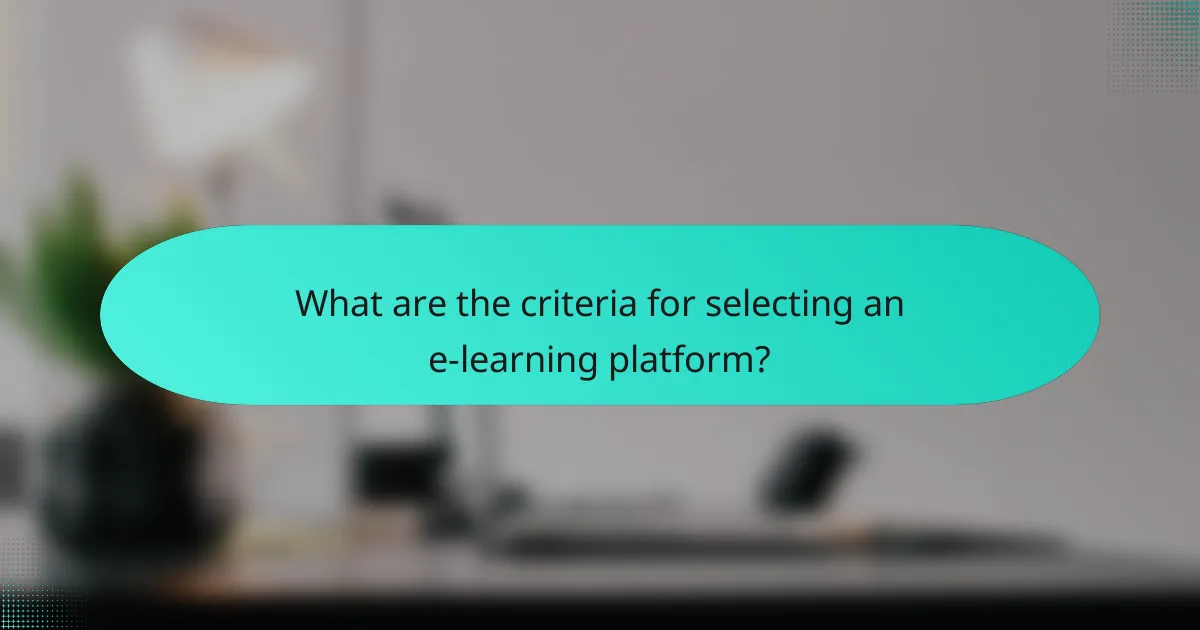
What are the criteria for selecting an e-learning platform?
When selecting an e-learning platform, consider factors such as course variety, user interface, and pricing models. These criteria will help ensure that the platform meets your educational needs and preferences.
Course variety
Course variety is crucial as it determines the breadth of topics available for learning. Look for platforms that offer a diverse range of subjects, from technical skills to personal development, to cater to different interests and career goals.
Many e-learning platforms provide courses created by industry experts, universities, or institutions. For example, platforms like Coursera and Udemy offer thousands of courses, while others may focus on specific niches, such as coding or design.
User interface
A user-friendly interface enhances the learning experience by making navigation intuitive and straightforward. When evaluating platforms, consider how easy it is to find courses, access materials, and track progress.
Look for features like search functionality, clear categorization, and mobile accessibility. A well-designed platform should allow users to engage with content seamlessly, whether on a desktop or mobile device.
Pricing models
Pricing models can vary significantly across e-learning platforms, impacting your decision. Some platforms offer subscription-based access, while others charge per course or provide free content with optional paid features.
For instance, platforms like LinkedIn Learning typically use a monthly subscription model, while others like edX may offer free courses with the option to pay for certification. Assess your budget and learning goals to choose a model that offers the best value for your needs.
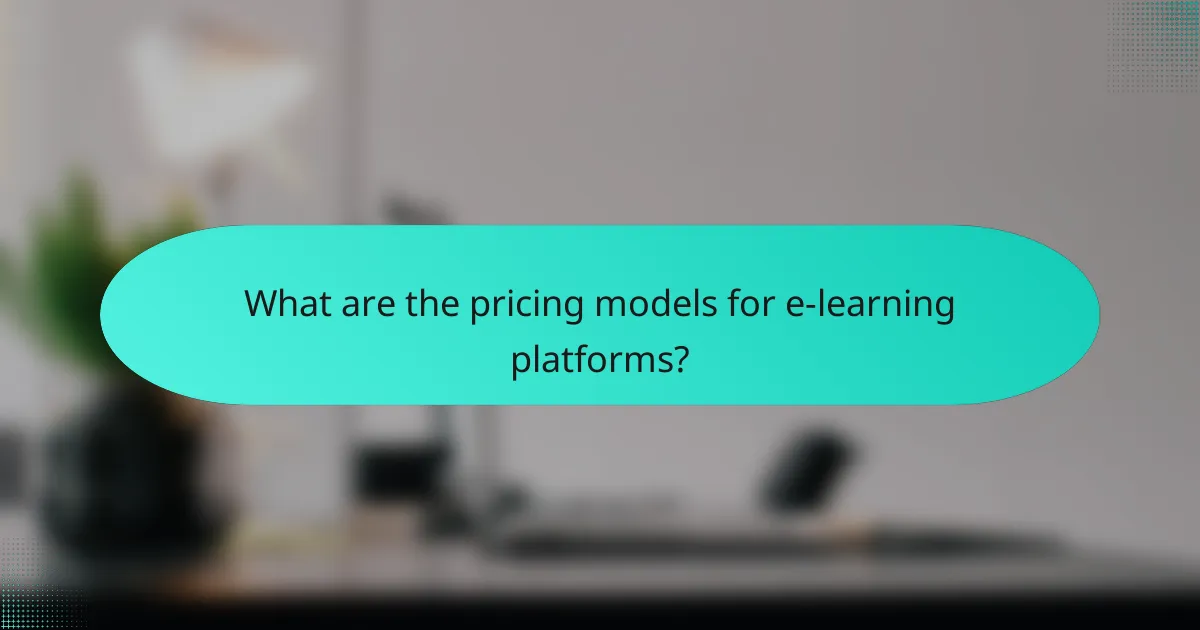
What are the pricing models for e-learning platforms?
E-learning platforms typically offer several pricing models, including subscription-based, pay-per-course, and freemium options. Each model has its advantages and may suit different learning needs and budgets.
Subscription-based pricing
Subscription-based pricing allows users to access a wide range of courses for a recurring fee, usually monthly or annually. This model is beneficial for learners who want to explore multiple subjects without committing to individual course fees.
Prices for subscriptions can vary significantly, often ranging from around $10 to $50 per month, depending on the platform and the content offered. Some platforms may offer discounts for long-term commitments, such as annual subscriptions.
Pay-per-course pricing
Pay-per-course pricing requires learners to pay a one-time fee for each course they wish to take. This model is ideal for those who want to focus on specific skills or topics without ongoing commitments.
Course fees can range from $20 to several hundred dollars, depending on the course’s depth and the platform’s reputation. It’s essential to consider the value of the course content and the potential return on investment when selecting this option.
Freemium pricing
Freemium pricing offers basic access to courses for free, with the option to purchase premium content or features. This model allows learners to try out courses before committing financially.
While many platforms provide free courses, premium courses may range from $30 to $200 or more. Users should evaluate the quality of free offerings and whether they align with their learning goals before upgrading.