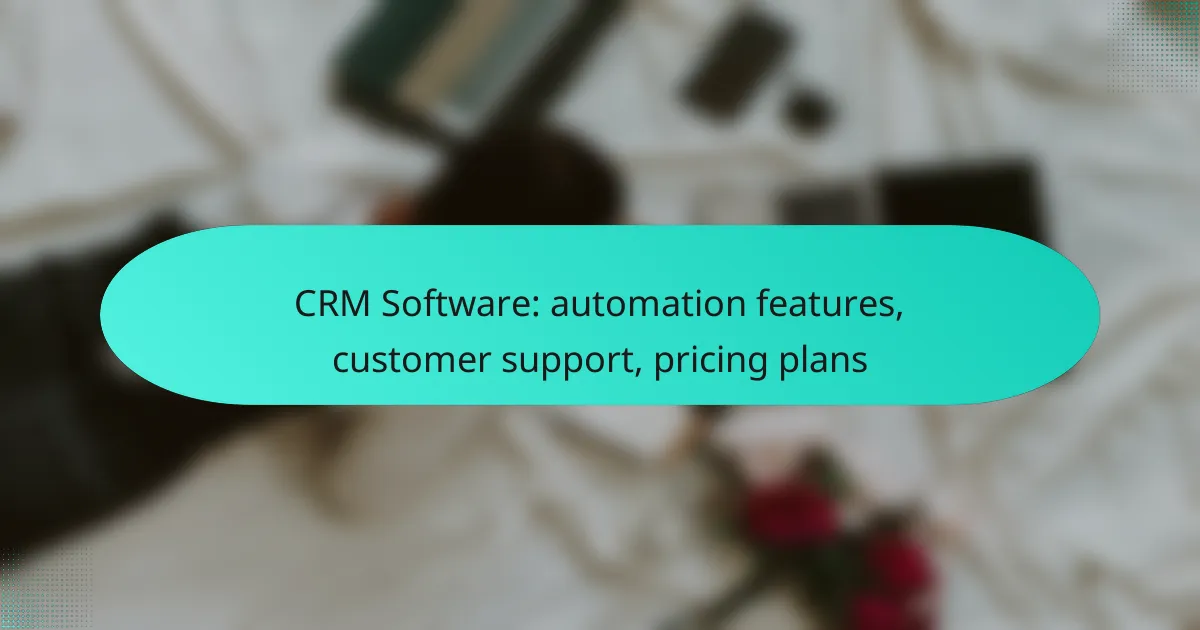CRM software solutions in Canada provide essential features such as automation, customer support, and flexible pricing plans to meet diverse business requirements. With options like Salesforce, HubSpot CRM, and Zoho CRM, these tools enhance efficiency by streamlining operations and improving customer interactions, while also offering various support channels to assist users effectively.
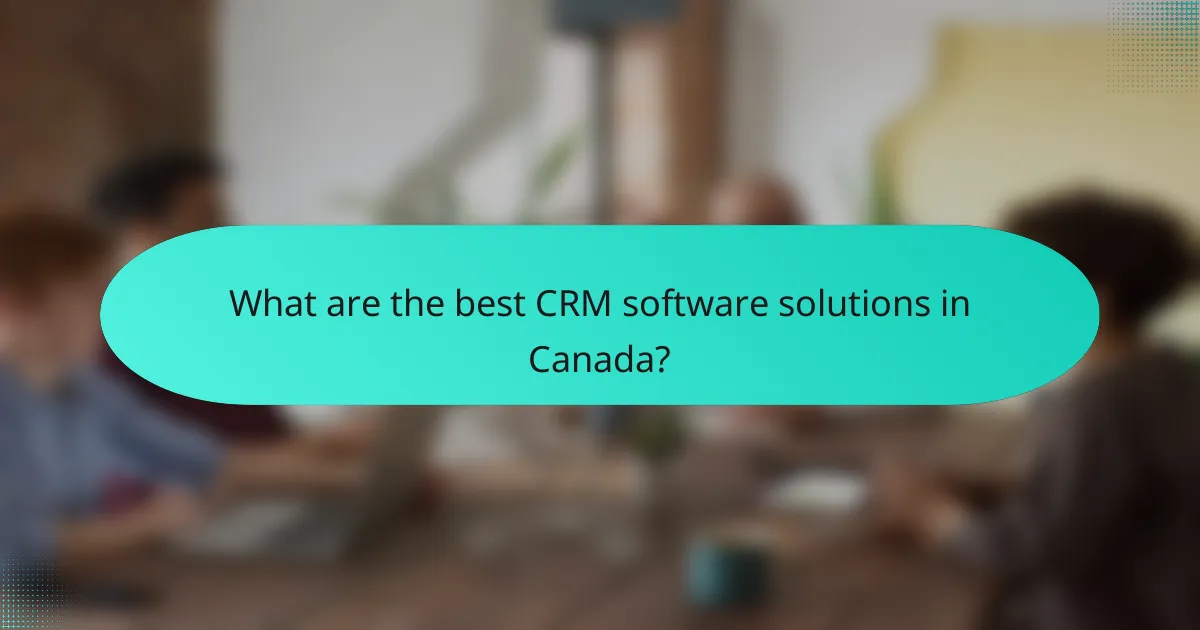
What are the best CRM software solutions in Canada?
The best CRM software solutions in Canada cater to various business needs, offering features like automation, customer support, and flexible pricing plans. Popular options include Salesforce, HubSpot CRM, Zoho CRM, Freshsales, and Microsoft Dynamics 365, each with unique strengths and capabilities.
Salesforce
Salesforce is a leading CRM platform known for its extensive customization and automation features. It allows businesses to automate sales processes, manage customer relationships, and analyze data effectively. Companies can leverage its robust reporting tools to gain insights into customer behavior and sales trends.
Pricing for Salesforce varies widely, typically starting from around CAD 25 per user per month for basic plans, with advanced features available at higher tiers. Businesses should assess their specific needs to choose the right plan.
HubSpot CRM
HubSpot CRM offers a user-friendly interface and a range of automation tools that simplify customer relationship management. It provides features such as email tracking, lead management, and reporting, making it suitable for small to medium-sized businesses.
HubSpot’s pricing is attractive, with a free tier available that includes essential CRM functionalities. Paid plans start at approximately CAD 50 per month, allowing for more advanced features and integrations.
Zoho CRM
Zoho CRM is a versatile solution that combines automation with a comprehensive suite of tools for managing customer interactions. It offers features like workflow automation, sales forecasting, and multichannel communication, which help streamline operations.
Pricing for Zoho CRM starts at around CAD 12 per user per month, making it an affordable choice for many businesses. Users should consider the specific features they need when selecting a plan, as more advanced options are available at higher price points.
Freshsales
Freshsales is designed for sales teams looking for a straightforward CRM with automation capabilities. It includes features such as lead scoring, email tracking, and built-in phone capabilities, which enhance productivity and customer engagement.
Freshsales offers a free plan with basic features, while paid plans start at about CAD 19 per user per month. Businesses should evaluate their sales processes to determine which features will provide the most value.
Microsoft Dynamics 365
Microsoft Dynamics 365 integrates CRM and ERP capabilities, providing a comprehensive solution for managing customer relationships and business operations. Its automation features include sales process automation, customer insights, and AI-driven analytics.
Pricing for Microsoft Dynamics 365 starts at approximately CAD 65 per user per month, with various modules available depending on business needs. Companies should consider their existing Microsoft ecosystem to maximize integration benefits.

How do CRM automation features enhance business operations?
CRM automation features significantly streamline business operations by reducing manual tasks and improving efficiency. These tools help manage customer interactions, optimize workflows, and enhance data accuracy, allowing teams to focus more on strategic activities.
Lead scoring automation
Lead scoring automation evaluates potential customers based on their interactions and behaviors, assigning scores that indicate their likelihood to convert. This process helps sales teams prioritize leads, focusing their efforts on those with the highest potential.
Implementing lead scoring can involve setting criteria such as engagement level, demographic information, and past purchase behavior. Regularly reviewing and adjusting these criteria ensures the scoring remains relevant and effective.
Email marketing automation
Email marketing automation allows businesses to send targeted messages to customers based on their behavior and preferences. This feature can significantly increase engagement rates by delivering personalized content at optimal times.
To maximize effectiveness, segment your audience based on criteria like purchase history or engagement level. Use A/B testing to refine your email campaigns and analyze performance metrics to continually improve your strategy.
Task management automation
Task management automation streamlines the assignment and tracking of tasks within a team. By automating reminders and deadlines, businesses can ensure that important activities are completed on time, reducing the risk of missed opportunities.
Consider using automation tools that integrate with your CRM to create workflows that automatically assign tasks based on lead status or project milestones. Regularly review task completion rates to identify bottlenecks and improve team efficiency.
Data entry automation
Data entry automation minimizes the manual input of customer information into CRM systems, reducing errors and saving time. This feature can automatically capture data from various sources, ensuring that records are up-to-date and accurate.
When implementing data entry automation, ensure that your system complies with relevant data protection regulations, such as GDPR. Regular audits of automated entries can help maintain data integrity and identify any discrepancies that need addressing.
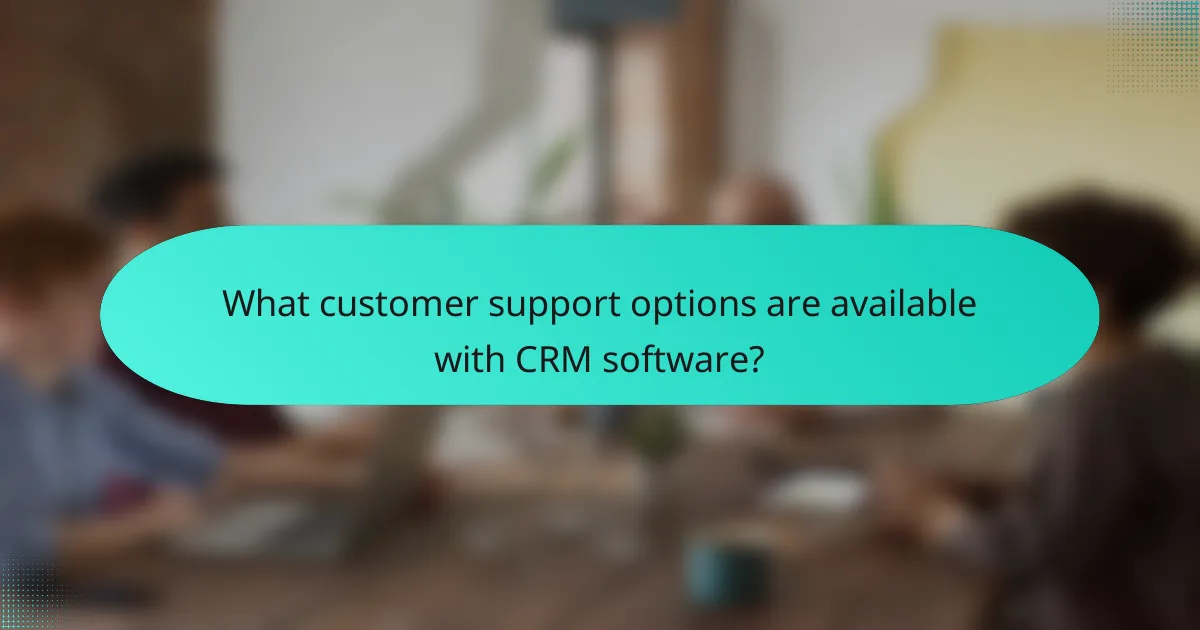
What customer support options are available with CRM software?
CRM software typically offers several customer support options to assist users effectively. These options include live chat, email, phone support, and knowledge base resources, each catering to different user needs and preferences.
Live chat support
Live chat support provides real-time assistance through a chat interface on the CRM platform. This option allows users to get immediate answers to their queries, which can enhance user satisfaction and reduce downtime.
When considering live chat, look for features such as chatbots for initial queries and the ability to escalate to human agents. Many CRM systems offer this support during business hours, while some provide 24/7 availability.
Email support
Email support is a common option where users can send inquiries and receive responses within a specified timeframe. This method is suitable for non-urgent issues that require detailed explanations or attachments.
Response times can vary, typically ranging from a few hours to a couple of days. Ensure the CRM provider specifies their average response time to set expectations appropriately.
Phone support
Phone support allows users to speak directly with customer service representatives for immediate assistance. This option is often preferred for complex issues that require in-depth discussion.
Check if the CRM offers toll-free numbers or local calling options, as well as availability hours. Some providers may offer dedicated support lines for premium users, enhancing the service level.
Knowledge base resources
A knowledge base is a self-service resource that includes articles, FAQs, and tutorials. It enables users to find answers independently, which can be particularly useful for common questions or troubleshooting steps.
Look for a well-organized knowledge base with search functionality and categorized topics. Regular updates and user-friendly navigation can significantly enhance the effectiveness of this resource.
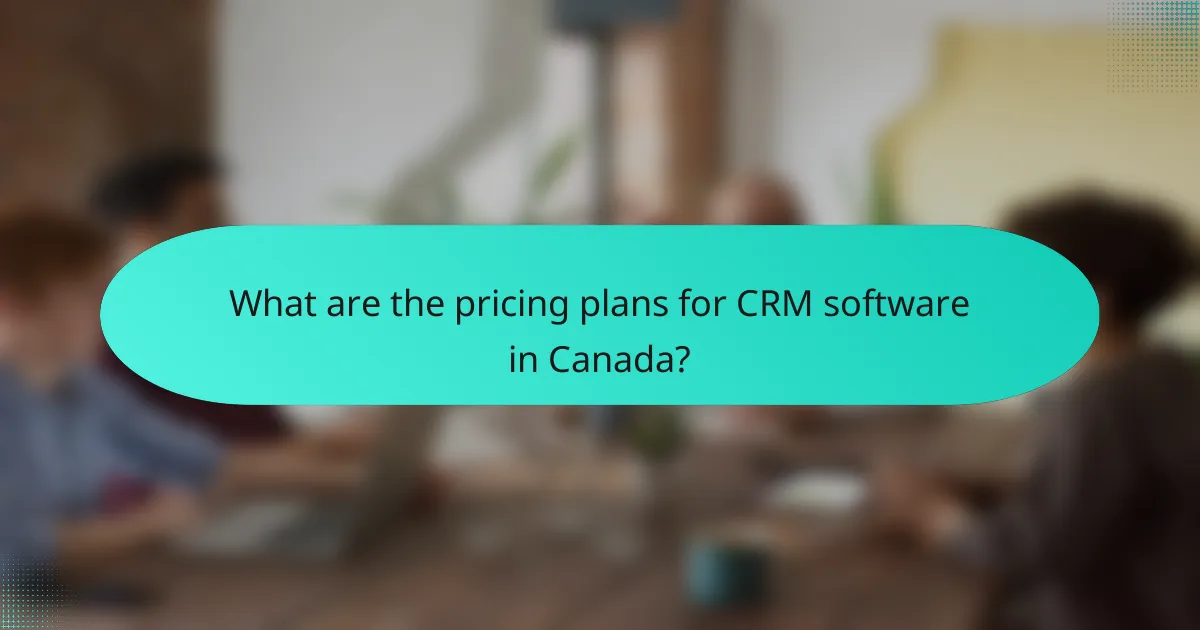
What are the pricing plans for CRM software in Canada?
CRM software pricing in Canada varies widely based on features, user count, and subscription length. Most providers offer tiered plans, allowing businesses to choose a package that fits their size and needs, often ranging from free options to several hundred Canadian dollars per month.
Salesforce pricing tiers
Salesforce offers multiple pricing tiers, starting from around CAD 30 per user per month for the Essentials plan, which is suitable for small businesses. The higher tiers, such as Professional and Enterprise, can range from CAD 100 to CAD 300 per user per month, providing advanced features like automation and analytics.
When selecting a Salesforce plan, consider the specific features you need, such as customer support, reporting capabilities, and integration options. Businesses should evaluate their growth projections to choose a plan that accommodates future scaling.
HubSpot free and paid plans
HubSpot provides a free CRM option that includes basic features like contact management and email tracking, making it a great starting point for small businesses. Paid plans, which offer more advanced functionalities, start at approximately CAD 50 per month and can go up to CAD 3,200 per month for the Enterprise plan, depending on the number of users and features required.
For businesses looking to expand their marketing and sales capabilities, investing in HubSpot’s paid plans can be beneficial. Evaluate the additional features like marketing automation and customer support to determine the best fit for your organization.
Zoho CRM pricing options
Zoho CRM offers competitive pricing, starting at around CAD 20 per user per month for the Standard plan. Higher-tier plans, such as Professional and Enterprise, range from CAD 35 to CAD 65 per user per month, providing enhanced features like advanced analytics and workflow automation.
Zoho also frequently runs promotions, so it’s wise to check for discounts or bundled offers. Businesses should assess their specific needs, such as the number of users and required features, to select the most cost-effective plan.
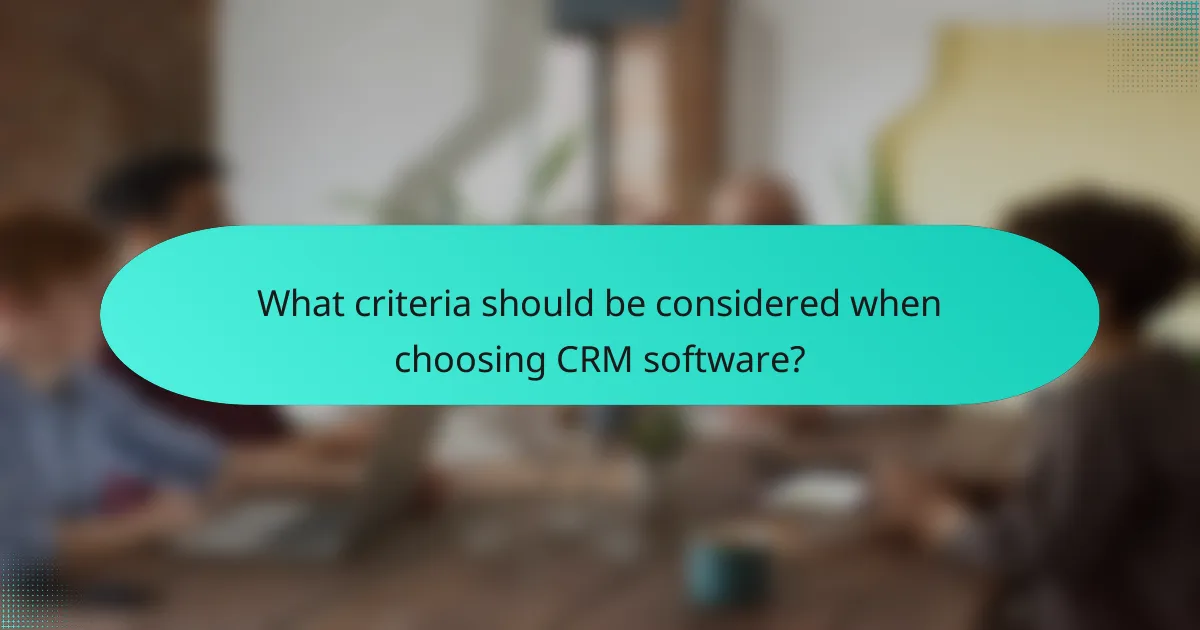
What criteria should be considered when choosing CRM software?
When selecting CRM software, consider integration capabilities, user interface and experience, and scalability for business growth. These factors will significantly impact how effectively the software meets your business needs and supports customer relationship management.
Integration capabilities
Integration capabilities refer to how well the CRM software connects with other tools and platforms your business uses. Look for systems that can seamlessly integrate with email, marketing automation, and accounting software to streamline processes and data flow.
For example, a CRM that integrates with popular platforms like Slack or Mailchimp can enhance team collaboration and improve marketing efforts. Ensure the CRM offers APIs or pre-built integrations to facilitate these connections.
User interface and experience
The user interface (UI) and overall experience are crucial for ensuring that your team can effectively use the CRM. A clean, intuitive design reduces the learning curve and increases user adoption, which is essential for maximizing the software’s benefits.
Consider conducting trials or demos to evaluate the UI. Features like customizable dashboards and easy navigation can significantly enhance productivity. Avoid systems that require extensive training or have cumbersome workflows.
Scalability for business growth
Scalability refers to the CRM’s ability to grow with your business. As your customer base expands, the software should accommodate increased data and user demands without compromising performance.
Choose a CRM that offers flexible pricing plans, allowing you to upgrade features or add users as needed. This adaptability ensures that you won’t outgrow the system as your business evolves, making it a long-term investment.