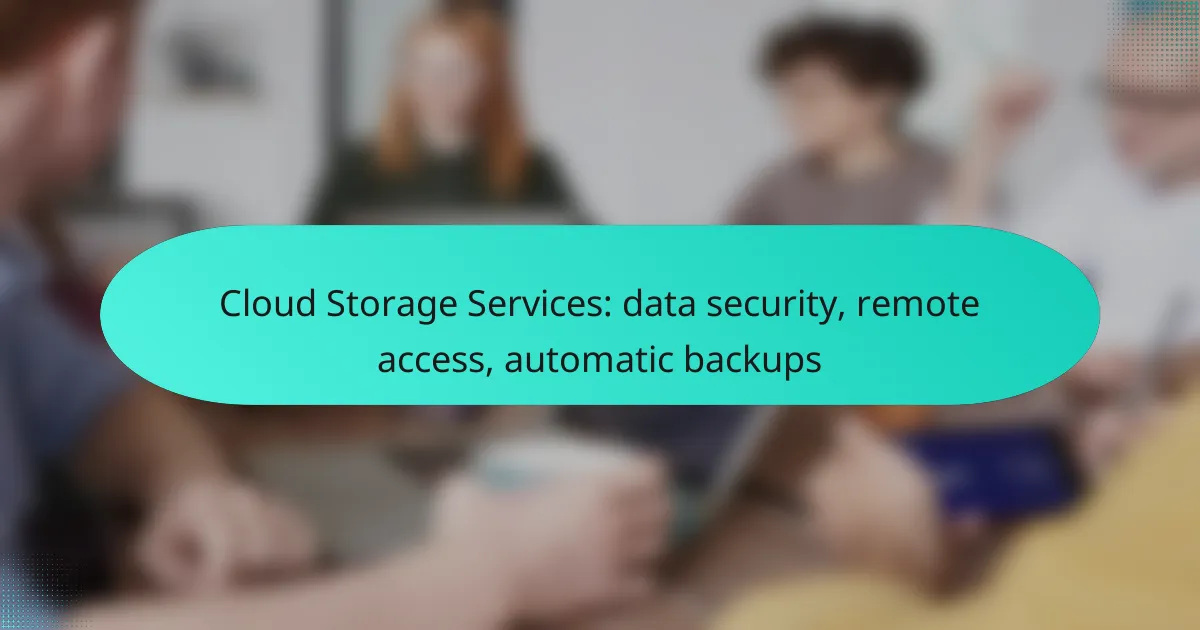Cloud storage services have revolutionized the way we manage data by offering robust security features, seamless remote access, and automatic backup options. With a focus on encryption and compliance with regulations, platforms like Google Drive, Dropbox, and Microsoft OneDrive ensure that your files are protected while remaining accessible from anywhere. Automatic backups further enhance data security by regularly saving your information without requiring manual effort.

What are the best cloud storage services for data security in Canada?
The best cloud storage services for data security in Canada prioritize encryption, compliance with local regulations, and user control over data. Services like Google Drive, Dropbox, and Microsoft OneDrive each offer unique features that enhance data protection while enabling remote access and automatic backups.
Google Drive
Google Drive employs strong encryption protocols both in transit and at rest, ensuring that your data remains secure. It complies with various privacy regulations, including the Personal Information Protection and Electronic Documents Act (PIPEDA) in Canada.
Users can easily share files while maintaining control over permissions, which adds an extra layer of security. Google also offers two-factor authentication to further protect accounts from unauthorized access.
Dropbox
Dropbox provides robust security features, including file encryption and advanced sharing controls. It adheres to Canadian privacy laws, making it a reliable choice for users concerned about data protection.
With features like file recovery and version history, Dropbox allows users to restore previous versions of files, which is helpful in case of accidental deletions or ransomware attacks. Additionally, it supports two-step verification for enhanced account security.
Microsoft OneDrive
Microsoft OneDrive offers comprehensive security measures, including encryption and compliance with Canadian data protection regulations. It integrates seamlessly with Microsoft 365, making it a convenient option for businesses and individuals alike.
OneDrive includes features such as Personal Vault, which provides an extra layer of security for sensitive files. Users can also set expiration dates on shared links, ensuring that access is temporary and controlled.
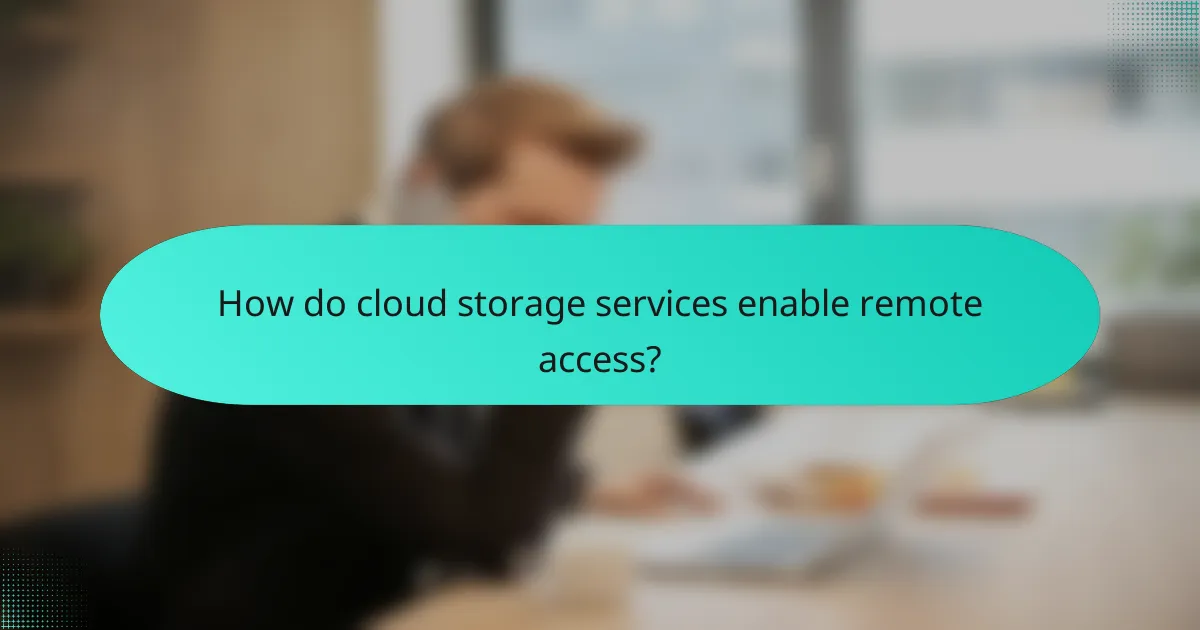
How do cloud storage services enable remote access?
Cloud storage services allow users to access their data from anywhere with an internet connection, facilitating flexibility and convenience. This remote access is made possible through secure online platforms that store files on remote servers rather than local devices.
Access from any device
With cloud storage, users can retrieve their files from various devices, including smartphones, tablets, laptops, and desktops. This cross-device compatibility ensures that important documents are always at hand, whether at home, in the office, or on the go.
Most cloud services support multiple operating systems, allowing seamless access across Windows, macOS, iOS, and Android. Users should ensure they have the latest version of the cloud application installed for optimal performance and security.
Collaboration features
Many cloud storage services come equipped with collaboration tools that enable multiple users to work on the same document simultaneously. This feature enhances teamwork by allowing real-time editing, commenting, and file sharing, which can significantly boost productivity.
When choosing a cloud service for collaboration, consider options that offer version control and activity tracking. These features help maintain document integrity and allow users to revert to previous versions if needed. Popular services often provide integration with other productivity tools, further streamlining collaborative efforts.
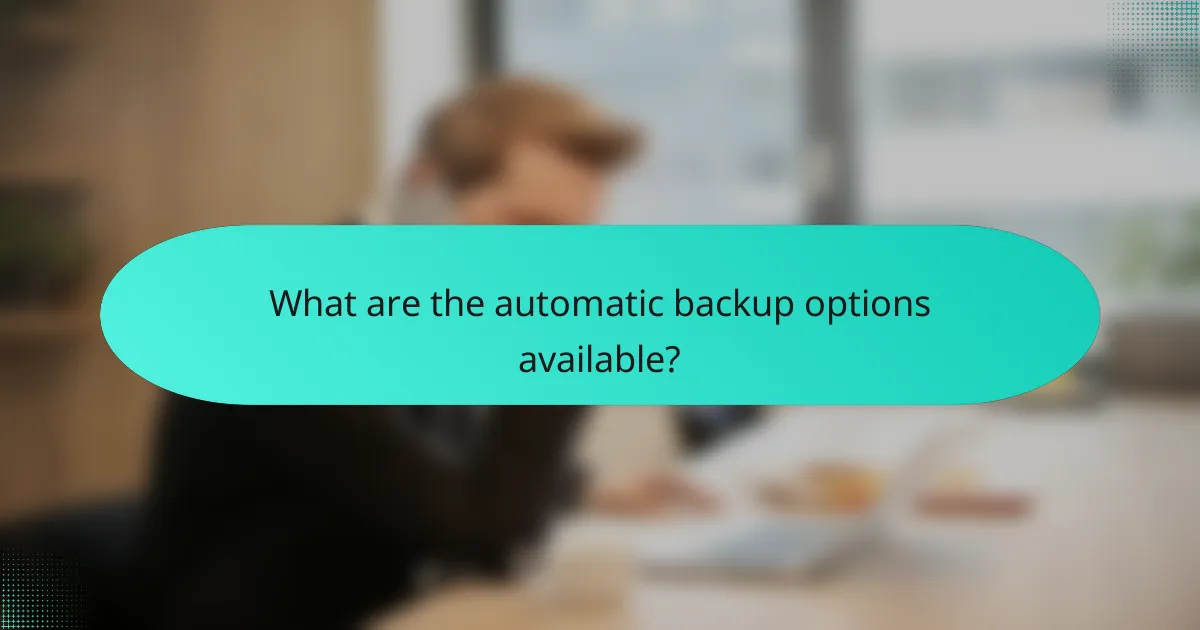
What are the automatic backup options available?
Automatic backup options for cloud storage services typically include continuous backup, scheduled backups, and incremental backups. These features help ensure that your data is regularly saved without manual intervention, providing peace of mind and data security.
Backblaze
Backblaze offers a straightforward automatic backup solution that continuously backs up files in real-time. Users can select specific folders or let the service back up everything by default, making it easy to manage data without worrying about loss.
One key feature is the ability to restore files through a web interface or by requesting a physical hard drive delivery. This flexibility ensures that users can access their data quickly, whether they are at home or on the go.
Carbonite
Carbonite provides automatic backup options that include scheduled backups and continuous backup for certain plans. Users can choose to back up specific file types or entire drives, which allows for tailored data protection based on individual needs.
Additionally, Carbonite offers features like remote access to files and the ability to back up external drives. This makes it a versatile choice for users who require access to their data from multiple devices or locations.
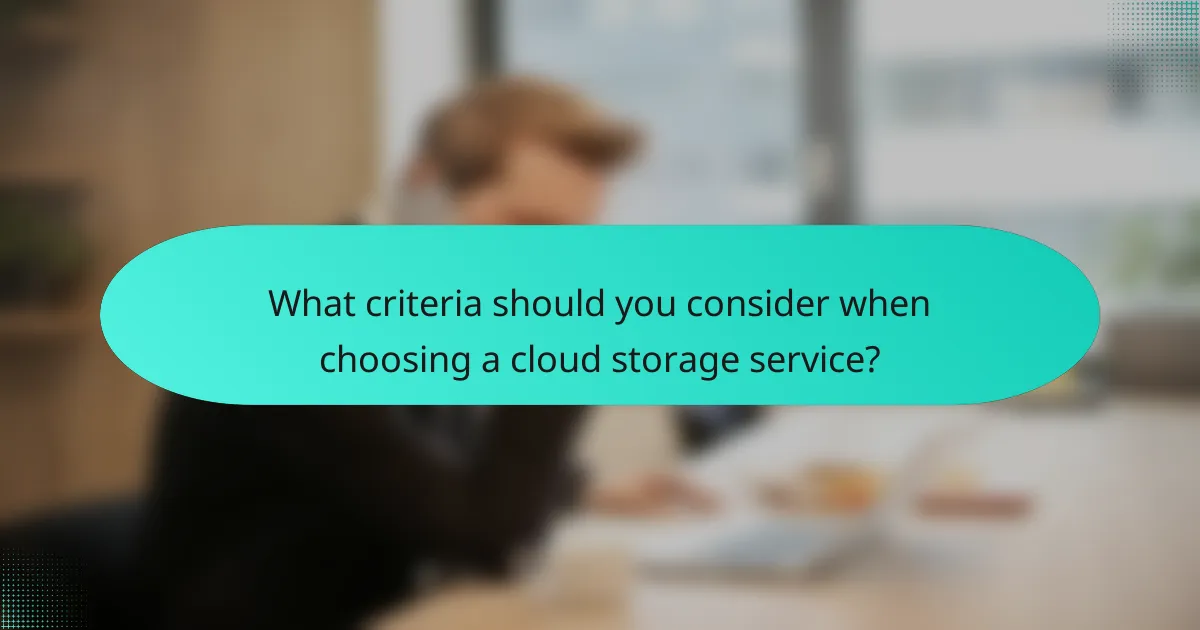
What criteria should you consider when choosing a cloud storage service?
When selecting a cloud storage service, prioritize data security, remote access capabilities, and automatic backup options. These criteria ensure your data is protected, easily accessible, and consistently backed up to prevent loss.
Security features
Security features are critical when choosing a cloud storage service. Look for end-to-end encryption, which protects your data both during transfer and while stored. Additionally, consider services that offer two-factor authentication (2FA) to add an extra layer of security against unauthorized access.
Check if the provider complies with industry standards such as GDPR or HIPAA, especially if you handle sensitive information. Regular security audits and transparent privacy policies are also indicators of a trustworthy service.
Storage capacity
Storage capacity is essential to ensure you have enough space for your files. Most cloud storage services offer various plans, typically ranging from a few gigabytes to several terabytes. Assess your current and future storage needs to select a plan that accommodates growth without incurring unnecessary costs.
Consider whether the service allows for easy upgrades or additional purchases of storage. Some providers offer flexible options, enabling you to scale your storage as needed without significant disruptions.
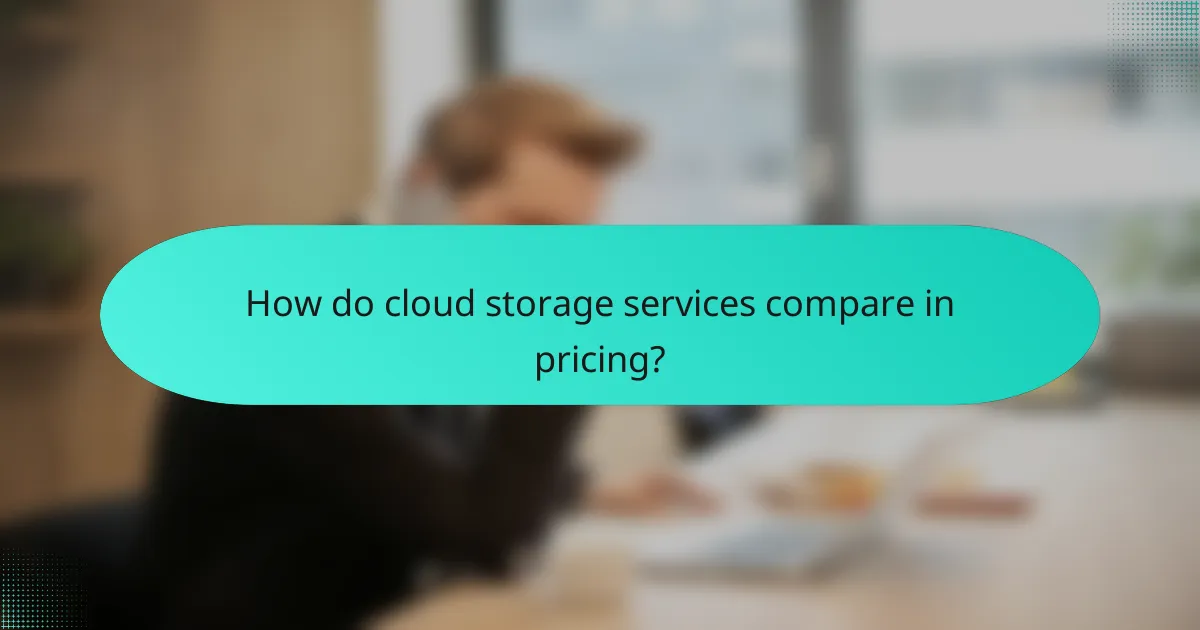
How do cloud storage services compare in pricing?
Cloud storage services vary widely in pricing based on storage capacity, features, and subscription models. Users typically choose plans that align with their storage needs and budget, often weighing the cost against the level of security and additional functionalities offered.
Google Drive pricing
Google Drive offers a free tier with 15 GB of storage, which is shared across Google services. For additional storage, users can opt for Google One plans starting at approximately $2 per month for 100 GB, with higher tiers available for larger capacities.
Consider the benefits of integration with other Google services when evaluating Google Drive’s pricing. The ease of collaboration and accessibility across devices can justify the costs for many users.
Dropbox pricing
Dropbox provides a free plan with 2 GB of storage, which is relatively limited compared to competitors. Paid plans begin at around $12 per month for 2 TB of storage, making it suitable for users needing substantial space.
Dropbox’s pricing reflects its focus on file sharing and collaboration features, which may be advantageous for teams. Users should assess whether these features align with their storage needs before committing to a subscription.
Microsoft OneDrive pricing
Microsoft OneDrive offers 5 GB of free storage, with paid plans starting at about $2 per month for 100 GB. OneDrive is often bundled with Microsoft 365 subscriptions, providing additional value for users already utilizing Microsoft products.
When considering OneDrive’s pricing, factor in the integration with Microsoft Office applications, which can enhance productivity for users familiar with the Microsoft ecosystem. This integration may make OneDrive a more appealing choice for those already invested in Microsoft services.
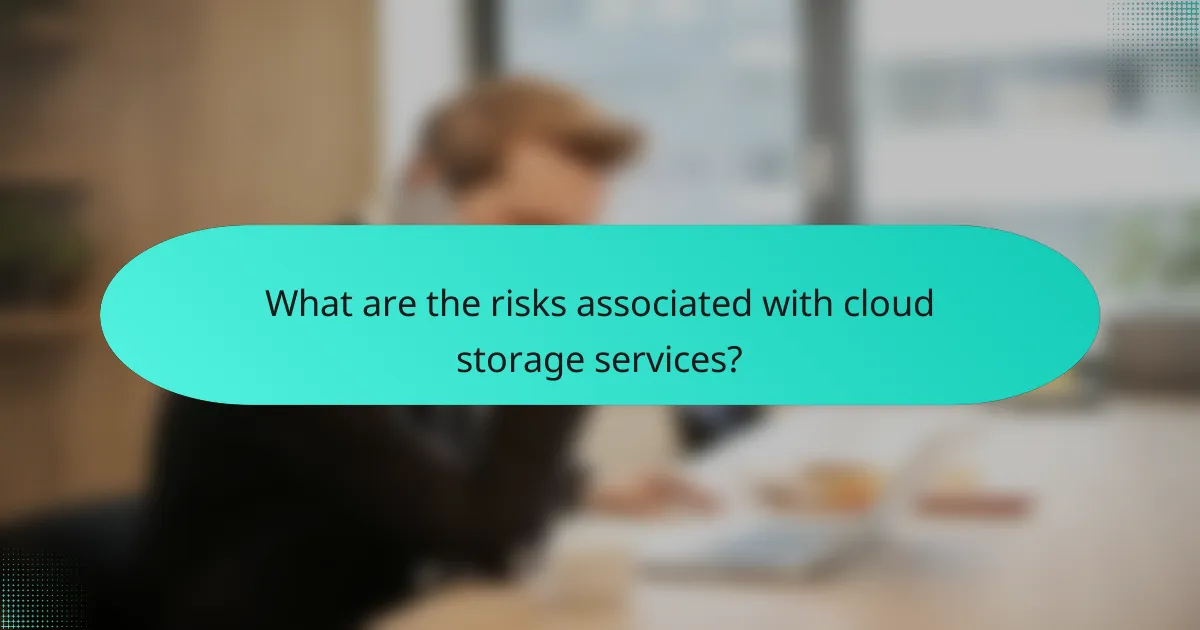
What are the risks associated with cloud storage services?
Cloud storage services come with several risks, including data breaches, loss of control over data, and potential downtime. Understanding these risks is crucial for users to safeguard their information effectively.
Data breaches
Data breaches occur when unauthorized individuals gain access to sensitive information stored in the cloud. This can happen due to weak passwords, insufficient encryption, or vulnerabilities in the service provider’s infrastructure.
To mitigate the risk of data breaches, users should choose cloud providers that comply with industry standards, such as GDPR or HIPAA, and offer robust security measures like end-to-end encryption. Regularly updating passwords and enabling two-factor authentication can also enhance security.
For example, a company storing customer data in the cloud should ensure that their provider implements strong encryption protocols and regularly audits their security practices. This proactive approach can significantly reduce the likelihood of a data breach.